' chatux ' adalah perpustakaan yang memungkinkan Anda membuat jendela obrolan dengan mudah di PC atau ponsel Anda
Ini dilisensikan di bawah lisensi MIT.
Ini adalah perpustakaan antarmuka pengguna obrolan (UI obrolan) yang independen dan ringan untuk javascript.
https://riversun.github.io/chatux/
Cara bermain demo.
Demo ini adalah obrolan gema sederhana. Tetapi ada beberapa perintah yang tersedia. Jika Anda menulis "tampilkan tombol", Anda dapat melihat tombol tindakan di obrolan. Atau Anda menulis "tampilkan gambar", Anda dapat melihat gambar di obrolan.
Contoh proyek tersedia di repo ini.
https://github.com/riversun/chatux-example
Periksa contoh ini.
<!DOCTYPE html >
< html lang =" en " >
< head >
< title > chatux example </ title >
< meta charset =" utf-8 " >
< meta name =" viewport " content =" width=device-width, initial-scale=1, maximum-scale=1 " >
</ head >
< body style =" padding:0px;margin:0px; " >
< div style =" padding:40px " >
< h1 > chatux example </ h1 >
< p > Lorem ipsum dolor sit amet, consectetur adipiscing elit, sed do eiusmod tempor incididunt ut labore et dolore
magna aliqua. </ p >
</ div >
< script src =" https://cdn.jsdelivr.net/npm/chatux/dist/ chatux .min.js " > </ script >
< script >
const chatux = new chatux ( ) ;
const opt = {
api : {
// URL of chat server
endpoint : 'https://script.google.com/macros/s/AKfycbwpf8iZfGXkJD6K__oCVQYF35HLBQjYxmKP0Ifrpe_piK4By4rh/exec' ,
// HTTP METHOD
method : 'GET' ,
// DATA TYPE
dataType : 'jsonp' ,
// escapeUserInput true:Escaping HTML tags in user input text when submitting to the server. default is false.
escapeUserInput : true ,
} ,
window : {
title : 'My chat' ,
infoUrl : 'https://github.com/riversun/chatux'
}
} ;
//initialize
chatux . init ( opt ) ;
chatux . start ( true ) ;
</ script >
</ body >
</ html > memasang
npm install chatux --save
kode
import { chatux } from ' chatux ' ;
const chatux = new chatux ( ) ;
chatux . init ( {
api : {
endpoint : 'http://localhost:8080/chat' , //chat server
method : 'GET' , //HTTP METHOD when requesting chat server
dataType : 'json' , //json or jsonp is available
escapeUserInput : true , //true:Escaping HTML tags in user input text when submitting to the server. default is false.
}
} ) ;
chatux . start ( ) ; <script src="https://cdn.jsdelivr.net/npm/chatux/dist/ chatux .min.js"></script>
kode
const chatux = new chatux ( ) ;
chatux . init ( {
api : {
endpoint : 'http://localhost:8080/chat' , //chat server
method : 'GET' , //HTTP METHOD when requesting chat server
dataType : 'json' , //json or jsonp is available
escapeUserInput : true , // true:Escaping HTML tags in user input text when submitting to the server. default is false.
}
} ) ;
chatux . start ( ) ;
Sistem chatux sangat sederhana.
Mari kita lihat urutan eksekusi chatux .
Misalkan Anda memiliki server obrolan untuk chatux di http://localhost:8080/chat Tentukan titik akhir server seperti ini.
chatux . init ( {
api : {
endpoint : 'http://localhost:8080/chat' ,
method : 'GET' ,
dataType : 'json' ,
escapeUserInput : true , // true:Escaping HTML tags in user input text when submitting to the server. default is false.
}
} ) ;Berikut urutannya.
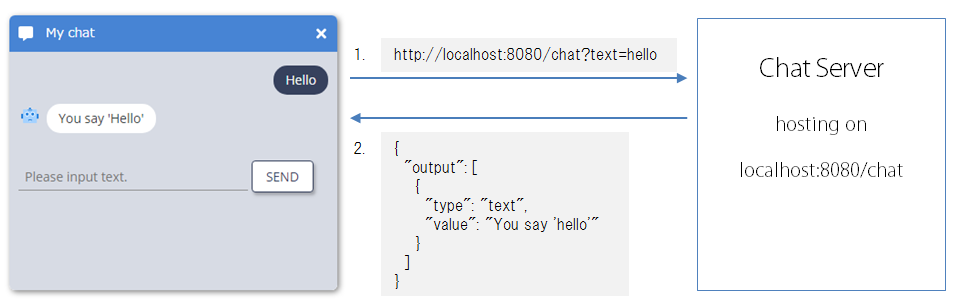
{
"output" : [
{
"type" : " text " ,
"value" : " You say 'hello' "
}
]
}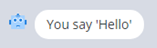
Jadi, jika Anda membuat server obrolan yang dapat melakukan interaksi semacam ini, Anda dapat dengan mudah membuat chatbot, dll.
Selanjutnya, mari kita lihat cara merendernya.
Mari kita membuat server obrolan sederhana.
npm init
npm install express const express = require ( 'express' ) ;
const app = express ( ) ;
const port = 8080 ;
// enabling CORS
app . use ( function ( req , res , next ) {
res . header ( 'Access-Control-Allow-Origin' , '*' ) ;
res . header ( 'Access-Control-Allow-Headers' , '*' ) ;
next ( ) ;
} ) ;
app . get ( '/chat' , function ( req , res ) {
const userInputText = req . query . text ;
const response = {
output : [ ]
} ;
const msg = response . output ;
msg . push ( {
type : 'text' ,
value : `You say ${ userInputText } `
} ) ;
res . json ( response ) ;
} ) ;
app . listen ( port , ( ) => {
console . log ( 'chat server started on port:' + port ) ;
} ) ;
npm starthttp://localhost:8081/chat?text=halo
Anda akan mendapatkan JSON untuk chatux sebagai berikut.
{
"output" : [
{
"type" : " text " ,
"value" : " You say hello "
}
]
} chatux . init ( {
api : {
endpoint : 'http://localhost:8080/chat' ,
method : 'GET' ,
dataType : 'json' ,
escapeUserInput : true ,
}
} ) ;
chatux . start ( true ) ; //true:automatically open chat 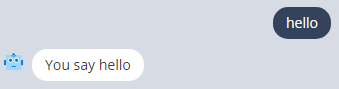
Ada dua pendekatan untuk menentukan parameter kueri.
1.Parameter kueri khusus dapat diatur saat inisialisasi.
chatux . init ( {
api : {
endpoint : 'http://localhost:8080/chat' ,
method : 'GET' ,
dataType : 'json' ,
params : {
'param1' : 'value1' ,
'param2' : 'value2'
}
}
} ) ;chat ux akan mengirimkan parameter seperti 'https://example.com/api?param1=value1¶m2=value2'
2.Parameter khusus dapat diatur pada setiap permintaan.
chatux . init ( {
api : {
endpoint : 'http://localhost:8080/chat' ,
method : 'GET' ,
dataType : 'json' ,
} ,
methods : {
onPrepareRequest : ( httpClient ) => {
//intercept http request before sending and set query parameters
httpClient . params . param1 = 'value1' ;
httpClient . params . param2 = 'value2' ;
} ,
onFinishRequest : ( httpClient ) => {
//delete params after sending
delete httpClient . params . param1 ;
delete httpClient . params . param2 ;
}
}
} ) ;Jika tidak ada yang disetel, hanya parameter kueri bernama 'teks' yang akan disetel saat Anda mengetuk tombol kirim.
Ada dua pendekatan untuk mengatur header http.
1. Header khusus dapat diatur saat inisialisasi.
Anda dapat menentukan http-header seperti berikut.
chatux . init ( {
api : {
endpoint : 'http://localhost:8080/chat' ,
method : 'GET' ,
dataType : 'json' ,
escapeUserInput : true ,
headers : {
'Authorization' : 'Bearer ABCD123ABCD123ABCD123' ,
'X-Additional-Headers' : 'something_value'
}
}
} ) ;2. Header khusus dapat diatur pada setiap permintaan.
chatux . init ( {
api : {
endpoint : 'http://localhost:8080/chat' ,
method : 'GET' ,
dataType : 'json' ,
escapeUserInput : true ,
} ,
methods : {
onPrepareRequest : ( httpClient ) => {
httpClient . headers = { } ;
httpClient . headers [ 'Authorization' ] = 'Bearer ABCD123ABCD123ABCD123' ;
httpClient . headers [ 'X-Additional-Headers' ] = 'something_value' ;
}
}
} ) ;Catatan
Karena chatux dapat merender berbagai variasi UI obrolan, saya perkenalkan di bawah. Saya ingin menunjukkan JSON mentah dan contoh kode untuk server obrolan masing-masing.
KODE SERVER
app . get ( '/chat' , function ( req , res ) {
const response = { output : [ ] } ;
const msg = response . output ;
msg . push ( {
type : 'text' ,
value : 'Hello world'
} ) ;
res . json ( response ) ;
} ) ;JSON
{
"output" : [
{
"type" : " text " ,
"value" : " Hello world! "
}
]
}HASIL
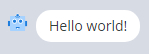
KODE SERVER
app . get ( '/chat' , function ( req , res ) {
const response = { output : [ ] } ;
const msg = response . output ;
msg . push ( {
type : 'image' ,
value : 'https://avatars1.githubusercontent.com/u/11747460'
} ) ;
res . json ( response ) ;
} ) ;JSON
{
"output" : [
{
"type" : " image " ,
"value" : " https://avatars1.githubusercontent.com/u/11747460 "
}
]
}HASIL
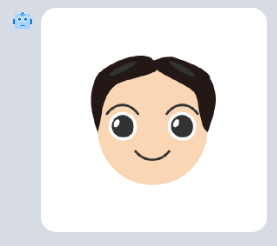
KODE SERVER
app . get ( '/chat' , function ( req , res ) {
const response = { output : [ ] } ;
const msg = response . output ;
const opts = [ ] ;
opts . push ( { label : 'label1' , value : 'value1' } ) ;
opts . push ( { label : 'label2' , value : 'value2' } ) ;
opts . push ( { label : 'label3' , value : 'value3' } ) ;
msg . push ( { type : "option" , options : opts } ) ;
res . json ( response ) ;
} ) ;JSON
{
"output" : [
{
"type" : " option " ,
"options" : [
{
"label" : " label1 " ,
"value" : " value1 "
},
{
"label" : " label2 " ,
"value" : " value2 "
},
{
"label" : " label3 " ,
"value" : " value3 "
}
]
}
]
}HASIL

KODE SERVER
app . get ( '/chat' , function ( req , res ) {
const response = { output : [ ] } ;
const msg = response . output ;
msg . push ( {
type : 'html' ,
value : 'Click <a href="https://github.com/riversun" target="_blank" >here</a> to open a page.' ,
delayMs : 500
} ) ;
res . json ( response ) ;
} ) ;JSON
{
"output" : [
{
"type" : " html " ,
"value" : " Click <a href= " https://github.com/riversun " target= " _blank " >here</a> to open a page. " ,
"delayMs" : 500
}
]
}HASIL
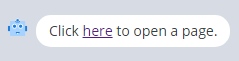
KODE SERVER
app . get ( '/chat' , function ( req , res ) {
const response = { output : [ ] } ;
const msg = response . output ;
const videoId = 'TP4lxliMHXY' ; //youtube video id
msg . push ( {
type : 'youtube' ,
value : videoId ,
delayMs : 500 // wait(milliseconds)
} ) ;
res . json ( response ) ;
} ) ;JSON
{
"output" : [
{
"type" : " youtube " ,
"value" : " TP4lxliMHXY " ,
"delayMs" : 500
}
]
}HASIL
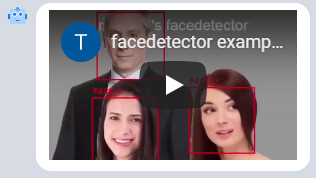
KODE SERVER
app . get ( '/chat' , function ( req , res ) {
const response = { output : [ ] } ;
const msg = response . output ;
msg . push ( {
type : 'text' ,
value : 'What is this?' ,
delayMs : 500
} ) ;
msg . push ( {
type : 'image' ,
value : 'https://upload.wikimedia.org/wikipedia/commons/a/a3/Aptenodytes_forsteri_-Snow_Hill_Island%2C_Antarctica_-adults_and_juvenile-8.jpg'
} ) ;
const opts = [ ] ;
opts . push ( { label : 'bob' , value : 'value1' } ) ;
opts . push ( { label : 'riversun' , value : 'value2' } ) ;
opts . push ( { label : 'john' , value : 'value3' } ) ;
msg . push ( { type : 'option' , options : opts } ) ;
res . json ( response ) ;
} ) ;JSON
{
"output" : [
{
"type" : " text " ,
"value" : " What is this? " ,
"delayMs" : 500
},
{
"type" : " image " ,
"value" : " https://upload.wikimedia.org/wikipedia/commons/a/a3/Aptenodytes_forsteri_-Snow_Hill_Island%2C_Antarctica_-adults_and_juvenile-8.jpg "
},
{
"type" : " option " ,
"options" : [
{
"label" : " bob " ,
"value" : " value1 "
},
{
"label" : " riversun " ,
"value" : " value2 "
},
{
"label" : " john " ,
"value" : " value3 "
}
]
}
]
}
HASIL
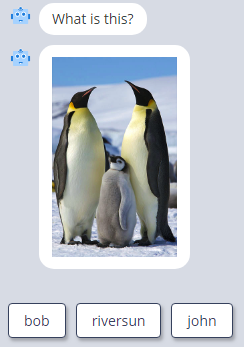
KODE SERVER
app . get ( '/chat' , function ( req , res ) {
const response = { output : [ ] } ;
const msg = response . output ;
msg . push ( {
type : 'window' ,
title : 'iframe page' ,
url : 'https://riversun.github.io/i18nice' ,
left : 20 ,
top : 20 ,
width : 400 ,
height : 250 ,
addYOffset : true ,
overflow : 'hidden' ,
backgroundColor : 'black' ,
delayMs : 10
} ) ;
res . json ( response ) ;
} ) ;JSON
{
"output" : [
{
"type" : " window " ,
"title" : " iframe page " ,
"url" : " https://riversun.github.io/i18nice " ,
"left" : 20 ,
"top" : 20 ,
"width" : 400 ,
"height" : 250 ,
"addYOffset" : true
}
]
}HASIL
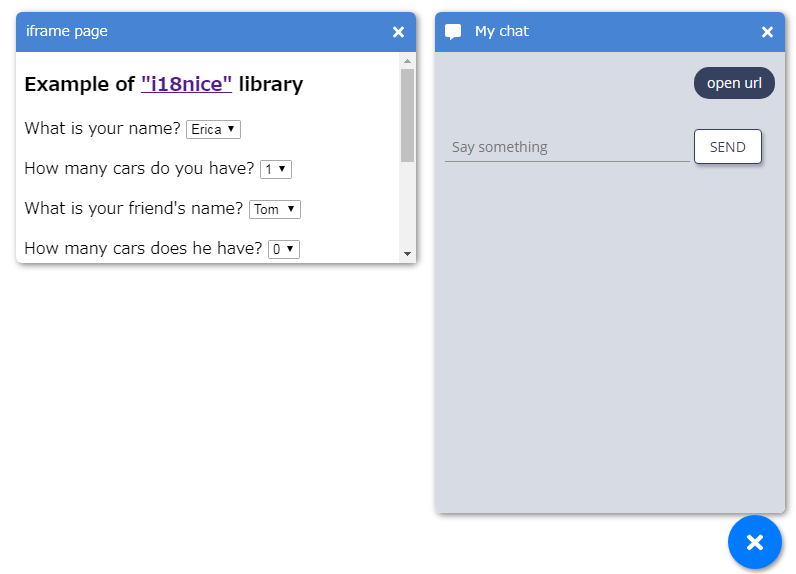
KODE SERVER
app . get ( '/chat' , function ( req , res ) {
const response = { output : [ ] } ;
const msg = response . output ;
msg . push ( {
type : 'window' ,
title : 'youtube movie' ,
html : '<div style="position: relative; width: 100%; padding-top: 56.25%;background:black;overflow: hidden">' +
'<iframe style="position: absolute;top: 0;right: 0;width: 100% !important;height: 100% !important;" width="400" height="300" src="https://www.youtube.com/embed/nepdFs-2V1Y" frameborder="0" allow="accelerometer; autoplay; encrypted-media; gyroscope; picture-in-picture" allowfullscreen></iframe></div>' ,
mobileUrl : 'https://www.youtube.com/embed/nepdFs-2V1Y' ,
left : 60 ,
top : 60 ,
width : 400 ,
height : 250 ,
addYOffset : true ,
overflow : 'hidden' ,
backgroundColor : 'black' ,
delayMs : 10 // wait(milliseconds)
} ) ;
res . json ( response ) ;
} ) ;JSON
{
"output" : [
{
"type" : " window " ,
"title" : " youtube movie " ,
"html" : " <div style= " position: relative; width: 100%; padding-top: 56.25%;background:black;overflow: hidden " ><iframe style= " position: absolute;top: 0;right: 0;width: 100% !important;height: 100% !important; " width= " 400 " height= " 300 " src= " https://www.youtube.com/embed/nepdFs-2V1Y " frameborder= " 0 " allow= " accelerometer; autoplay; encrypted-media; gyroscope; picture-in-picture " allowfullscreen></iframe></div> " ,
"mobileUrl" : " https://www.youtube.com/embed/nepdFs-2V1Y " ,
"left" : 60 ,
"top" : 60 ,
"width" : 400 ,
"height" : 250 ,
"addYOffset" : true ,
"overflow" : " hidden " ,
"backgroundColor" : " black " ,
"delayMs" : 10
}
]
}HASIL
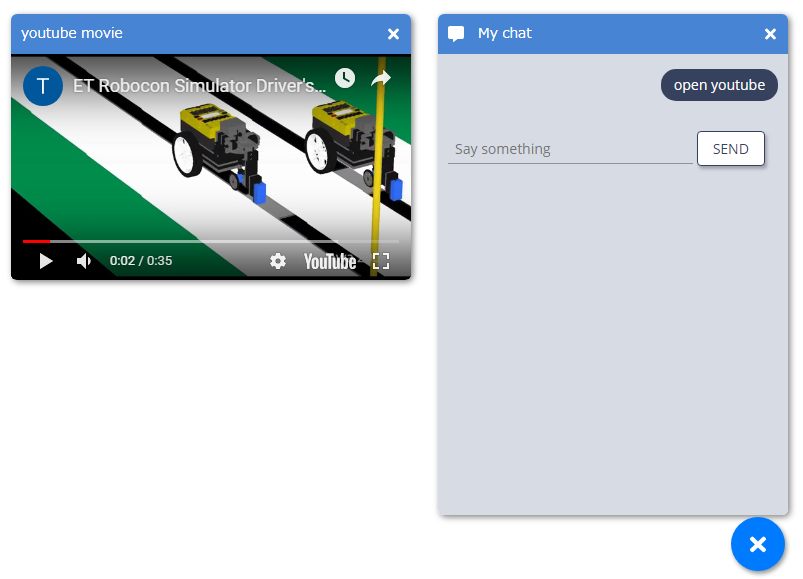
KODE SERVER
app . get ( '/chat' , function ( req , res ) {
const response = { output : [ ] } ;
const msg = response . output ;
msg . push ( {
type : 'window' ,
title : 'google drive movie' ,
html : '<div style="position: relative; width: 100%; padding-top: 56.25%;background:black;overflow: hidden">' +
'<iframe style="position: absolute;top: 0;right: 0;width: 100% !important;height: 100% !important;" src="https://drive.google.com/file/d/1FfOnq85pQgXtNsZeaF7P_CCsdKzcRrQk/preview" width="400" height="300"></iframe>' +
'</div>' ,
mobileUrl : 'https://drive.google.com/file/d/1FfOnq85pQgXtNsZeaF7P_CCsdKzcRrQk/preview' , //open this url when open on mobile
left : 100 ,
top : 100 ,
width : 400 ,
height : 250 ,
addYOffset : true ,
overflow : 'hidden' ,
backgroundColor : 'black' ,
delayMs : 10 // wait(milliseconds)
} ) ;
res . json ( response ) ;
} ) ;JSON
{
"output" : [
{
"type" : " window " ,
"title" : " google drive movie " ,
"html" : " <div style= " position: relative; width: 100%; padding-top: 56.25%;background:black;overflow: hidden " ><iframe style= " position: absolute;top: 0;right: 0;width: 100% !important;height: 100% !important; " src= " https://drive.google.com/file/d/something_id/preview " width= " 400 " height= " 300 " ></iframe></div> " ,
"mobileUrl" : " https://drive.google.com/file/d/something_id/preview " ,
"left" : 100 ,
"top" : 100 ,
"width" : 400 ,
"height" : 250 ,
"addYOffset" : true ,
"overflow" : " hidden " ,
"backgroundColor" : " black " ,
"delayMs" : 10
}
]
}HASIL
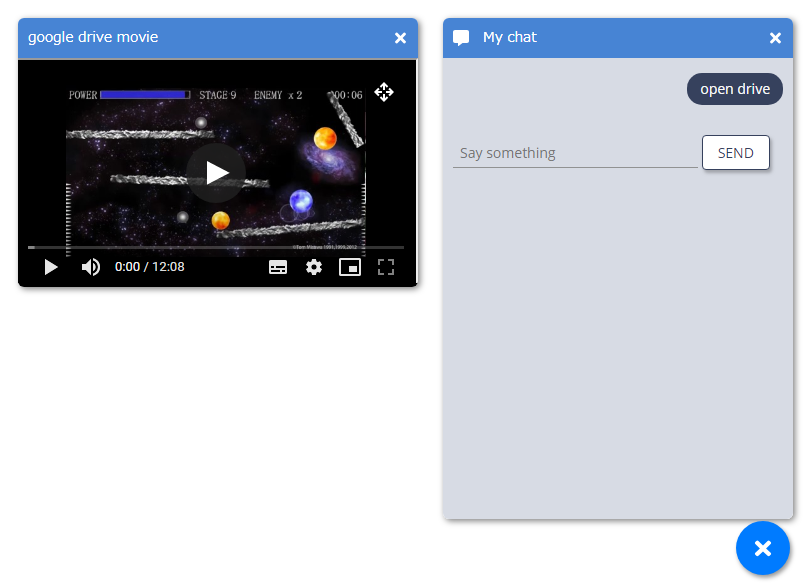
Contoh berikut menunjukkan semua parameter inisialisasi chatux . Anda dapat menyesuaikan perilaku chatux sesuka Anda.
const chatux = new chatux ( ) ;
//init parameters
const opt = {
renderMode : 'auto' , //'auto' or 'pc' or 'mobile'
buttonOffWhenOpenFrame : false , //true:Turn off wakeup button when the chat window is opened.only for pc mode.
bot : {
wakeupText : null , //user input which is automatically send to server on startup
botPhoto : null , //URL of bot photo image
humanPhoto : null , //URL of human photo image
widget : {
sendLabel : 'SEND' , //label for SEND button
placeHolder : 'Say something' //default caption for input box
}
} ,
api : {
endpoint : 'http://localhost:8081/chat' , //endpoint of chat server
method : 'GET' , //'GET' or 'POST'
dataType : 'json' , //'json' or 'jsonp'
errorResponse : {
output : [
//Message displayed when a network error occurs when accessing the chat server
{ type : 'text' , value : 'Sorry, an error occurred' }
]
} ,
//set http headers
headers : {
'Authorization' : 'Bearer ABCD123ABCD123ABCD123' ,
'X-Additional-Headers' : 'something_value'
} ,
//set query parameters
params : {
'param1' : 'value1' ,
'param2' : 'value2'
}
} ,
window : {
title : 'My chat' , //window title
//infoUrl
// If this value is set, an 'info' icon will appear at the left of the window's
// title bar, and clicking this icon will jump to this URL
infoUrl : 'https://github.com/riversun/chatux' ,
size : {
width : 350 , //window width in px
height : 500 , //window height in px
minWidth : 300 , //window minimum-width in px
minHeight : 300 , //window minimum-height in px
titleHeight : 50 //title bar height in px
} ,
appearance : {
//border - border style of the window
border : {
shadow : '2px 2px 10px rgba(0, 0, 0, 0.5)' ,
width : 0 ,
radius : 6
} ,
//titleBar - title style of the window
titleBar : {
fontSize : 14 ,
color : 'white' ,
background : '#4784d4' ,
leftMargin : 40 ,
height : 40 ,
buttonWidth : 36 ,
buttonHeight : 16 ,
buttonColor : 'white' ,
buttons : [
//Icon named 'hideButton' to close chat window
{
fa : 'fas fa-times' , //specify font awesome icon
name : 'hideButton' ,
visible : true
}
] ,
buttonsOnLeft : [
//Icon named 'info' to jump to 'infourl' when clicked
{
fa : 'fas fa-comment-alt' , //specify font awesome icon
name : 'info' ,
visible : true
}
] ,
} ,
}
} ,
//wakeupButton style
wakeupButton : {
right : 20 , //right position in pixel
bottom : 20 , //bottom position in pixel
size : 60 , //wakeup button size
fontSize : 25 //wakeup button font size for fontawesome icon
} ,
//Define a callback method to be called when an event occurs
methods : {
onChatWindowCreate : ( win ) => {
//Called only once when a chat window is created
console . log ( '#onChatWindowCreate' ) ;
} ,
onChatWindowPause : ( win ) => {
//Called when the chat window is closed
console . log ( '#onChatWindowPause' ) ;
} ,
onChatWindowResume : ( win ) => {
//Called when the chat window is back to open
console . log ( '#onChatWindowResume' ) ;
} ,
onUserInput : ( userInputText ) => {
//Called back when the user enters text.
//In other words, this method can intercept text input.
// If it returns true, it is treated as consumed and no user-input-text is sent to the server.
console . log ( '#onUserInput userInputText=' + userInputText ) ;
if ( userInputText === 'end' ) {
const consumed = true ;
chatux . dispose ( ) ;
return consumed ;
}
} ,
//For local test, get the user input text but stop accessing the chat server.
// onServerProcess: (userInputText) => {
// const response = {"output": [{"type": "text", "value": 'You said "' + userInputText + '"'}]};
// return response;
// },
// onPrepareRequest: (httpClient) => {
// httpClient.params.mykey1 = 'valOfmykey1';//set original query param
// },
// onFinishRequest: (httpClient) => {
// delete httpClient.params.mykey1;
// },
onServerResponse : ( response ) => {
//A callback that occurs when there is a response from the chat server.
// You can handle server responses before reflecting them in the chat UI.
console . log ( '#onServerResponse response=' + JSON . stringify ( response ) ) ;
return response ;
}
}
} ;
//initialize
chatux . init ( opt ) ;
chatux . start ( true ) ; //true:open chat UI automatically