Tambahkan efek Blur latar belakang atau efek Akrilik atau Mika ke penjelajah untuk win10 dan win11
akrilik, mika, dan win11
| 中文 | Bahasa Inggris | Türkçe Proyek ini menggunakan lisensi LGNU V3.
Proyek ini hanya untuk Explorer, jika Anda ingin menerapkan efek secara global, lihat proyek kami yang lain DWMBlurGlass.
Kompatibel dengan StartAllBack, OldNewExplorer dan perangkat lunak lain yang mengubah gaya jendela.
Ini juga kompatibel dengan tema pihak ketiga.
23H2 WinUI3
[config]
effect =1
clearBarBg =true
clearAddress =true
clearWinUIBg =true
[light]
r =255
g =255
b =255
a =200
....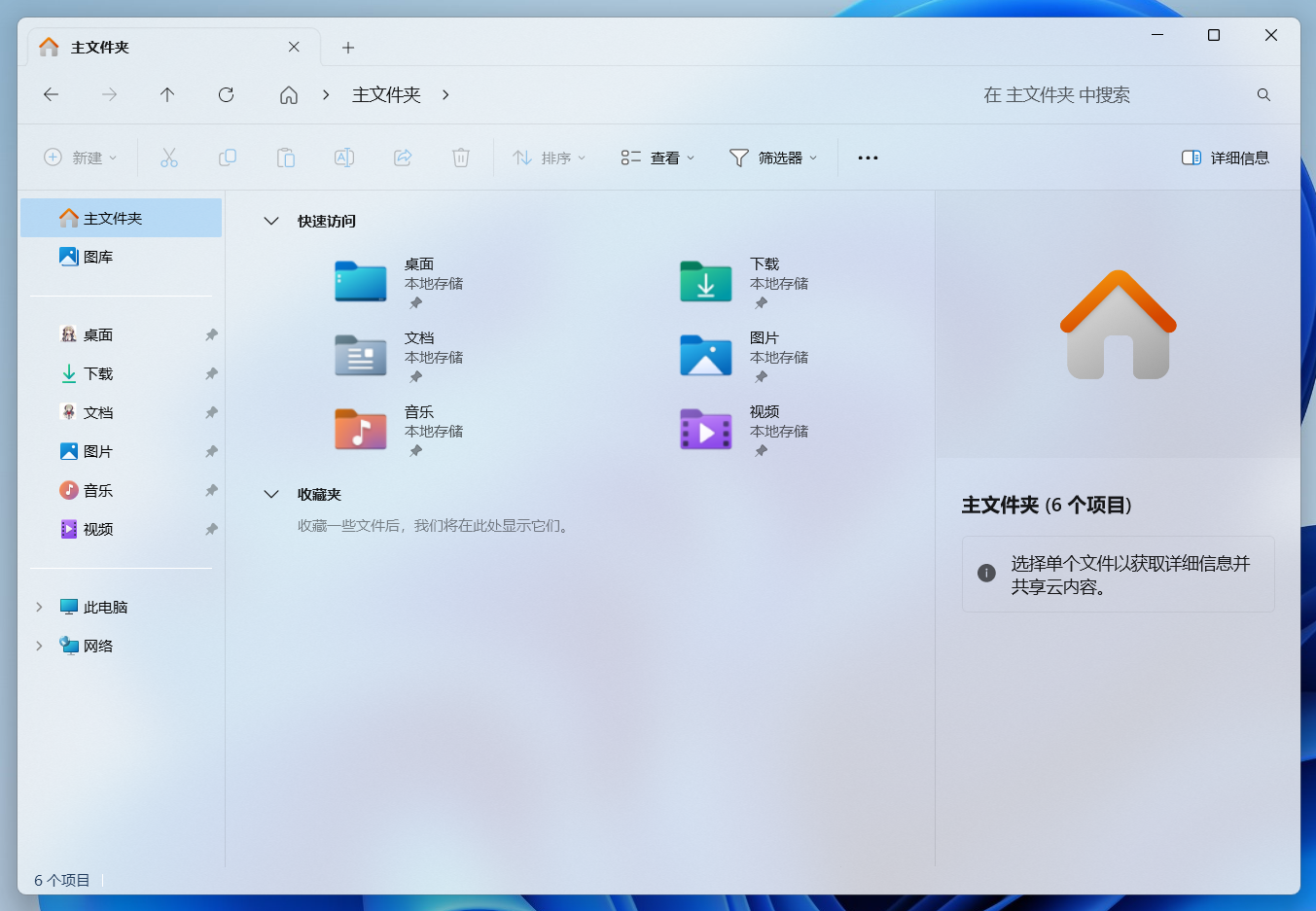
Mode Gelap
[config]
effect =2
clearBarBg =true
clearAddress =true
clearWinUIBg =true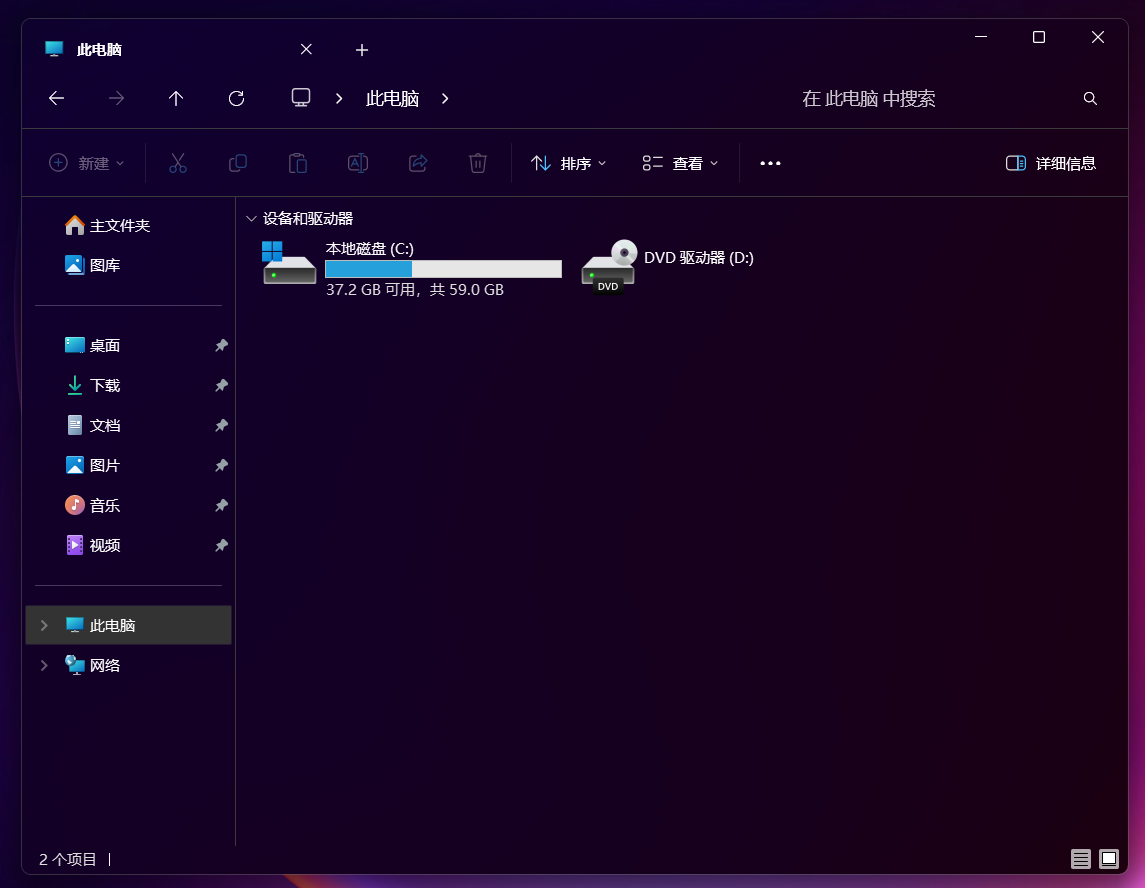
Pulau Xaml 22H2
[config]
effect =1
clearBarBg =true
clearAddress =true
clearWinUIBg =true
[light]
r =255
g =255
b =255
a =200
....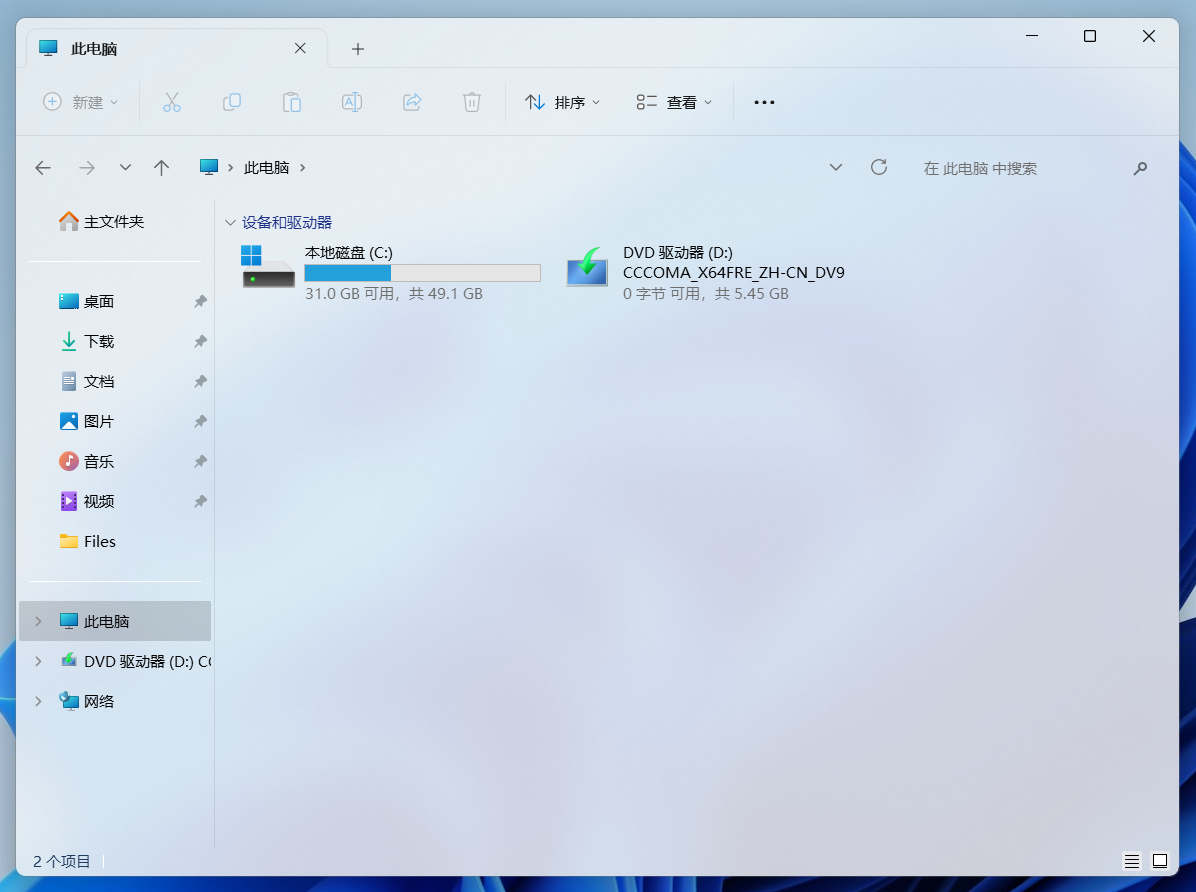
[config]
effect =1
clearBarBg =true
clearAddress =true
clearWinUIBg =false
[light]
r =255
g =255
b =255
a =200
....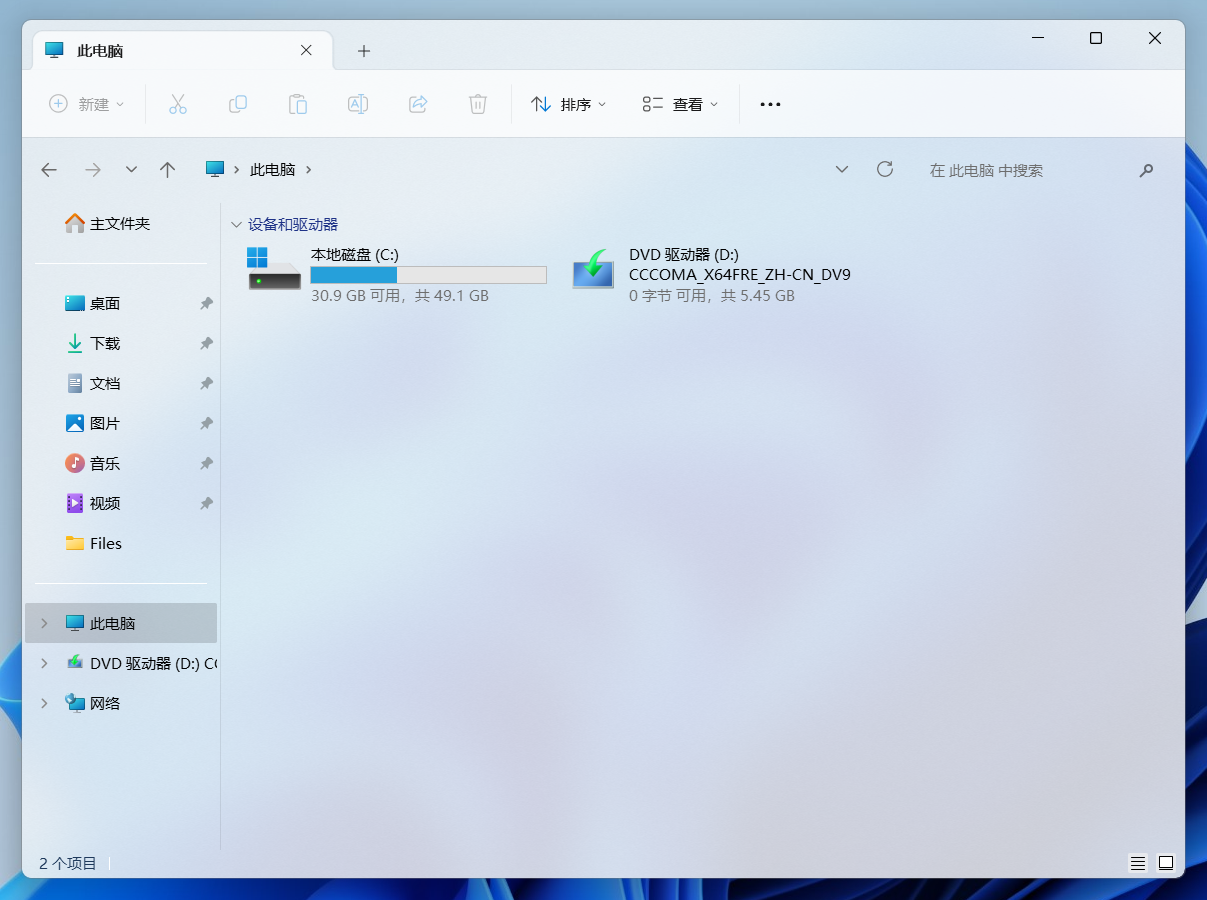
[config]
effect =1
clearBarBg =true
clearAddress =true
clearWinUIBg =false
[light]
r =222
g =222
b =222
a =200
C:Program Files ".register.cmd " sebagai administrator. cmd: regsvr32 "you path/ExplorerBlurMica.dll"
uninstall.cmd " sebagai administrator. cmd: regsvr32 /u "you path/ExplorerBlurMica.dll"
Catatan: Jika terjadi sesuatu yang membuat Explorer mogok, tekan dan tahan tombol ESC untuk membuka Explorer dan menghapus instalan program.
[config]
# Effect type 0=Blur 1=Acrylic 2=Mica 3=Blur(Clear) 4=MicaAlt
# Blur is only available until win11 22h2, Blur (Clear) is available in both win10 and win11, Mica is win11 only.
effect =1
# Clear the background of the address bar.
clearAddress =true
# Clear the background color of the scrollbar.
# (Note: Since the system scrollbar itself has a background color that cannot be removed,
# when this option is turned on, the scrollbar is drawn by the program and the style may be different from the system).
clearBarBg =true
# Remove the toolbar background color from the WinUI or XamlIslands section of Windows 11.
clearWinUIBg =true
# Show split line between TreeView and DUIView.
showLine =true
[light]
# The system color scheme is the color in Light mode.
# RGBA component of background blend color
r =220
g =220
b =220
a =160
[dark]
# The system color scheme is the color in Dark mode.
r =0
g =0
b =0
a =120Simpan konfigurasi setelah modifikasi dan buka kembali jendela File Explorer agar diterapkan.
GUI berjalan dengan Python. Tergantung pada minhook dan customtkinter.
Proyek ini merupakan komponen independen berdasarkan kode di MToolBox.