Bahasa Inggris | 简体中文
MIoT-Spec: Spesifikasi protokol untuk perangkat Xiaomi IoT, adalah standar yang dirancang oleh platform Xiaomi IoT untuk menjelaskan definisi fungsi produk perangkat keras sesuai dengan mode jaringan produk perangkat keras, karakteristik fungsi produk, karakteristik skenario penggunaan pengguna dan persyaratan pengguna untuk spesifikasi pengalaman penggunaan produk perangkat keras.
Komponen ini menggunakan protokol miot untuk secara otomatis mengintegrasikan perangkat Xiaomi ke HomeAssistant, dan saat ini mendukung sebagian besar perangkat Xiaomi IoT. Dan ini mendukung HA Web UI, dan Anda dapat dengan mudah mengintegrasikan perangkat Xiaomi ke HA tanpa mengonfigurasi yaml.
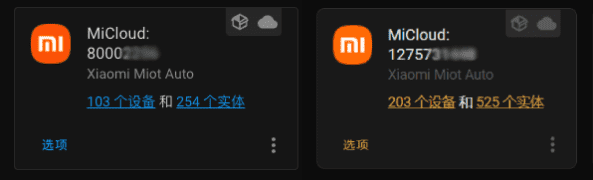
HACS > Integrasi > ➕ JELAJAHI & UNDUH REPOSITORI >
Xiaomi Miot Auto> UNDUH REPOSITORI INI
HACS > Integrasi >
Xiaomi Miot Auto> PEMBARUAN / Unduh Ulang
Unduh dan salin folder
custom_components/xiaomi_miotke foldercustom_componentsdi folder konfigurasi HomeAssistant Anda
wget -O - https://get.hacs.vip | DOMAIN=xiaomi_miot bash -
# Or
wget -O - https://raw.githubusercontent.com/al-one/hass-xiaomi-miot/master/install.sh | ARCHIVE_TAG=latest bash -configuration.yaml shell_command :
update_xiaomi_miot : |-
wget -O - https://get.hacs.vip | DOMAIN=xiaomi_miot bash -service: shell_command.update_xiaomi_miot di Alat PengembangKonfigurasi > Perangkat dan Layanan > ? Integrasi > ➕ Tambahkan Integrasi > ? Cari
Xiaomi Miot Auto
Atau klik:
Mulai dari versi v0.4.4, komponen telah menambahkan dukungan untuk memilih mode perangkat koneksi saat diintegrasikan dengan akun:
Cocok untuk perangkat yang mendukung protokol spesifikasi miot di LAN
Konfigurasikan cloud Xiaomi untuk perangkat yang terintegrasi berdasarkan host/token
# configuration.yaml
xiaomi_miot :
username : xiaomi_username
password : xiaomi_password
# server_country: cn # Location of xiaomi cloud: cn(default), de, i2, ru, sg, tw, us
# http_timeout: 15 # Timeout (seconds) for requesting the xiaomi apisKonfigurasi > Perangkat dan Layanan > ? Integrasi > Xiaomi Miot Auto > Opsi > ☑️ Aktifkan miot cloud
Menantikan kontribusi Anda.
# configuration.yaml
xiaomi_miot :
language : zh # Using the built-in dictionary, currently only `zh` is supported
# https://github.com/al-one/hass-xiaomi-miot/blob/master/custom_components/xiaomi_miot/core/translation_languages.py
translations :
# Global dictionary
idle : '空闲'
busy : '工作中'
# Dictionary for specifying fan modes
fan.mode :
straight wind : '直吹模式'
natural wind : '自然风'
# Dictionary for specifying the drying modes of the washer
washer.drying_level :
moist : '微湿'
extra : '特干' # configuration.yaml
homeassistant :
customize : !include customize.yaml
# Customize via device model
xiaomi_miot :
# https://github.com/al-one/hass-xiaomi-miot/blob/master/custom_components/xiaomi_miot/core/device_customizes.py
device_customizes :
chuangmi.plug.212a01 :
miot_local : true
chunk_properties : 7
# Customize via parent entity
# customize.yaml
domain.your_entity_id :
miot_local : true # Force to read and write data in LAN (integrate by account)
miot_cloud : true # Enable miot cloud for entity (read, write, action)
miot_cloud_write : true # Enable miot cloud (only write)
miot_cloud_action : true # Enable miot cloud (only action)
check_lan : true # Check LAN connection in cloud mode
miio_properties : power,battery # Get miio properties to state attributes
miio_cloud_props : prop.power,event.dev_online
# Custom sub entities
domain.parent_entity_id :
sensor_properties : temperature,humidity,illumination # Miot properties
binary_sensor_properties : is_volume_muted,any_boolen_property
switch_properties : on,power
number_properties : volume
select_properties : mode
fan_properties : mode,fan_level
cover_properties : motor_control
light.your_entity_id :
color_temp_reverse : false # Reverse color temperature (Requires reload config entry)
yeelight_smooth_on : 2000 # milliseconds (Only for Yeelights in local mode)
yeelight_smooth_off : 3000 # milliseconds (Only for Yeelights in local mode)
climate.your_entity_id :
bind_sensor : sensor.temperature_entity,sensor.humidity_entity # Sensor entities
camera.your_entity_id :
video_attribute : 1 # https://github.com/al-one/hass-xiaomi-miot/issues/11#issuecomment-773054167
keep_streaming : true # Continuously update stream address
cover.your_entity_id :
closed_position : 5 # Change cover state to closed when position <= 5%
deviated_position : 2 # Current position deviation 2% -> 0%, 98% -> 100%
motor_reverse : true # Reverse motor state (Requires reload config entry)
position_reverse : true # Reverse motor position (Requires reload config entry)
open_texts : Open,Up
close_texts : Close,Down
media_player.mitv_entity_id :
bind_xiaoai : media_player.xiaoai_entity_id # Bind xiaoai speaker for turn on TV
domain.your_entity_id_xxxx :
interval_seconds : 30 # Seconds between each update state (Requires reload config entry)
chunk_properties : 10 # Chunk miot properties on update state (LAN)
reverse_state : true # Reverse the On/Off state of a binary sensorTerlalu banyak atribut entitas akan membuat database HA Anda menjadi sangat besar. Jika beberapa atribut entitas tidak berguna bagi Anda, Anda dapat mengonfigurasi
exclude_state_attributesuntuk mengabaikannya.
# configuration.yaml
xiaomi_miot :
exclude_state_attributes :
- miot_type
- stream_address
- motion_video_latestKomponen ini telah menambahkan dukungan untuk memuat ulang konfigurasi (untuk menghindari keharusan memulai ulang instance HomeAssistant setelah perubahan konfigurasi YAML):
? Alat pengembang > Konfigurasi YAML > memuat ulang konfigurasi YAML > ? Cari
Xiaomi Miot Auto(hampir di bagian bawah daftar)
Komponen ini menggunakan metode polling untuk mendapatkan status perangkat, sehingga tidak dapat mendengarkan kejadian beberapa perangkat secara real time.
Karena respons layanan dukungan HA telah berlangsung selama beberapa waktu, komponen ini tidak lagi memicu kejadian mulai dari v0.7.18.
xiaomi_miot.set_property service : xiaomi_miot.set_property
data :
entity_id : camera.isa_hlc7_xxxx
field : camera_control.on
value : true xiaomi_miot.set_miot_property service : xiaomi_miot.set_miot_property
data :
entity_id : camera.isa_hlc7_xxxx
siid : 2
piid : 1
value : true xiaomi_miot.get_properties service : xiaomi_miot.get_properties
data :
entity_id : camera.isa_hlc7_1ab7
mapping :
- siid : 2
piid : 1
- siid : 3
piid : 2
update_entity : true # Update to entity state attributes xiaomi_miot.call_action service : xiaomi_miot.call_action
data :
entity_id : vacuum.dreame_p2259_entity_id
siid : 4 # vacuum-extend
aiid : 1 # start-clean
params :
- 18 # piid: 1 - work-mode
- ' {"selects":[[7,1,0,2,1]]} ' # piid: 10 - clean-extend-data xiaomi_miot.send_command service : xiaomi_miot.send_command
data :
entity_id : switch.your_entity_id
method : set_power
params :
- on xiaomi_miot.get_token service : xiaomi_miot.get_token
data :
name : Light # Keyword of device name in Mihome / IP / Model. xiaomi_miot.intelligent_speaker service : xiaomi_miot.intelligent_speaker
data :
entity_id : media_player.xiaoai_lx04_xxxx
text : Turn on the light
execute : true # Execute text directive.
silent : true # Silent execution. xiaomi_miot.xiaoai_wakeup service : xiaomi_miot.xiaoai_wakeup
data :
entity_id : media_player.xiaoai_lx04_xxxx xiaomi_miot.renew_devices service : xiaomi_miot.renew_devices
data :
username : 80001234 # Xiaomi Account ID / Email / Phone xiaomi_miot.request_xiaomi_api service : xiaomi_miot.request_xiaomi_api
data :
entity_id : sensor.your_entity_id
api : /v2/plugin/fetch_plugin
data :
latest_req :
api_version : 10070
plugins :
- model : brand.device.modelLebih banyak layanan
? Alat pengembang > Negara > ? Filter Entitas
# configuration.yaml
logger :
default : warning
logs :
custom_components.xiaomi_miot : debugKonfigurasi > Sistem > ✍️ Log
xiaomi_miot.get_token , Masukkan kata kunci nama perangkatWrite custom log files dan Enable app's debug modevevs/logs/misc/devices.txt setelah memulai ulang aplikasiCXVbfhHuSRsi )