Purple Admin React Free hadir dengan komponen penting, elemen UI, dan halaman contoh bawaan untuk memulai proyek Anda.
Kami sangat senang berbagi dasbor ini dengan Anda dan menantikan tanggapan Anda!
Kunjungi: https://www.bootstrapdash.com/demo/purple-react-free/template/demo_1/preview/dashboard
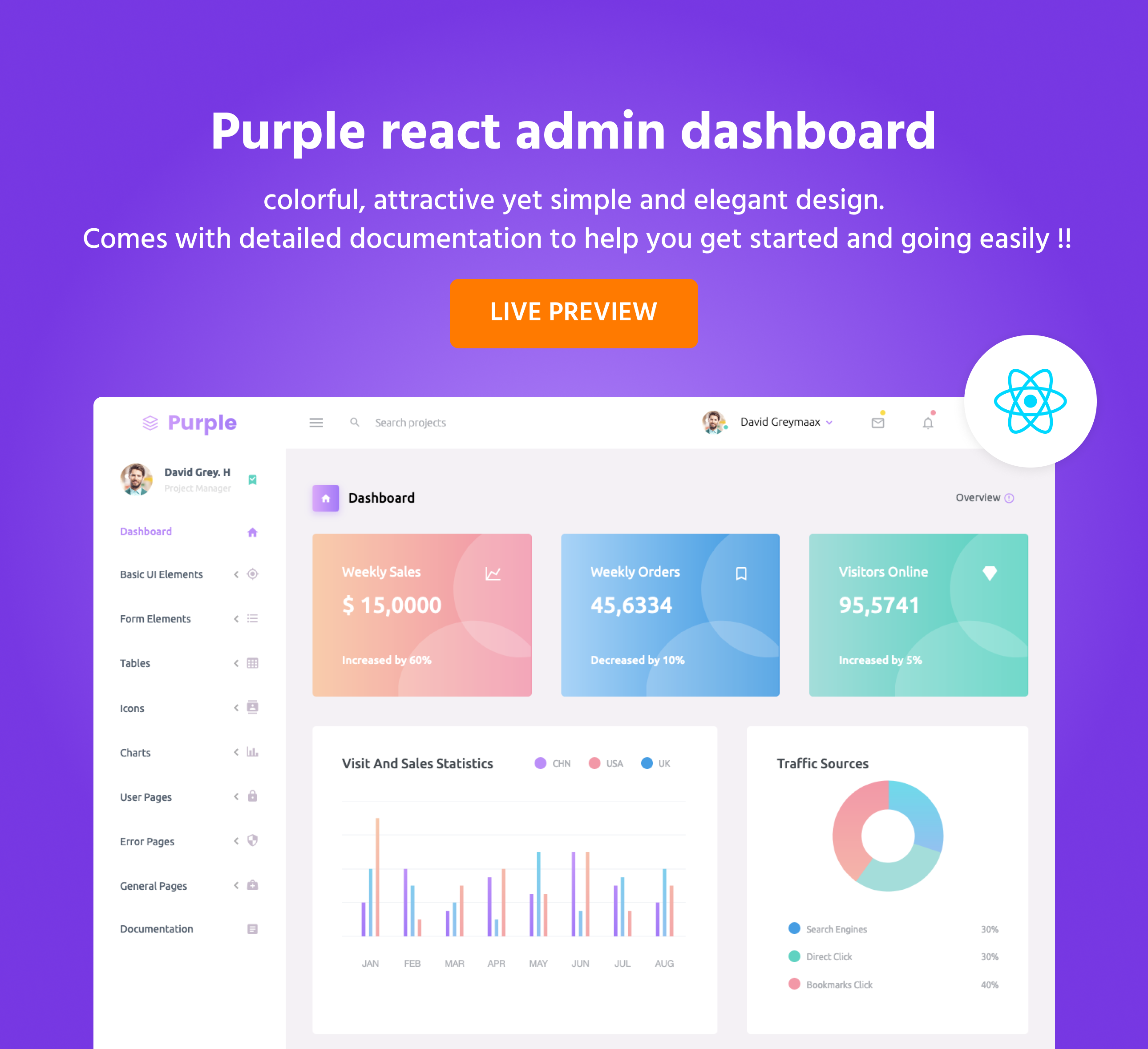
.React-bootstrap
.Ikon Desain Bahan
.Bereaksi
.Chart.js
Chrome (terbaru)
FireFox (terbaru)
Safari (terbaru)
Opera (terbaru)
IE10+
Purple Admin React gratis dirilis di bawah lisensi MIT. Jangan ragu untuk mengunduhnya, menggunakannya, membagikannya, dan berkreasi dengannya.
Dalam unduhan Anda akan menemukan direktori dan file berikut, yang secara logis mengelompokkan aset umum dan menyediakan variasi yang dikompilasi dan diperkecil. Anda akan melihat sesuatu seperti ini:
purple-react-free/
├── template
├── demo_1
├── src/
├── app/
├── assets/
├── images/
├── styles/
├── index.js
├── public/
├── .gitignore
├── CHANGELOG.md
├── package.json
├── CHANGELOG.md
├── documentation
├── LICENSE
├── README.md
# Click the Clone or Download button in GitHub and download as a ZIP file or you can enter the command
$ git clone https://github.com/BootstrapDash/purple-react-free.git in your terminal to get a copy of this template.
# After the files have been downloaded you will get a folder with all the required files
# You can install all the dependencies in the template by running the command 'npm install'. All the required files are in the node modules.
# You can serve the template with the command 'npm start'.
# Now that your project has now kick-started, all you need to do now is to code, code, and code to your heart's content. # We love your contributions and we welcome them wholeheartedly. We believe the more the merrier. To contribute make sure you have a Node.js and npm installed. Setelah node dan npm terinstal, ikuti langkah-langkah di bawah ini untuk berkontribusi.
1 - Fork and clone the repo of Purple React Admin.
2 - Run the command ' npm install ' to install all the dependencies.
3 - Enter the command ' npm start ' . This will open Purple React Admin in your default browser.
4 - Make your valuable contribution
5 - Submit a pull request.
...
Do you need a template with more features and functionalities ? Get more with our collection of the premium template with more plugins, eye catching animations, UI components, and sample pages all fitting together with a high-quality design. Visit https://www.bootstrapdash.com for more admin templates.