Konata
v0.39
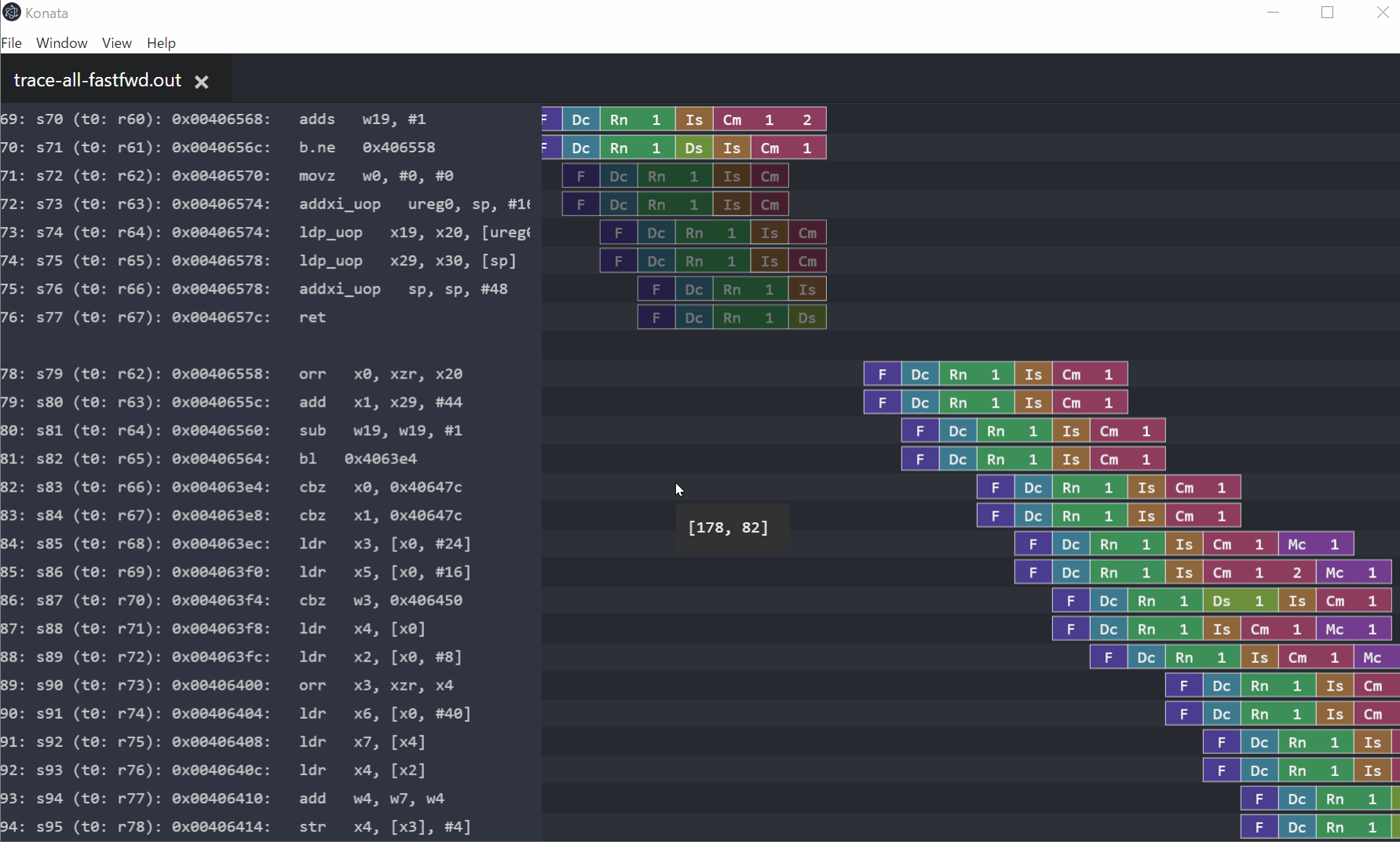
코나타를 실행하는 방법은 두 가지가 있습니다. 사전 빌드된 바이너리를 실행하지 못한 경우 두 번째 방법을 시도해 보세요.
$ ./build/ARM/gem5.opt
--debug-flags=O3PipeView
--debug-start=<first tick of interest>
--debug-file=trace.out
configs/example/se.py
--cpu-type=detailed
--caches -c <path to binary>
-m <last cycle of interest>
O3CPUAll 과 O3PipeView 함께 사용하면 Konata는 더 자세한 CPU 로그를 보여주고 명령어 간의 종속성을 시각화합니다. --debug-flags=O3PipeView,O3CPUAll
sudo apt install
libgconf-2-4
libgtk-3-0
libxss1
libnss3
libasound2
libx11-xcb1
libcanberra-gtk3-module
libgbm-dev
O3CPUAll 모드에서 Konata는 [sn:<serial number>] 추적하여 Trace.out의 각 행을 각 명령어와 연결합니다. 위의 시리얼 정보로 커스텀 로그를 출력하면 코나타에서 커스텀 로그를 보여줍니다. # Install node.js/npm
sudo apt install nodejs
# Install electron/electron-packager
# Since electron is huge, they are installed globally.
npm -g install electron
npm -g install electron-packager
# Run and build
make init # Setup libraries
make # Run Konata
make pack # Build & pack Konata for Windows/Linux/Mac
저작권 (C) 2016-2022 시오야 료타 [email protected]
이 애플리케이션은 3-Clause BSD 라이선스에 따라 출시됩니다. LICENSE.md를 참조하세요. 이 애플리케이션은 THIRD-PARTY-LICENSES.md에 제시된 라이선스에 따라 ELECTRON 및 다양한 타사 패키지를 번들로 제공합니다.