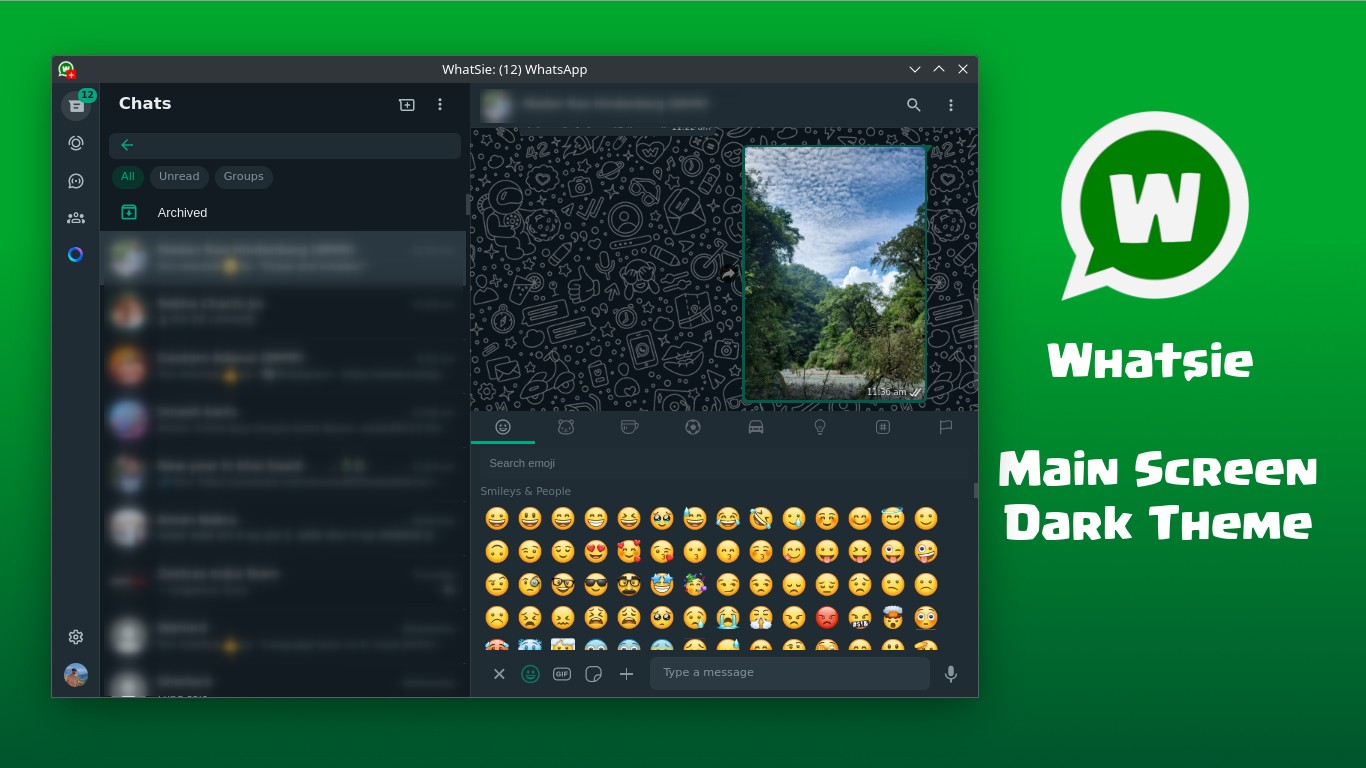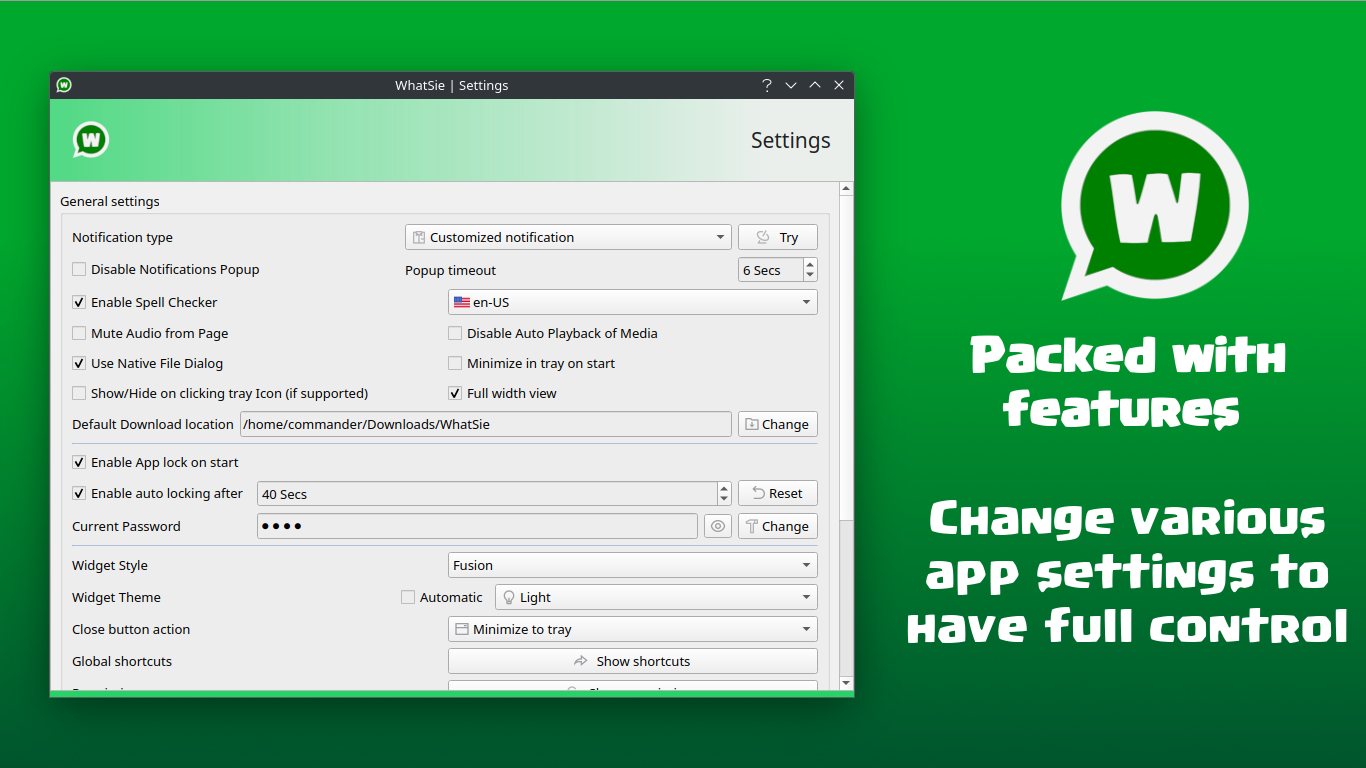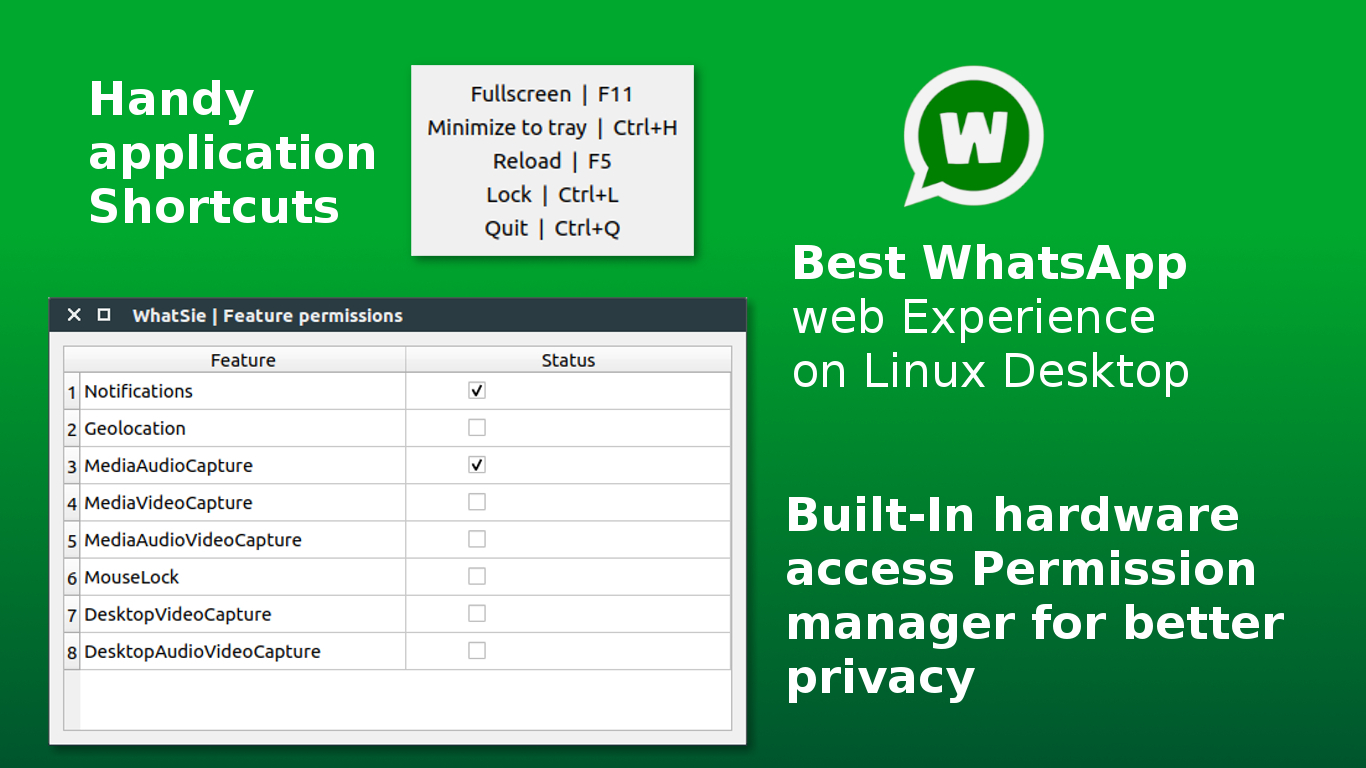whatsie
v4.16.3
Linux 데스크탑용 Qt WebEngine을 기반으로 하는 풍부한 기능의 WhatsApp 웹 클라이언트
이미 실행 중인 Whatsie 인스턴스와 상호 작용할 수 있는 다양한 옵션과 함께 일반 CLI 지원이 함께 제공됩니다.
지원되는 모든 옵션을 보려면 whatsie -h 실행하세요.
Usage: whatsie [options]
Feature rich WhatsApp web client based on Qt WebEngine
Options:
-h, --help Displays help on commandline options
-v, --version Displays version information.
-b, --build-info Shows detailed current build infomation
-w, --show-window Show main window of running instance of WhatSie
-s, --open-settings Opens Settings dialog in a running instance of WhatSie
-l, --lock-app Locks a running instance of WhatSie
-i, --open-about Opens About dialog in a running instance of WhatSie
-t, --toggle-theme Toggle between dark & light theme in a running instance
of WhatSie
-r, --reload-app Reload the app in a running instance of WhatSie
-n, --new-chat Open new chat prompt in a running instance of WhatSie
소스 코드는 일반적인 Qt 애플리케이션 개발 절차를 사용하여 빌드할 수 있습니다. Whatsie Project는 빌드 프로세스를 단순화하는 Qt의 QMake 빌드 시스템을 사용합니다. 시스템에 Whatsie를 로컬로 구축하려면 아래 단계를 따르세요.
소스 코드 복제
git clone https://github.com/keshavbhatt/whatsie.git
소스 디렉터리에 들어가세요
cd whatsie/src
qmake 실행
qmake
Make 실행(빌드하는 동안 동시에 실행할 작업이나 명령을 지정하는 선택적 -j 옵션 사용)
make -j4
빌드된 whatsie 실행 파일 실행 (오류 없이 빌드가 완료된 경우)
./whatsie
설치하려면 make install을 실행하세요(오류 없이 빌드가 완료된 경우).
sudo make install
snap install whatsie
AUR(Arch User Repository)을 사용하여 Whatsie용 AUR 패키지는 M0Rf30에서 유지 관리됩니다.
yay -S whatsie-git