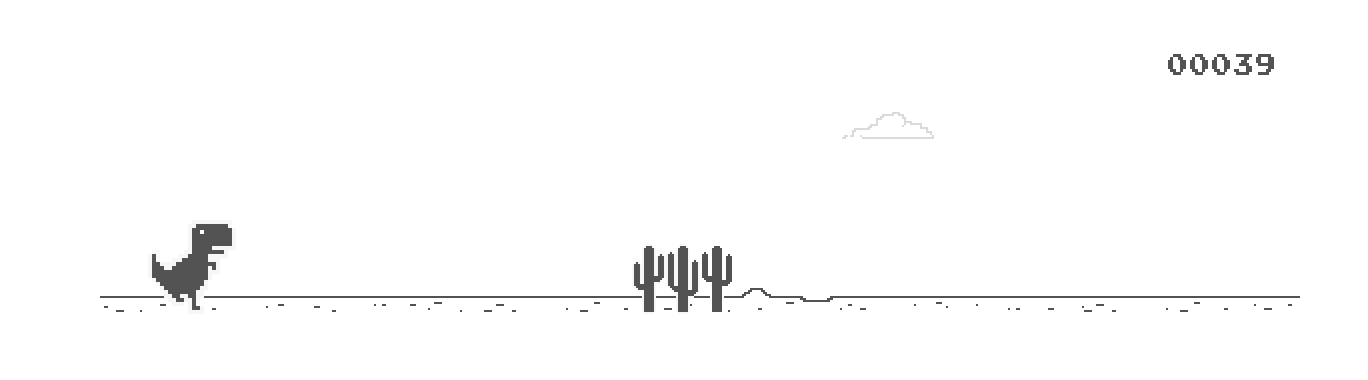
데모: https://mhasbini.com/miscs/react-chrome-dino-demo/index.html
설치하다:
yarn add react-chrome-dino
import React from 'react' ;
import ChromeDinoGame from 'react-chrome-dino' ;
const App = ( ) => (
< ChromeDinoGame / >
) ;
export default App ; 사용 예는 src/demo 확인하세요.
이 라이브러리는 MIT에 따라 라이센스가 부여되었습니다.
게임 javascript & css는 다음과 같이 BSD에 따라 라이센스가 부여됩니다.
// Copyright (c) 2014 The Chromium Authors. All rights reserved.
// Use of this source code is governed by a BSD-style license that can be
// found in the LICENSE file here: https://cs.chromium.org/chromium/src/LICENSE.
프로젝트 디렉터리에서 다음을 실행할 수 있습니다.
npm start 또는 yarn start개발 모드에서 라이브러리를 실행합니다. http://localhost:3000을 열어 브라우저에서 확인하세요.
npm run test 또는 yarn run test대화형 모드에서 테스트 감시자를 실행합니다.
npm run build 또는 yarn build build 폴더에 프로덕션용 라이브러리를 빌드합니다. 프로덕션 모드에서 React를 올바르게 번들링하고 최상의 성능을 위해 빌드를 최적화합니다.
npm publish라이브러리를 NPM에 게시합니다.