이 스크립트는 Edge 컬렉션을 다른 브라우저에서 가져올 수 있는 북마크 파일로 내보냅니다.
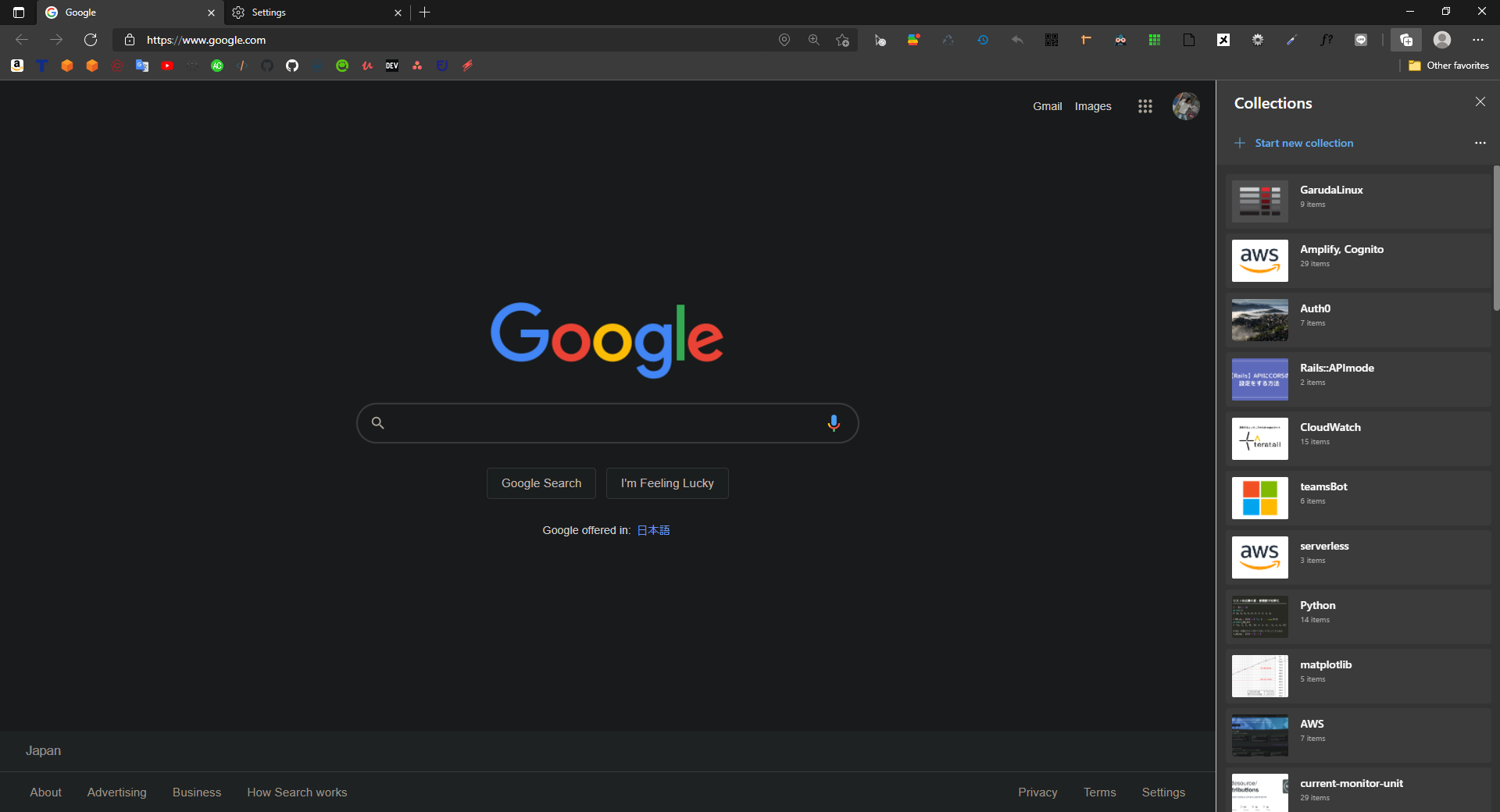
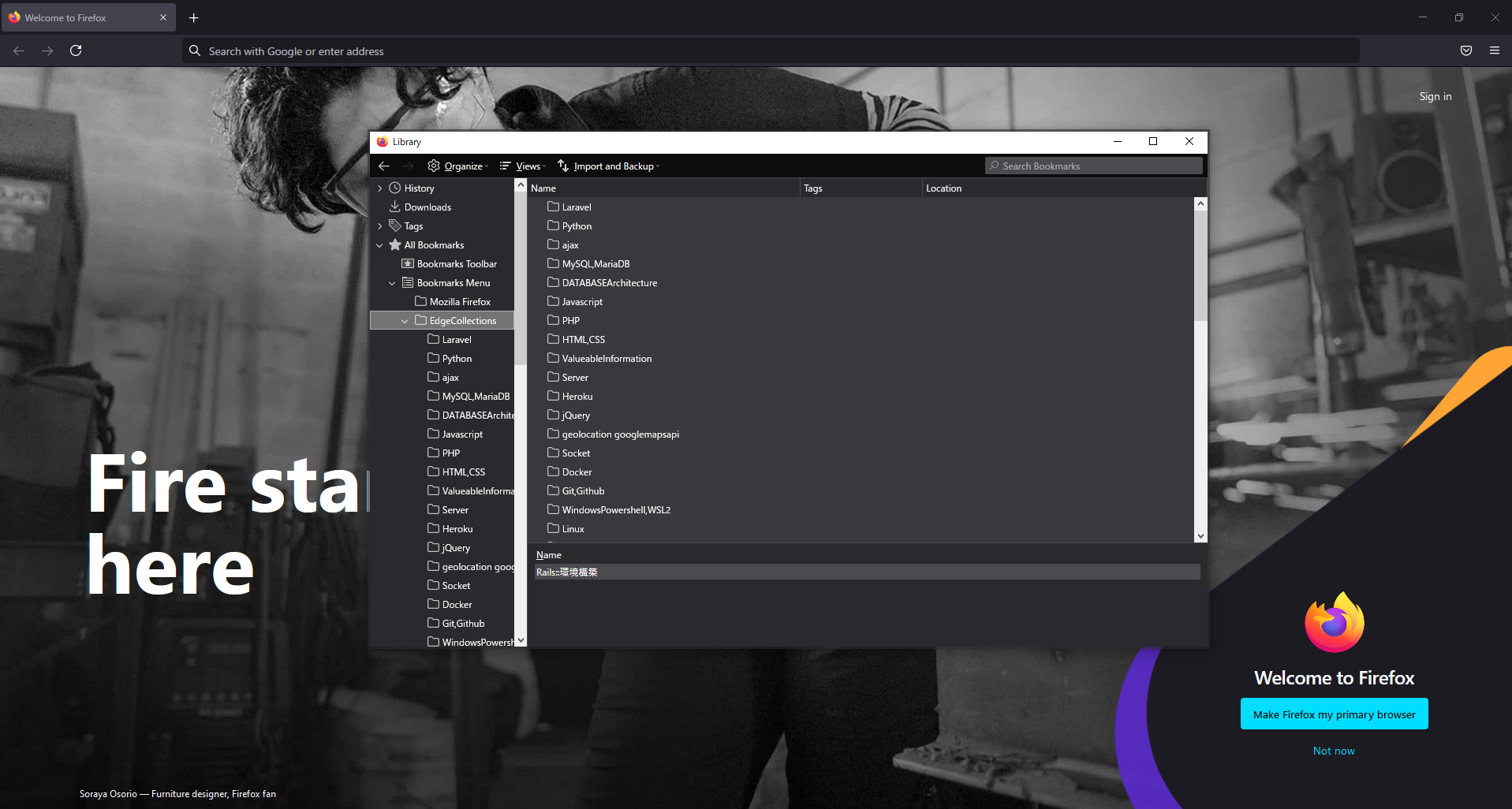
Node.js 및 npm
스크립트 설치 및 npx export-edge-collections 실행
user@user ~> npx export-edge-collections
Need to install the following packages:
export-edge-collections
Ok to proceed? (y)
### Please enter the path for the edge collections file
### Example in Windows: C:Users{UserName}AppDataLocalMicrosoftEdgeUser DataDefaultCollectionscollectionsSQLite
### Example in Mac: /Users/{UserName}/Library/Application Support/Microsoft Edge/Default/Collections/collectionsSQLite
### Example in Linux: /home/{userName}/.config/microsoft-edge-dev/Default/Collections/collectionsSQLite
>>
PC에 collectionsSQLite 의 절대 경로를 입력하세요.
예: >> /home/user/.config/microsoft-edge-dev/Default/Collections/collectionsSQLite
user@user ~> npx export-edge-collections
Need to install the following packages:
export-edge-collections
Ok to proceed? (y)
### Please enter the path for the edge collections file
### Example in Windows: C:Users{UserName}AppDataLocalMicrosoftEdgeUser DataDefaultCollectionscollectionsSQLite
### Example in Mac: /Users/{UserName}/Library/Application Support/Microsoft Edge/Default/Collections/collectionsSQLite
### Example in Linux: /home/{userName}/.config/microsoft-edge-dev/Default/Collections/collectionsSQLite
>> /home/user/.config/microsoft-edge-dev/Default/Collections/collectionsSQLite
[SUCCESS] Export Success!!
[SUCCESS] Let's import EdgeCollectionBookmarks.html into your favarite browser!!
입력한 경로가 올바르면 현재 디렉토리에 북마크 파일이 생성됩니다.
user@user ~> ls
EdgeCollectionBookmarks.html
즐겨 사용하는 브라우저에서 이를 가져올 수 있습니다.
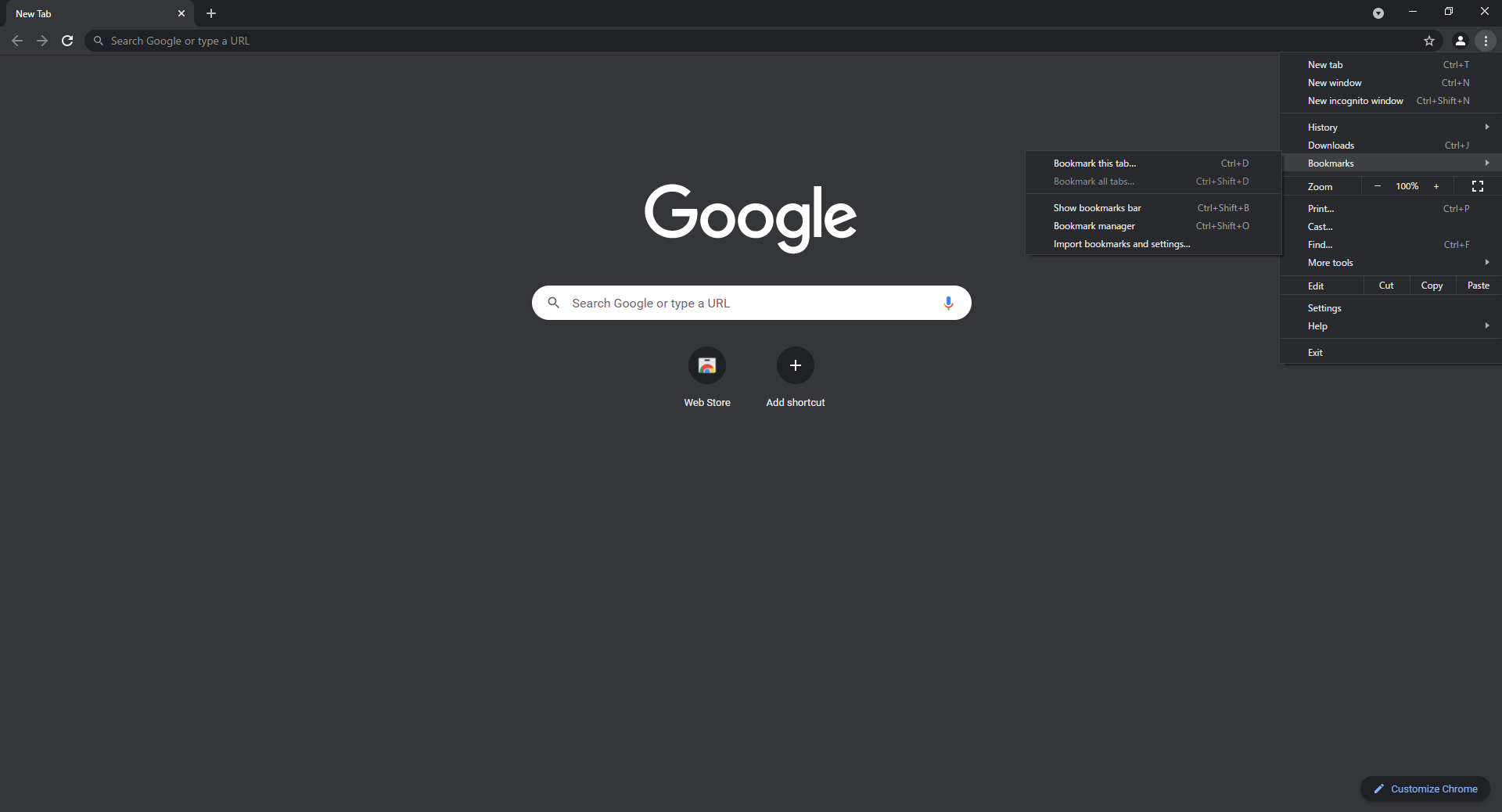
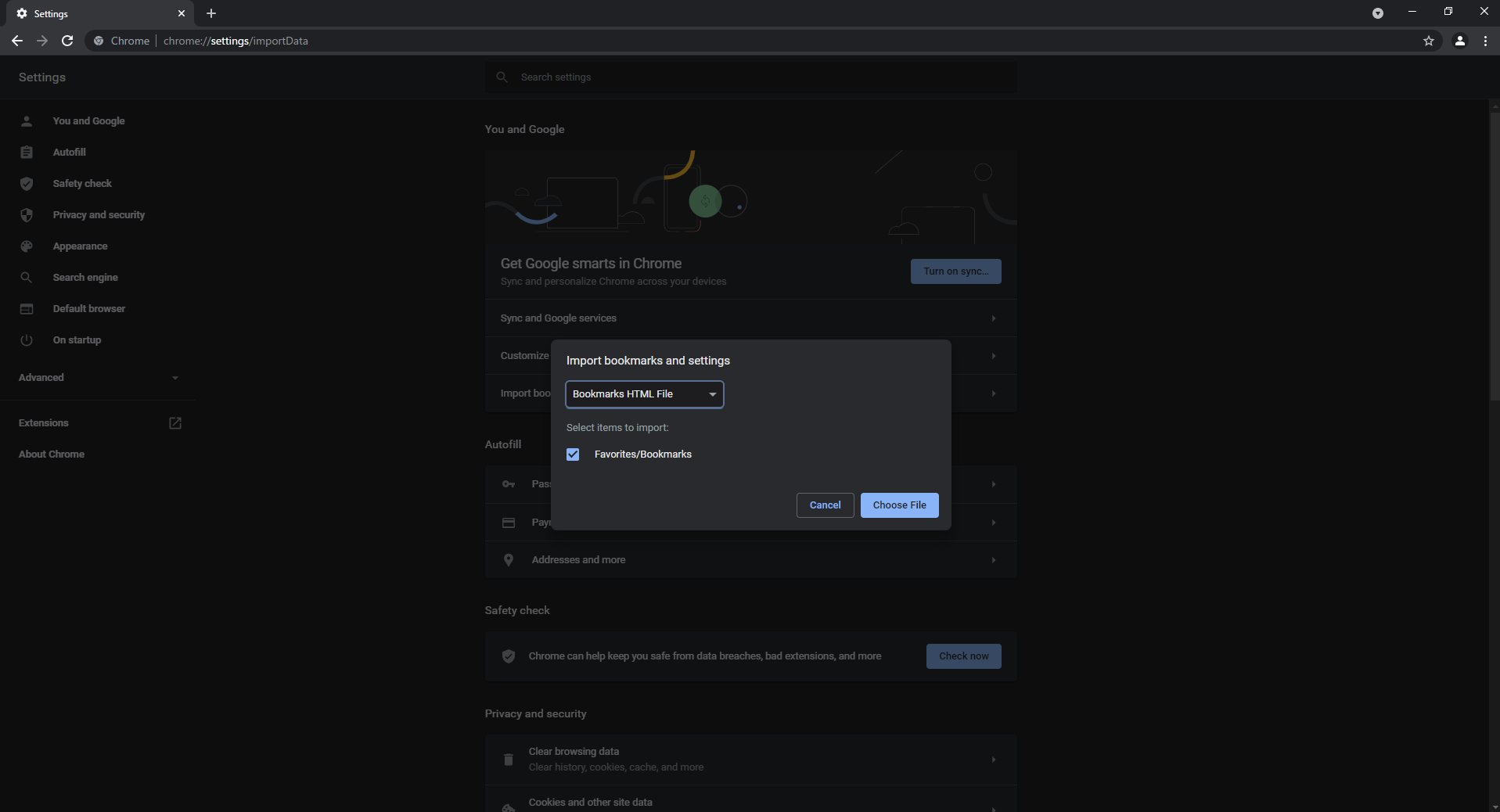
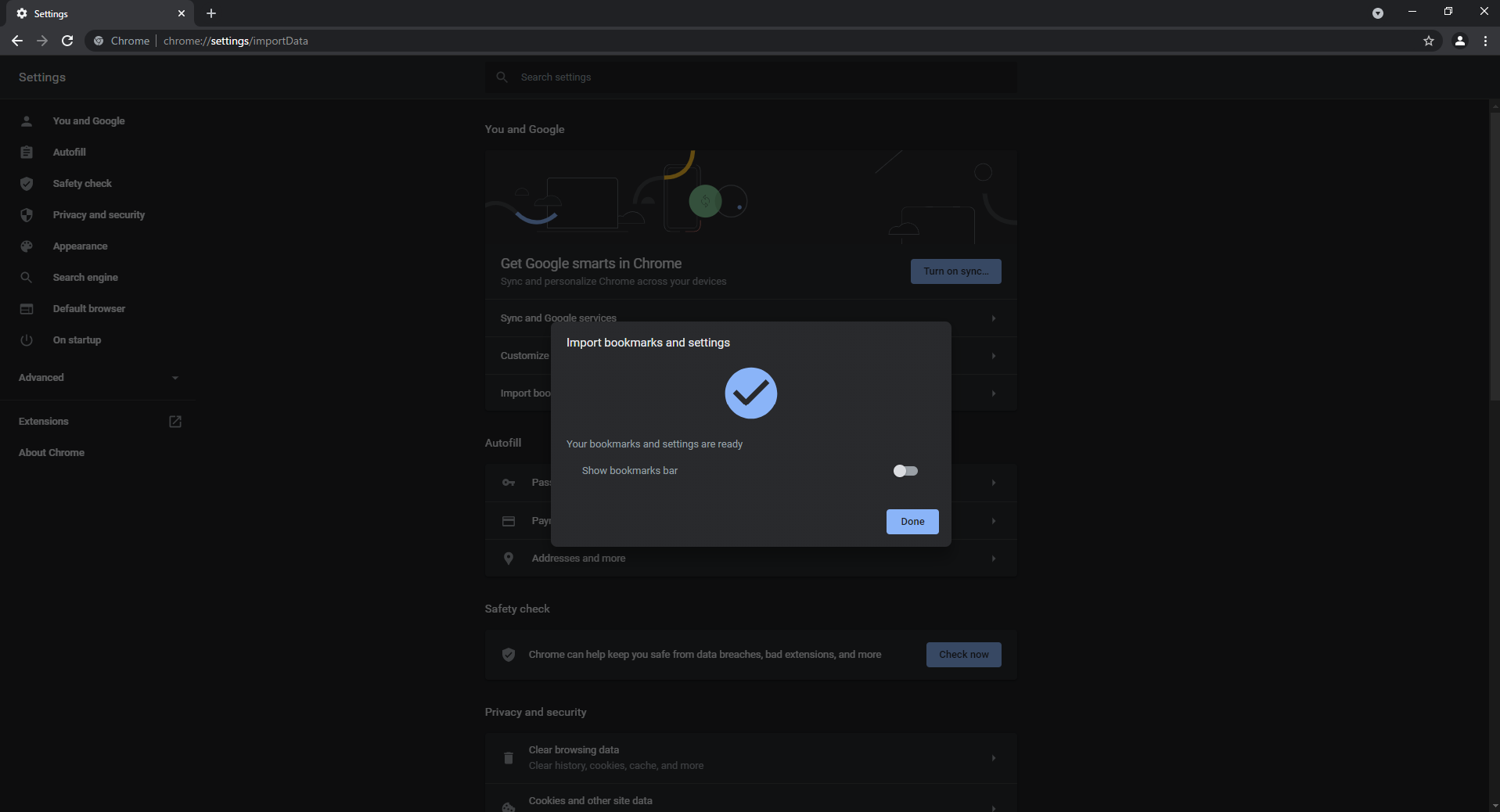
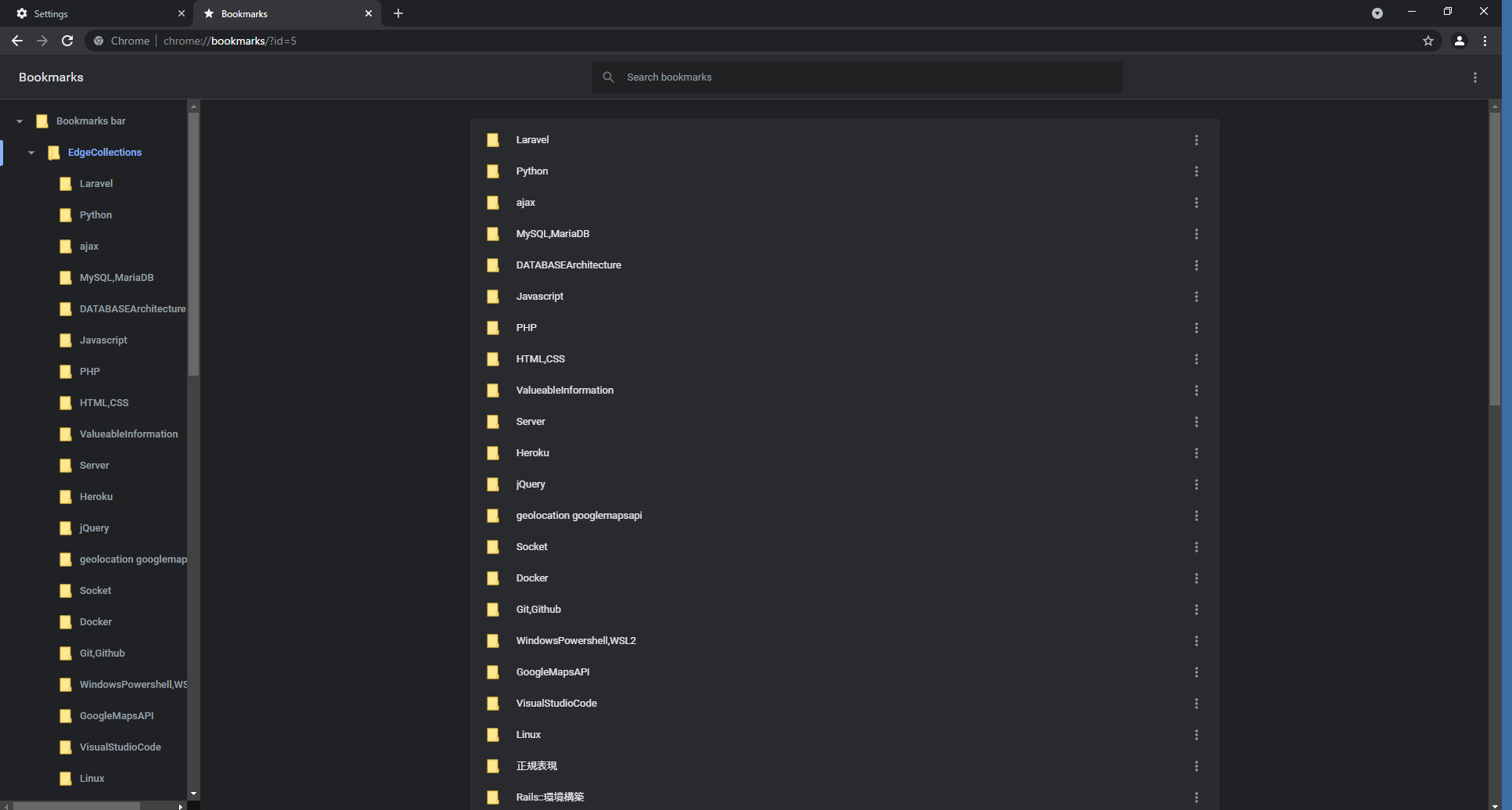
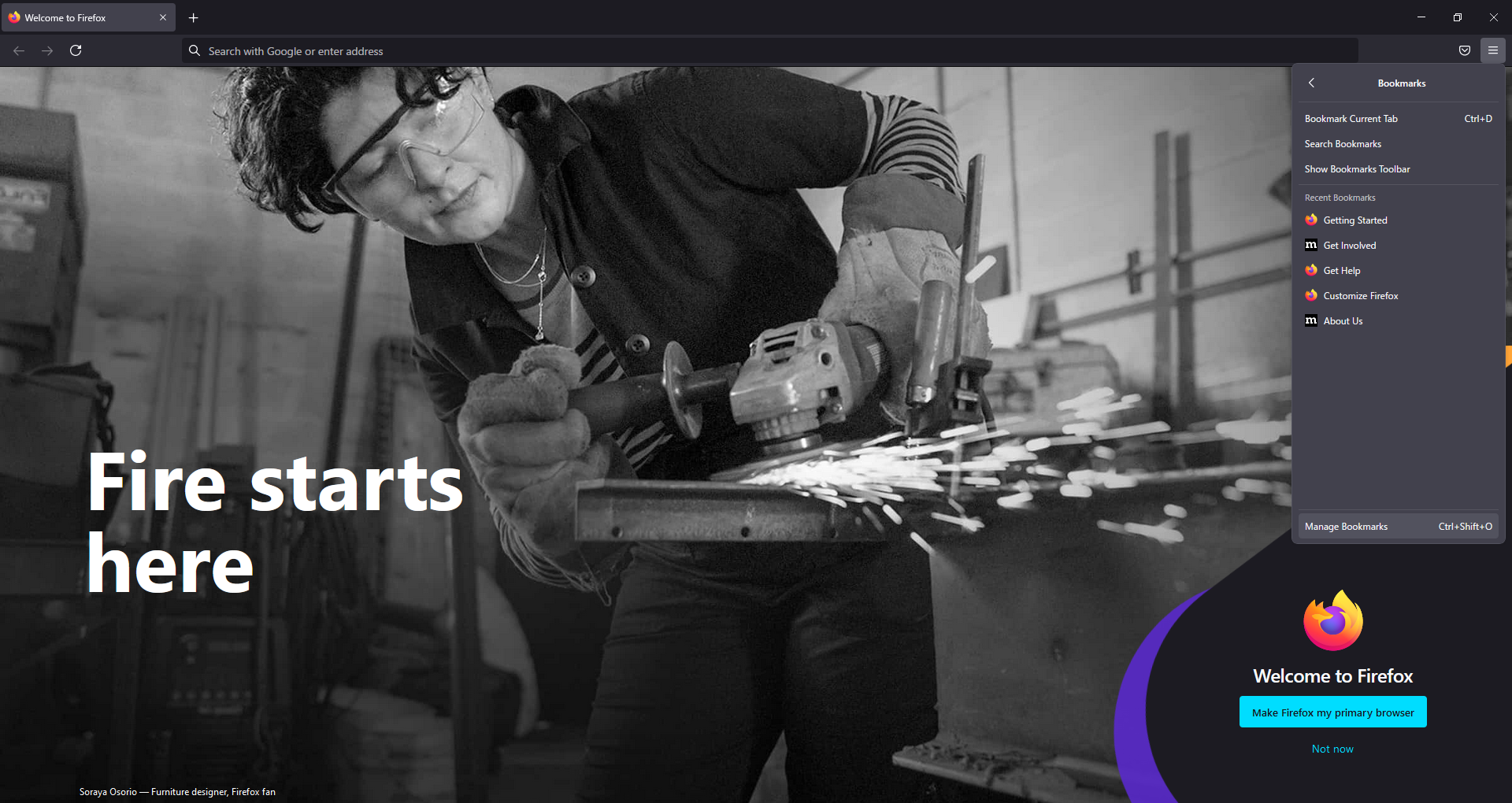
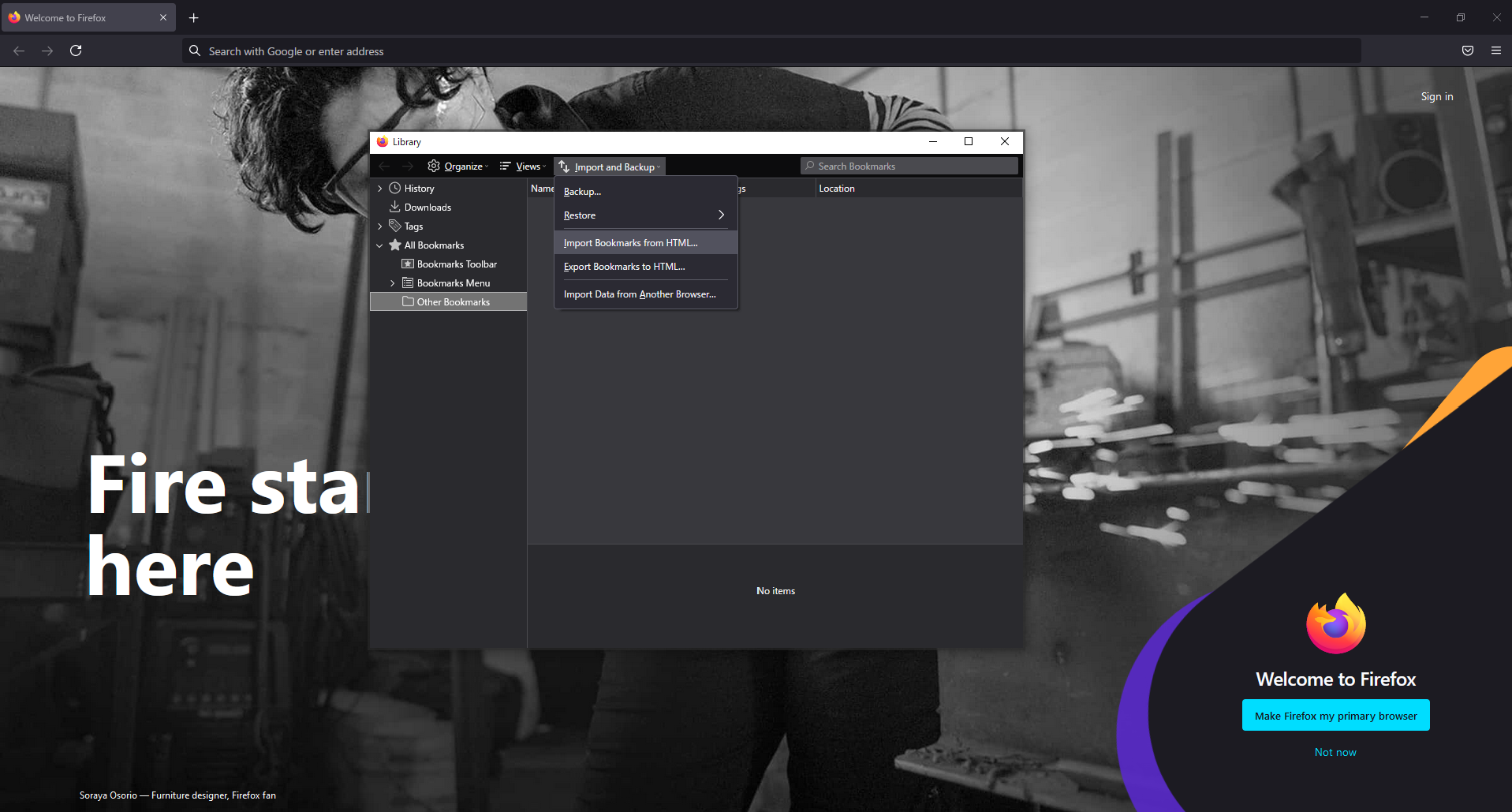
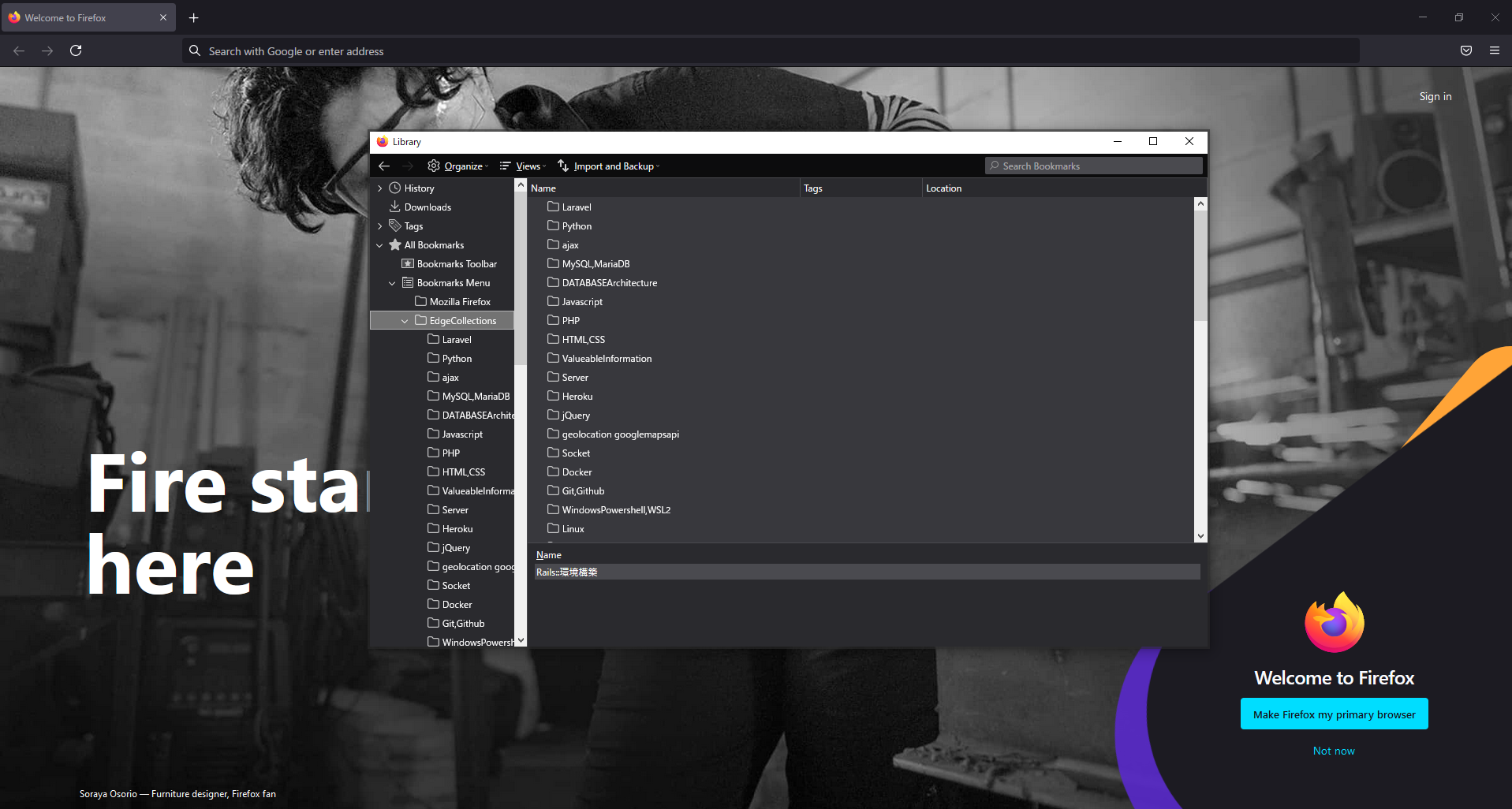
노드 v16.3.0
npm 7.16.0
├── [email protected]
└── [email protected]