gpt j chatbot
1.0.0
이 템플릿의 목적은 AI 기반 맞춤형 캐릭터를 구축하려는 동료 개발자를 위한 빠른 소개 가이드 역할을 하는 것입니다.

Jeanie는 이 저장소를 기반으로 하는 GPT-J 기반 가상 여자친구입니다.
git clone [email protected]:machaao/gpt-j-chatbot.git
cd gpt-j-chatbot
pip install -r requirements.txtnano -w .env API_TOKEN = <Machaao API Token>
BASE_URL = <Machaao Base Url> ex: https://ganglia.machaao.com
NAME = <Your Bot Display Name> ex: Jess
DASHBOT_KEY = <Your dashbot token> (Optional) (Conversational Analytics)
MODEL_NAME=EleutherAI/gpt-neo-1.3B # for local inference / testing [we recommend using GPT-NEO 1.3B for 16GB ram - load can take up to 1 min and inference avg is about 10 - 20 seconds] See https://huggingface.co/EleutherAI for additional models
NLP_CLOUD_TOKEN = <NLP Cloud Token> # for faster remote inference
# BOT PARAMS - Unset Parameters would use their default values.
# Don't use Top_p and Temperature parameters simultaneously.
# Default Values are mentioned below.
# The higher this value, the less deterministic the result will be
TOP_P="1.0"
# The higher this value, the less deterministic the result will be
TEMPERATURE="0.8"
# The lower this value, the less likely GPT-J is going to generate off-topic text
TOP_K="50"
# The maximum number of tokens that the generated text should contain
MAX_LENGTH="50"
위의 GPT-J 매개변수를 더 잘 이해하려면 nlpcloud.io 문서를 확인하세요.
API_TOKEN 항목 아래의 .env 파일에서 교체하세요.NLP_CLOUD_TOKEN 항목 아래의 .env 파일에서 바꿀 수 있습니다. DASHBOT_KEY 항목 아래의 .env 파일에서 바꿀 수 있습니다. bot_name is a very understanding girl
bot_name and stranger are seeing each other
Here is a recent discussion between stranger and bot_name
###
stranger: hi
bot_name: hello there
def core(self, req: str, user_id: str):
python app.py
ngrok http 5000
개발을 계속하려면 아래와 같이 제공된 URL로 MessengerX.io 포털에서 봇 웹후크 URL을 업데이트하세요.
If you use [Ngrok.io](https://ngrok.io), your webhook URL would be of the format as in the example below
https://1234-115-187-40-104.ngrok.io/machaao/hook
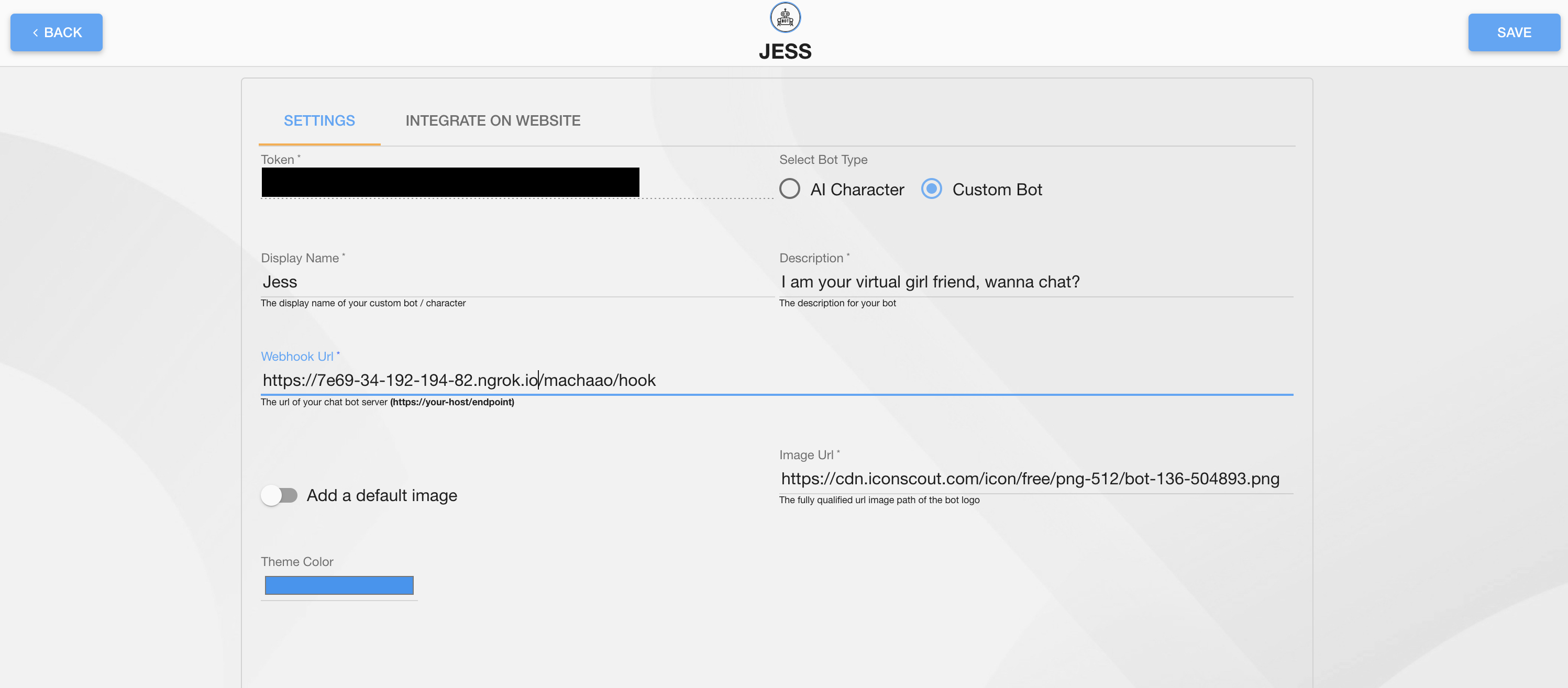
방문: https://messengerx.io/<bot-name>
우리는 귀하가 heroku 계정에 액세스할 수 있고 귀하의 OS에 heroku 명령줄 클라이언트를 설치했다고 가정합니다.
heroku login
heroku create
git commit -m ".env updated"
git push heroku master
heroku logs --tail
Heroku 앱 URL을 사용하여 MessengerX.io 포털에서 봇 웹후크 URL을 업데이트하세요.
Webhook Url: <YOUR-HEROKU-APP-URL>/machaao/hook
방문: https://messengerx.io/<your-character-name>
Tips for MPS on Mac [Use Nightly Build]
pip3 install --pre torch torchvision torchaudio --index-url https://download.pytorch.org/whl/nightly/cpu