자동 완성 및 구문 강조를 수행할 수 있는 MySQL용 명령줄 클라이언트입니다.
홈페이지: http://mycli.net 문서: http://mycli.net/docs
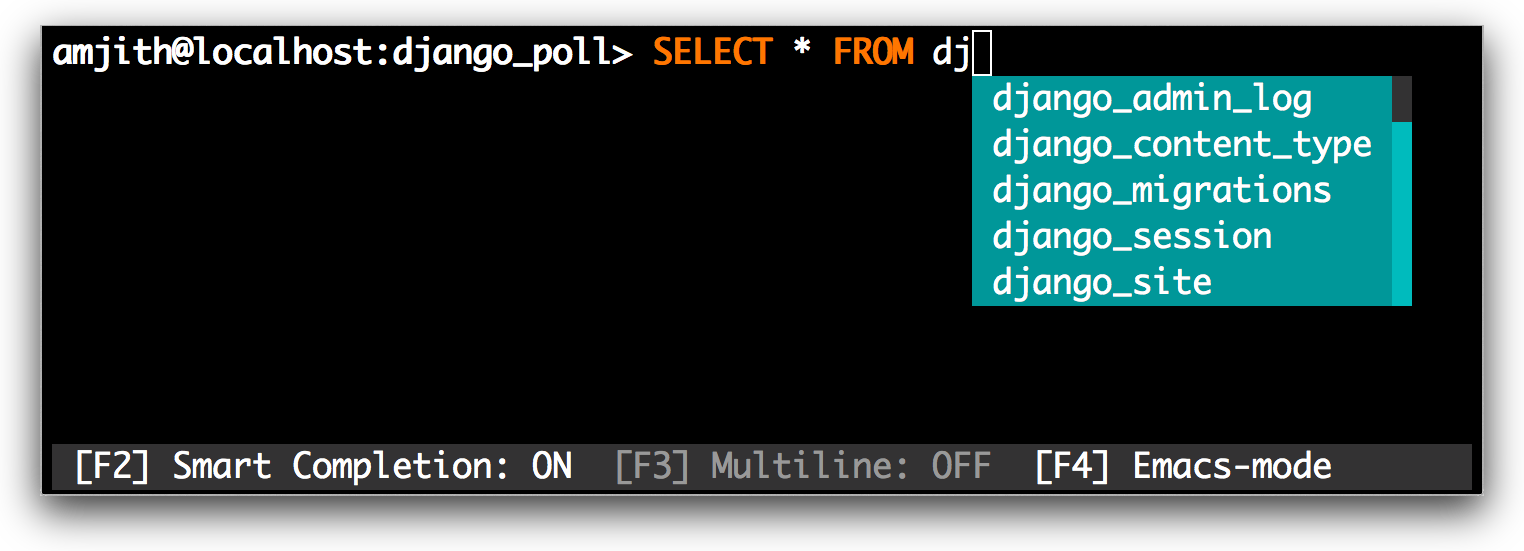
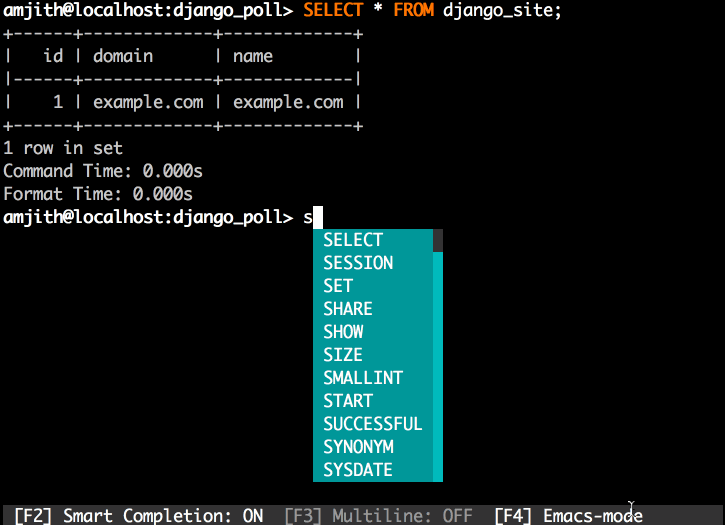
Postgres와 동일: http://pgcli.com
Python 패키지를 설치하는 방법을 이미 알고 있다면 pip를 통해 설치할 수 있습니다.
Linux에서는 sudo가 필요할 수 있습니다.
$ pip install -U mycli
또는
$ brew update && brew install mycli # Only on macOS
또는
$ sudo apt-get install mycli # Only on debian or ubuntu
$ mycli --help
Usage: mycli [OPTIONS] [DATABASE]
A MySQL terminal client with auto-completion and syntax highlighting.
Examples:
- mycli my_database
- mycli -u my_user -h my_host.com my_database
- mycli mysql://my_user@my_host.com:3306/my_database
Options:
-h, --host TEXT Host address of the database.
-P, --port INTEGER Port number to use for connection. Honors
$MYSQL_TCP_PORT.
-u, --user TEXT User name to connect to the database.
-S, --socket TEXT The socket file to use for connection.
-p, --password TEXT Password to connect to the database.
--pass TEXT Password to connect to the database.
--ssh-user TEXT User name to connect to ssh server.
--ssh-host TEXT Host name to connect to ssh server.
--ssh-port INTEGER Port to connect to ssh server.
--ssh-password TEXT Password to connect to ssh server.
--ssh-key-filename TEXT Private key filename (identify file) for the
ssh connection.
--ssh-config-path TEXT Path to ssh configuration.
--ssh-config-host TEXT Host to connect to ssh server reading from ssh
configuration.
--ssl Enable SSL for connection (automatically
enabled with other flags).
--ssl-ca PATH CA file in PEM format.
--ssl-capath TEXT CA directory.
--ssl-cert PATH X509 cert in PEM format.
--ssl-key PATH X509 key in PEM format.
--ssl-cipher TEXT SSL cipher to use.
--tls-version [TLSv1|TLSv1.1|TLSv1.2|TLSv1.3]
TLS protocol version for secure connection.
--ssl-verify-server-cert Verify server's "Common Name" in its cert
against hostname used when connecting. This
option is disabled by default.
-V, --version Output mycli's version.
-v, --verbose Verbose output.
-D, --database TEXT Database to use.
-d, --dsn TEXT Use DSN configured into the [alias_dsn]
section of myclirc file.
--list-dsn list of DSN configured into the [alias_dsn]
section of myclirc file.
--list-ssh-config list ssh configurations in the ssh config
(requires paramiko).
-R, --prompt TEXT Prompt format (Default: "t u@h:d> ").
-l, --logfile FILENAME Log every query and its results to a file.
--defaults-group-suffix TEXT Read MySQL config groups with the specified
suffix.
--defaults-file PATH Only read MySQL options from the given file.
--myclirc PATH Location of myclirc file.
--auto-vertical-output Automatically switch to vertical output mode
if the result is wider than the terminal
width.
-t, --table Display batch output in table format.
--csv Display batch output in CSV format.
--warn / --no-warn Warn before running a destructive query.
--local-infile BOOLEAN Enable/disable LOAD DATA LOCAL INFILE.
-g, --login-path TEXT Read this path from the login file.
-e, --execute TEXT Execute command and quit.
--init-command TEXT SQL statement to execute after connecting.
--charset TEXT Character set for MySQL session.
--password-file PATH File or FIFO path containing the password
to connect to the db if not specified otherwise
--help Show this message and exit.
mycli 프롬프트_툴킷(prompt_toolkit)을 사용하여 작성되었습니다.
SELECT * FROM <tab> 테이블 이름만 표시합니다.SELECT * FROM users WHERE <tab> 은 열 이름만 표시합니다.fs alias query 사용하여 쿼리를 저장하고 필요할 때마다 f alias 으로 실행합니다.~/.myclirc 에 자동으로 생성됩니다.이 프로젝트에 참여하는 데 관심이 있으신 경우, 먼저 진심 어린 감사의 말씀을 전하고 싶습니다. 개발 설정에서 이를 실행하는 방법을 설명하기 위해 작은 문서를 작성했습니다.
https://github.com/dbcli/mycli/blob/main/CONTRIBUTING.md
도움이 필요하시면 언제든지 저에게 연락해 주세요.
내 이메일: [email protected]
트위터: @amjithr
AUR에서 사용 가능한 mycli 패키지를 설치할 수 있습니다.
$ yay -S mycli
Debian, Ubuntu 배포판에서는 apt를 사용하여 mycli 패키지를 쉽게 설치할 수 있습니다.
$ sudo apt-get install mycli
Fedora에는 mycli에 사용할 수 있는 패키지가 있으며 dnf를 사용하여 설치합니다.
$ sudo dnf install mycli
이 블로그 게시물의 지침을 따르십시오: http://web.archive.org/web/20221006045208/https://www.codewall.co.uk/installing-using-mycli-on-windows/
본 프로젝트는 킥스타터를 통해 펀딩을 받았습니다. 프로젝트를 지지해주신 후원자분들께 감사드립니다.
말 그대로 이 앱을 가능하게 한 백본 라이브러리인 Python Prompt Toolkit을 만든 Jonathan Slenders에게 특별히 감사드립니다. Jonathan은 또한 이 앱을 개발하는 동안 귀중한 피드백과 지원을 제공했습니다.
클릭은 명령줄 옵션을 구문 분석하고 오류 메시지를 인쇄하는 데 사용됩니다.
MySQL 데이터베이스에 대한 순수 Python 어댑터를 제공해 주신 PyMysql에게 감사드립니다.
Mycli는 macOS 및 Linux에서 테스트되었으며 Python 3.7 이상이 필요합니다.
Mycli는 Windows에서 테스트되지 않았지만 이 앱에 사용된 라이브러리는 Windows와 호환됩니다. 이는 수정 없이 작동해야 함을 의미합니다. Windows에서 실행할 수 없는 경우 버그를 신고해 주세요.
mycli 사용 및 구성에 대한 자세한 내용은 설명서를 확인하세요.
일반적인 주제는 다음과 같습니다.