⚡ ⚡ ⚡ 이 lib. 멀티랭을 제공합니다. 검색 기능이 있는 국가 선택기 또는 국가 목록. 완전히 크로스 플랫폼이며 React-native 및 Expo에서 지원됩니다. 해당 국가를 찾지 못하셨나요? 필요한 국가나 지역을 추가하고 PR을 작성하세요. ⚡ ⚡ ⚡
저는 이 라이브러리를 개선하려고 하며 다음 버전에서 어떤 기능을 보고 싶은지에 대한 여러분의 생각을 듣고 싶습니다. 현재 저는 다가오는 React-native-country-codes-picker 릴리스에 대한 로드맵 초안을 작성 중입니다.
성능 향상을 위해 다음 버전이 다시 애니메이션된 v3을 기반으로 해야 하는지 아니면 새로운 구성 요소 대신 유연한 후크를 도입하는 것이 더 나은지 고려합니다. 귀하의 의견은 개발을 안내하는 데 매우 중요하므로 보고 싶은 가장 중요한 추가 사항이나 변경 사항에 대한 아이디어를 공유해 주십시오.
흥미로운 점이 있다면! 그냥 우리에게 편지를 보내주세요 :)
엑스포: expo install react-native-country-codes-picker
npm: npm i react-native-country-codes-picker
원사: yarn add react-native-country-codes-picker
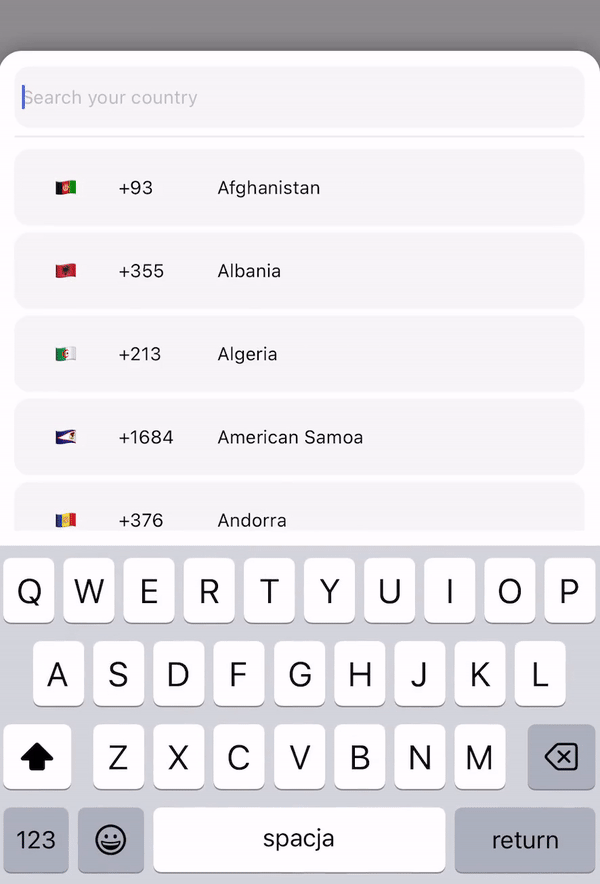
import { CountryPicker } from "react-native-country-codes-picker" ;
export default function App ( ) {
const [ show , setShow ] = useState ( false ) ;
const [ countryCode , setCountryCode ] = useState ( '' ) ;
return (
< View style = { styles . container } >
< TouchableOpacity
onPress = { ( ) => setShow ( true ) }
style = { {
width : '80%' ,
height : 60 ,
backgroundColor : 'black' ,
padding : 10 ,
} }
>
< Text style = { {
color : 'white' ,
fontSize : 20
} } >
{ countryCode }
< / Text >
< / TouchableOpacity >
// For showing picker just put show state to show prop
< CountryPicker
show = { show }
// when picker button press you will get the country object with dial code
pickerButtonOnPress = { ( item ) => {
setCountryCode ( item . dial_code ) ;
setShow ( false ) ;
} }
/ >
< / View >
) ;
} import { CountryPicker } from "react-native-country-codes-picker" ;
function ListHeaderComponent ( { countries , lang , onPress } ) {
return (
< View
style = { {
paddingBottom : 20 ,
} }
>
< Text >
Popular countries
< / Text >
{ countries ?. map ( ( country , index ) => {
return (
< CountryButton key = { index } item = { country } name = { country ?. name ?. [ lang || 'en' ] } onPress = { ( ) => onPress ( country ) } / >
)
} ) }
< / View >
)
}
export default function App ( ) {
const [ show , setShow ] = useState ( false ) ;
const [ countryCode , setCountryCode ] = useState ( '' ) ;
return (
< View style = { styles . container } >
< TouchableOpacity
onPress = { ( ) => setShow ( true ) }
style = { {
width : '80%' ,
height : 60 ,
backgroundColor : 'black' ,
padding : 10 ,
} }
>
< Text style = { {
color : 'white' ,
fontSize : 20
} } >
{ countryCode }
< / Text >
< / TouchableOpacity >
// For showing picker just put show state to show prop
< CountryPicker
show = { show }
// when picker button press you will get the country object with dial code
pickerButtonOnPress = { ( item ) => {
setCountryCode ( item . dial_code ) ;
setShow ( false ) ;
} }
ListHeaderComponent = { ListHeaderComponent }
popularCountries = { [ 'en' , 'ua' , 'pl' ] }
/ >
< / View >
) ;
} import { CountryList } from "react-native-country-codes-picker" ;
export default function App ( ) {
const [ countryCode , setCountryCode ] = useState ( '' ) ;
return (
< View style = { styles . container } >
< View
style = { {
width : '80%' ,
height : 60 ,
backgroundColor : 'black' ,
padding : 10 ,
} }
>
< Text style = { {
color : 'white' ,
fontSize : 20
} } >
{ countryCode }
< / Text >
< / TouchableOpacity >
// All props the same as for picker
< CountryList
lang = { 'pl' }
pickerButtonOnPress = { ( item ) => {
setCountryCode ( item . dial_code ) ;
} }
/ >
< / View >
) ;
}다음은 React 컴포넌트에 전달할 수 있는 props입니다.
| 소품 | 유형 | 기본 | 예 | 설명 |
|---|---|---|---|---|
| 보여주다 | 부울 | 모달을 표시하는 데 사용되는 소품입니다. 여기에 쇼 상태를 입력하세요. | ||
| 선택기버튼온프레스 | 기능 | (국가) => setCode(country.dial_code) | 선택기에서 국가 데이터를 가져오려면 여기에 함수를 입력하세요. | |
| 입력 자리 표시자 | 끈 | inputPlaceholder={'당신의 자리 표시자'} | 입력에 대한 사용자 지정 자리 표시자가 필요한 경우 이 소품이 필요할 수 있습니다. | |
| 검색메시지 | 끈 | searchMessage={'여기에 검색 메시지가 있습니다'} | 검색 메시지를 맞춤 설정하려면 이 소품을 사용하세요. | |
| 랭 | 끈 | '엔' | 랭={'pl'} | 언어를 변경해야 하는 경우. 지원되는 언어 중 하나를 넣으면 됩니다. 또는 필요한 언어를 찾지 못한 경우 해당 언어를 추가하고 PR을 작성하세요 :) |
| 활성화 모달회피 | 부울 | 거짓 | 활성화ModalAvoiding={true} | 모달은 키보드를 피해야 합니까? android에서 작동하려면 androidWindowSoftInputMode와 값 pan을 함께 사용해야 하며, 기본적으로 android는 키보드 자체를 피합니다. |
| androidWindowSoftInputMode | 끈 | androidWindowSoftInputMode={'pan'} | 기본적으로 안드로이드는 키보드 자체를 피합니다. 사용자 정의 회피를 사용하려면 이 소품을 사용할 수 있습니다. | |
| 항목템플릿 | ReactNode | 국가버튼 | itemTemplate={YourTemplateComponentsHere} | 이 매개변수는 목록의 각 항목에 대한 템플릿으로 렌더링하기 위해 React Node 요소를 가져옵니다. 키, 항목, 스타일, 이름, onPress 등의 속성이 항목으로 전송됩니다. |
| 스타일 | 물체 | 스타일={{yoursStylesHere}} | 구성 요소의 스타일을 변경하려면 아마도 이 소품이 필요할 것입니다. 스타일링 부분은 아래에서 확인하실 수 있습니다. | |
| 비활성화배경 | 부울 | 거짓 | 비활성화배경 | 모달 배경화면을 표시하고 싶지 않다면 이 소품을 전달하세요. |
| onBackdropPress | 기능 | null | onBackdropPress={() => setShow(false)} | 사용자가 모달 배경을 탭할 때 모달을 닫으려는 경우. |
| 초기 상태 | 끈 | 초기상태={'+380'} | 때로는 이 소품을 사용할 수 있도록 사용자의 현재 위치 등을 기준으로 국가를 미리 선택해야 하는 경우가 있습니다. | |
| 제외국가 | 정렬 | 제외국가={['RU', 'BY']} | 이 소품에서는 코드를 추가하여 제거하려는 국가 목록을 정의할 수 있습니다. | |
| 표시만 | 정렬 | showOnly={['UA', 'EN']} | 이 소품을 사용하면 표시하려는 국가를 구성할 수 있습니다. | |
| 인기있는국가 | 정렬 | PopularCountries={['UA', 'EN']} | 이 소품을 사용하면 인기 있는 국가 배열을 ListHeaderComponent로 보낼 수 있습니다. | |
| 목록헤더구성요소 | JSX.요소 | ListHeaderComponent={ListHeaderComponent} | 이 소품을 사용하면 인기 국가를 목록 상단에 표시하는 헤더 구성 요소를 만들 수 있습니다! ListHeaderComponent로 예제 섹션을 확인하세요. |
❕ 또한 필요한 경우 다른 모든 FlatList 및 TextInput 소품을 사용할 수 있습니다. ❕
< CountryPicker
show = { show }
lang = { 'cz' }
style = { {
// Styles for whole modal [View]
modal : {
height : 500 ,
backgroundColor : 'red'
} ,
// Styles for modal backdrop [View]
backdrop : {
} ,
// Styles for bottom input line [View]
line : {
} ,
// Styles for list of countries [FlatList]
itemsList : {
} ,
// Styles for input [TextInput]
textInput : {
height : 80 ,
borderRadius : 0 ,
} ,
// Styles for country button [TouchableOpacity]
countryButtonStyles : {
height : 80
} ,
// Styles for search message [Text]
searchMessageText : {
} ,
// Styles for search message container [View]
countryMessageContainer : {
} ,
// Flag styles [Text]
flag : {
} ,
// Dial code styles [Text]
dialCode : {
} ,
// Country name styles [Text]
countryName : {
}
} }
pickerButtonOnPress = { ( item ) => {
setCountryCode ( item . dial_code ) ;
setShow ( false ) ;
} }
/ > "name" : {
"en" : "English" ,
"ru" : "Russian" ,
"pl" : "Polish" ,
"ua" : "Ukrainian" ,
"cz" : "Czech" ,
"by" : "Belarusian" ,
"pt" : "Portuguese" ,
"es" : "Espanol" ,
"ro" : "Romanian" ,
"bg" : "Bulgarian" ,
"de" : "German" ,
"fr" : "French" ,
"nl" : "Dutch" ,
"it" : "Italian" ,
"cn" : "Chinese" ,
"ee" : "Estonian" ,
"jp" : "Japanese" ,
"he" : "Hebrew" ,
"tr" : "Turkish"
} ,언어를 추가할 수 있습니다. 필요하다면 !!! 하지만 그 후에 PR을 하시면 다른 사람들에게 도움이 될 것입니다.
이 패키지를 사용하고 자동화된 테스트의 구성 요소 중 하나를 대상으로 해야 하는 경우 현재 다음 구성 요소에 대한 testID 제공합니다.
FlatList 구성 요소: 'countryCodesPickerFlatList'TextInput 구성 요소: 'countryCodesPickerSearchInput'TouchableOpacity ) 구성 요소: 'countryCodesPickerCountryButton'