영어 | 简体中文
MIoT-Spec: Xiaomi IoT 장치의 프로토콜 사양은 하드웨어 제품의 네트워킹 모드, 제품 기능의 특성, 사용자 사용 시나리오의 특성에 따라 하드웨어 제품의 기능 정의를 설명하기 위해 Xiaomi IoT 플랫폼에서 설계한 표준입니다. 하드웨어 제품 사용 경험 사양에 대한 사용자 요구 사항.
이 구성 요소는 miot 프로토콜을 사용하여 Xiaomi 장치를 HomeAssistant에 자동으로 통합하며 현재 대부분의 Xiaomi IoT 장치를 지원합니다. 그리고 HA Web UI를 지원하며, yaml을 구성하지 않고도 Xiaomi 장치를 HA에 쉽게 통합할 수 있습니다.
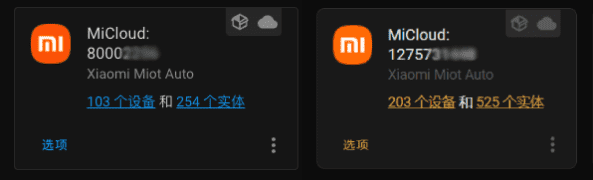
HACS > 통합 > ➕ 저장소 탐색 및 다운로드 >
Xiaomi Miot Auto> 이 저장소 다운로드
HACS > 통합 >
Xiaomi Miot Auto> 업데이트/다시 다운로드
custom_components/xiaomi_miot폴더를 다운로드하여 HomeAssistant 구성 폴더의custom_components폴더에 복사하세요.
wget -O - https://get.hacs.vip | DOMAIN=xiaomi_miot bash -
# Or
wget -O - https://raw.githubusercontent.com/al-one/hass-xiaomi-miot/master/install.sh | ARCHIVE_TAG=latest bash -configuration.yaml 에 복사하세요. shell_command :
update_xiaomi_miot : |-
wget -O - https://get.hacs.vip | DOMAIN=xiaomi_miot bash -service: shell_command.update_xiaomi_miot구성 > 장치 및 서비스 > ? 통합 > ➕ 통합 추가 > ?
Xiaomi Miot Auto검색
또는 다음을 클릭하세요.
v0.4.4 버전부터 구성요소에 계정 통합 시 연결 장치 모드 선택에 대한 지원이 추가되었습니다.
LAN에서 miot-spec 프로토콜을 지원하는 장치에 적합
호스트/토큰으로 통합된 장치에 대한 Xiaomi 클라우드 구성
# configuration.yaml
xiaomi_miot :
username : xiaomi_username
password : xiaomi_password
# server_country: cn # Location of xiaomi cloud: cn(default), de, i2, ru, sg, tw, us
# http_timeout: 15 # Timeout (seconds) for requesting the xiaomi apis구성 > 장치 및 서비스 > ? 통합 > Xiaomi Miot Auto > 옵션 > ✔️ miot 클라우드 활성화
귀하의 기여를 기대합니다.
# configuration.yaml
xiaomi_miot :
language : zh # Using the built-in dictionary, currently only `zh` is supported
# https://github.com/al-one/hass-xiaomi-miot/blob/master/custom_components/xiaomi_miot/core/translation_languages.py
translations :
# Global dictionary
idle : '空闲'
busy : '工作中'
# Dictionary for specifying fan modes
fan.mode :
straight wind : '直吹模式'
natural wind : '自然风'
# Dictionary for specifying the drying modes of the washer
washer.drying_level :
moist : '微湿'
extra : '特干' # configuration.yaml
homeassistant :
customize : !include customize.yaml
# Customize via device model
xiaomi_miot :
# https://github.com/al-one/hass-xiaomi-miot/blob/master/custom_components/xiaomi_miot/core/device_customizes.py
device_customizes :
chuangmi.plug.212a01 :
miot_local : true
chunk_properties : 7
# Customize via parent entity
# customize.yaml
domain.your_entity_id :
miot_local : true # Force to read and write data in LAN (integrate by account)
miot_cloud : true # Enable miot cloud for entity (read, write, action)
miot_cloud_write : true # Enable miot cloud (only write)
miot_cloud_action : true # Enable miot cloud (only action)
check_lan : true # Check LAN connection in cloud mode
miio_properties : power,battery # Get miio properties to state attributes
miio_cloud_props : prop.power,event.dev_online
# Custom sub entities
domain.parent_entity_id :
sensor_properties : temperature,humidity,illumination # Miot properties
binary_sensor_properties : is_volume_muted,any_boolen_property
switch_properties : on,power
number_properties : volume
select_properties : mode
fan_properties : mode,fan_level
cover_properties : motor_control
light.your_entity_id :
color_temp_reverse : false # Reverse color temperature (Requires reload config entry)
yeelight_smooth_on : 2000 # milliseconds (Only for Yeelights in local mode)
yeelight_smooth_off : 3000 # milliseconds (Only for Yeelights in local mode)
climate.your_entity_id :
bind_sensor : sensor.temperature_entity,sensor.humidity_entity # Sensor entities
camera.your_entity_id :
video_attribute : 1 # https://github.com/al-one/hass-xiaomi-miot/issues/11#issuecomment-773054167
keep_streaming : true # Continuously update stream address
cover.your_entity_id :
closed_position : 5 # Change cover state to closed when position <= 5%
deviated_position : 2 # Current position deviation 2% -> 0%, 98% -> 100%
motor_reverse : true # Reverse motor state (Requires reload config entry)
position_reverse : true # Reverse motor position (Requires reload config entry)
open_texts : Open,Up
close_texts : Close,Down
media_player.mitv_entity_id :
bind_xiaoai : media_player.xiaoai_entity_id # Bind xiaoai speaker for turn on TV
domain.your_entity_id_xxxx :
interval_seconds : 30 # Seconds between each update state (Requires reload config entry)
chunk_properties : 10 # Chunk miot properties on update state (LAN)
reverse_state : true # Reverse the On/Off state of a binary sensor엔터티 속성이 너무 많으면 HA 데이터베이스가 매우 커집니다. 일부 엔터티 속성이 쓸모 없는 경우 이를 무시하도록
exclude_state_attributes을 구성할 수 있습니다.
# configuration.yaml
xiaomi_miot :
exclude_state_attributes :
- miot_type
- stream_address
- motion_video_latest이 구성 요소에는 구성 다시 로드에 대한 지원이 추가되었습니다(YAML 구성 변경 후 HomeAssistant 인스턴스를 다시 시작할 필요가 없도록 하기 위해).
? 개발자 도구 > YAML 구성 > YAML 구성 다시 로드 > ?
Xiaomi Miot Auto를 찾으세요(목록의 거의 맨 아래에 있음).
이 구성 요소는 장치 상태를 얻기 위해 폴링 방법을 사용하므로 일부 장치의 이벤트를 실시간으로 수신할 수 없습니다.
HA 지원 서비스 응답이 한동안 지속되었기 때문에 이 구성 요소는 v0.7.18부터 더 이상 이벤트를 트리거하지 않습니다.
xiaomi_miot.set_property service : xiaomi_miot.set_property
data :
entity_id : camera.isa_hlc7_xxxx
field : camera_control.on
value : true xiaomi_miot.set_miot_property service : xiaomi_miot.set_miot_property
data :
entity_id : camera.isa_hlc7_xxxx
siid : 2
piid : 1
value : true xiaomi_miot.get_properties service : xiaomi_miot.get_properties
data :
entity_id : camera.isa_hlc7_1ab7
mapping :
- siid : 2
piid : 1
- siid : 3
piid : 2
update_entity : true # Update to entity state attributes xiaomi_miot.call_action service : xiaomi_miot.call_action
data :
entity_id : vacuum.dreame_p2259_entity_id
siid : 4 # vacuum-extend
aiid : 1 # start-clean
params :
- 18 # piid: 1 - work-mode
- ' {"selects":[[7,1,0,2,1]]} ' # piid: 10 - clean-extend-data xiaomi_miot.send_command service : xiaomi_miot.send_command
data :
entity_id : switch.your_entity_id
method : set_power
params :
- on xiaomi_miot.get_token service : xiaomi_miot.get_token
data :
name : Light # Keyword of device name in Mihome / IP / Model. xiaomi_miot.intelligent_speaker service : xiaomi_miot.intelligent_speaker
data :
entity_id : media_player.xiaoai_lx04_xxxx
text : Turn on the light
execute : true # Execute text directive.
silent : true # Silent execution. xiaomi_miot.xiaoai_wakeup service : xiaomi_miot.xiaoai_wakeup
data :
entity_id : media_player.xiaoai_lx04_xxxx xiaomi_miot.renew_devices service : xiaomi_miot.renew_devices
data :
username : 80001234 # Xiaomi Account ID / Email / Phone xiaomi_miot.request_xiaomi_api service : xiaomi_miot.request_xiaomi_api
data :
entity_id : sensor.your_entity_id
api : /v2/plugin/fetch_plugin
data :
latest_req :
api_version : 10070
plugins :
- model : brand.device.model더 많은 서비스
? 개발자 도구 > 상태 > ? 엔터티 필터링
# configuration.yaml
logger :
default : warning
logs :
custom_components.xiaomi_miot : debug구성 > 시스템 > ✍️ 로그
xiaomi_miot.get_token 선택하고 기기 이름의 키워드를 입력하세요.Write custom log files 및 Enable app's debug mode 확인하세요.vevs/logs/misc/devices.txt 에서 토큰을 찾으세요.CXVbfhHuSRsi )