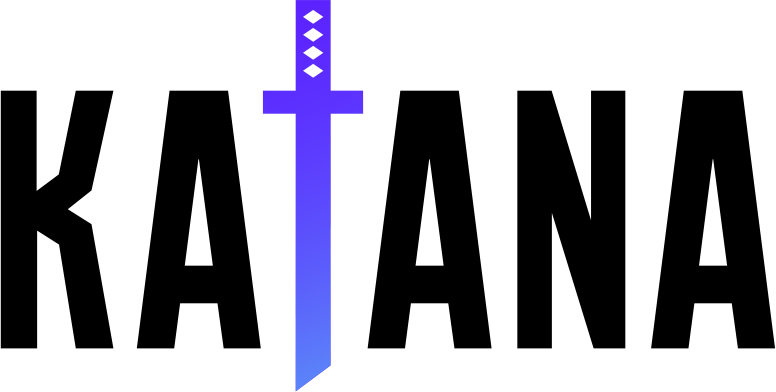
คุณสมบัติ • การติดตั้ง • การใช้งาน • ขอบเขต • การกำหนดค่า • ตัวกรอง • เข้าร่วม Discord
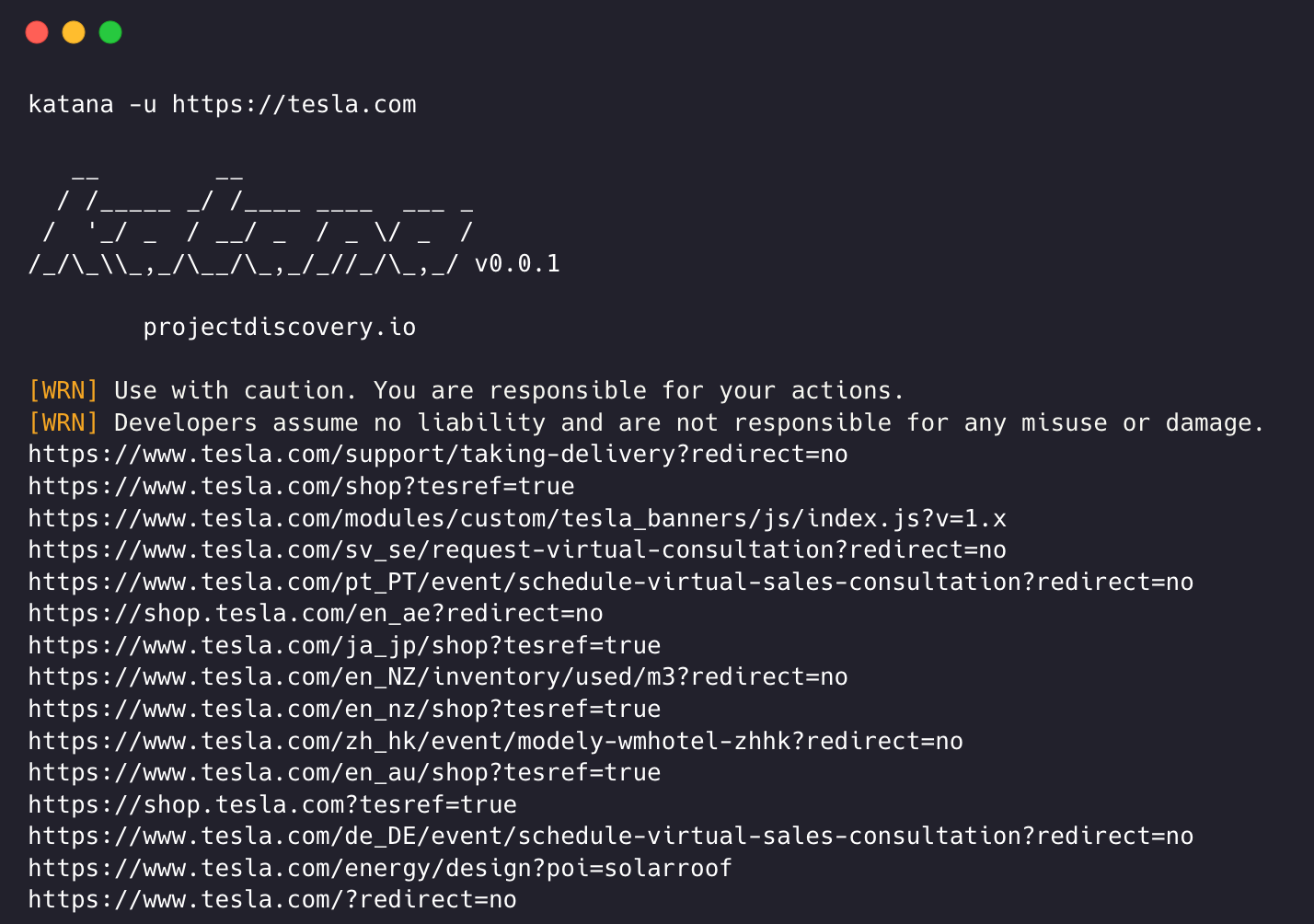
katana ต้องใช้ Go 1.18 เพื่อติดตั้งได้สำเร็จ หากต้องการติดตั้ง เพียงรันคำสั่งด้านล่างหรือดาวน์โหลดไบนารีที่คอมไพล์ไว้ล่วงหน้าจากหน้าเผยแพร่
CGO_ENABLED=1 go install github.com/projectdiscovery/katana/cmd/katana@latestตัวเลือกเพิ่มเติมในการติดตั้ง / รัน katana-
วิธีติดตั้ง / อัปเดตนักเทียบท่าเป็นแท็กล่าสุด -
docker pull projectdiscovery/katana:latestหากต้องการรัน katana ในโหมดมาตรฐานโดยใช้นักเทียบท่า -
docker run projectdiscovery/katana:latest -u https://tesla.comหากต้องการเรียกใช้ katana ในโหมดหัวขาดโดยใช้นักเทียบท่า -
docker run projectdiscovery/katana:latest -u https://tesla.com -system-chrome -headlessขอแนะนำให้ติดตั้งข้อกำหนดเบื้องต้นต่อไปนี้ -
sudo apt update
sudo snap refresh
sudo apt install zip curl wget git
sudo snap install golang --classic
wget -q -O - https://dl-ssl.google.com/linux/linux_signing_key.pub | sudo apt-key add -
sudo sh -c ' echo "deb http://dl.google.com/linux/chrome/deb/ stable main" >> /etc/apt/sources.list.d/google.list '
sudo apt update
sudo apt install google-chrome-stableติดตั้งคาทาน่า -
go install github.com/projectdiscovery/katana/cmd/katana@latest katana -hนี่จะแสดงความช่วยเหลือสำหรับเครื่องมือ นี่คือสวิตช์ทั้งหมดที่รองรับ
Katana is a fast crawler focused on execution in automation
pipelines offering both headless and non-headless crawling.
Usage:
./katana [flags]
Flags:
INPUT:
-u, -list string[] target url / list to crawl
-resume string resume scan using resume.cfg
-e, -exclude string[] exclude host matching specified filter ('cdn', 'private-ips', cidr, ip, regex)
CONFIGURATION:
-r, -resolvers string[] list of custom resolver (file or comma separated)
-d, -depth int maximum depth to crawl (default 3)
-jc, -js-crawl enable endpoint parsing / crawling in javascript file
-jsl, -jsluice enable jsluice parsing in javascript file (memory intensive)
-ct, -crawl-duration value maximum duration to crawl the target for (s, m, h, d) (default s)
-kf, -known-files string enable crawling of known files (all,robotstxt,sitemapxml), a minimum depth of 3 is required to ensure all known files are properly crawled.
-mrs, -max-response-size int maximum response size to read (default 9223372036854775807)
-timeout int time to wait for request in seconds (default 10)
-aff, -automatic-form-fill enable automatic form filling (experimental)
-fx, -form-extraction extract form, input, textarea & select elements in jsonl output
-retry int number of times to retry the request (default 1)
-proxy string http/socks5 proxy to use
-H, -headers string[] custom header/cookie to include in all http request in header:value format (file)
-config string path to the katana configuration file
-fc, -form-config string path to custom form configuration file
-flc, -field-config string path to custom field configuration file
-s, -strategy string Visit strategy (depth-first, breadth-first) (default "depth-first")
-iqp, -ignore-query-params Ignore crawling same path with different query-param values
-tlsi, -tls-impersonate enable experimental client hello (ja3) tls randomization
-dr, -disable-redirects disable following redirects (default false)
DEBUG:
-health-check, -hc run diagnostic check up
-elog, -error-log string file to write sent requests error log
HEADLESS:
-hl, -headless enable headless hybrid crawling (experimental)
-sc, -system-chrome use local installed chrome browser instead of katana installed
-sb, -show-browser show the browser on the screen with headless mode
-ho, -headless-options string[] start headless chrome with additional options
-nos, -no-sandbox start headless chrome in --no-sandbox mode
-cdd, -chrome-data-dir string path to store chrome browser data
-scp, -system-chrome-path string use specified chrome browser for headless crawling
-noi, -no-incognito start headless chrome without incognito mode
-cwu, -chrome-ws-url string use chrome browser instance launched elsewhere with the debugger listening at this URL
-xhr, -xhr-extraction extract xhr request url,method in jsonl output
SCOPE:
-cs, -crawl-scope string[] in scope url regex to be followed by crawler
-cos, -crawl-out-scope string[] out of scope url regex to be excluded by crawler
-fs, -field-scope string pre-defined scope field (dn,rdn,fqdn) or custom regex (e.g., '(company-staging.io|company.com)') (default "rdn")
-ns, -no-scope disables host based default scope
-do, -display-out-scope display external endpoint from scoped crawling
FILTER:
-mr, -match-regex string[] regex or list of regex to match on output url (cli, file)
-fr, -filter-regex string[] regex or list of regex to filter on output url (cli, file)
-f, -field string field to display in output (url,path,fqdn,rdn,rurl,qurl,qpath,file,ufile,key,value,kv,dir,udir)
-sf, -store-field string field to store in per-host output (url,path,fqdn,rdn,rurl,qurl,qpath,file,ufile,key,value,kv,dir,udir)
-em, -extension-match string[] match output for given extension (eg, -em php,html,js)
-ef, -extension-filter string[] filter output for given extension (eg, -ef png,css)
-mdc, -match-condition string match response with dsl based condition
-fdc, -filter-condition string filter response with dsl based condition
RATE-LIMIT:
-c, -concurrency int number of concurrent fetchers to use (default 10)
-p, -parallelism int number of concurrent inputs to process (default 10)
-rd, -delay int request delay between each request in seconds
-rl, -rate-limit int maximum requests to send per second (default 150)
-rlm, -rate-limit-minute int maximum number of requests to send per minute
UPDATE:
-up, -update update katana to latest version
-duc, -disable-update-check disable automatic katana update check
OUTPUT:
-o, -output string file to write output to
-sr, -store-response store http requests/responses
-srd, -store-response-dir string store http requests/responses to custom directory
-sfd, -store-field-dir string store per-host field to custom directory
-or, -omit-raw omit raw requests/responses from jsonl output
-ob, -omit-body omit response body from jsonl output
-j, -jsonl write output in jsonl format
-nc, -no-color disable output content coloring (ANSI escape codes)
-silent display output only
-v, -verbose display verbose output
-debug display debug output
-version display project version katana ต้องใช้ url หรือ จุดสิ้นสุด ในการรวบรวมข้อมูลและยอมรับอินพุตเดียวหรือหลายอินพุต
URL อินพุตสามารถระบุได้โดยใช้ตัวเลือก -u และสามารถระบุค่าได้หลายค่าโดยใช้อินพุตที่คั่นด้วยเครื่องหมายจุลภาค อินพุต ไฟล์ ในทำนองเดียวกันได้รับการสนับสนุนโดยใช้ตัวเลือก -list และรองรับอินพุตแบบไปป์เพิ่มเติม (stdin) ด้วย
katana -u https://tesla.comkatana -u https://tesla.com,https://google.com$ cat url_list.txt
https://tesla.com
https://google.com katana -list url_list.txt
echo https://tesla.com | katanacat domains | httpx | katanaตัวอย่างการวิ่ง katana -
katana -u https://youtube.com
__ __
/ /_____ _/ /____ ____ ___ _
/ '_/ _ / __/ _ / _ / _ /
/_/_\_,_/__/_,_/_//_/_,_/ v0.0.1
projectdiscovery.io
[WRN] Use with caution. You are responsible for your actions.
[WRN] Developers assume no liability and are not responsible for any misuse or damage.
https://www.youtube.com/
https://www.youtube.com/about/
https://www.youtube.com/about/press/
https://www.youtube.com/about/copyright/
https://www.youtube.com/t/contact_us/
https://www.youtube.com/creators/
https://www.youtube.com/ads/
https://www.youtube.com/t/terms
https://www.youtube.com/t/privacy
https://www.youtube.com/about/policies/
https://www.youtube.com/howyoutubeworks?utm_campaign=ytgen&utm_source=ythp&utm_medium=LeftNav&utm_content=txt&u=https%3A%2F%2Fwww.youtube.com%2Fhowyoutubeworks%3Futm_source%3Dythp%26utm_medium%3DLeftNav%26utm_campaign%3Dytgen
https://www.youtube.com/new
https://m.youtube.com/
https://www.youtube.com/s/desktop/4965577f/jsbin/desktop_polymer.vflset/desktop_polymer.js
https://www.youtube.com/s/desktop/4965577f/cssbin/www-main-desktop-home-page-skeleton.css
https://www.youtube.com/s/desktop/4965577f/cssbin/www-onepick.css
https://www.youtube.com/s/_/ytmainappweb/_/ss/k=ytmainappweb.kevlar_base.0Zo5FUcPkCg.L.B1.O/am=gAE/d=0/rs=AGKMywG5nh5Qp-BGPbOaI1evhF5BVGRZGA
https://www.youtube.com/opensearch?locale=en_GB
https://www.youtube.com/manifest.webmanifest
https://www.youtube.com/s/desktop/4965577f/cssbin/www-main-desktop-watch-page-skeleton.css
https://www.youtube.com/s/desktop/4965577f/jsbin/web-animations-next-lite.min.vflset/web-animations-next-lite.min.js
https://www.youtube.com/s/desktop/4965577f/jsbin/custom-elements-es5-adapter.vflset/custom-elements-es5-adapter.js
https://www.youtube.com/s/desktop/4965577f/jsbin/webcomponents-sd.vflset/webcomponents-sd.js
https://www.youtube.com/s/desktop/4965577f/jsbin/intersection-observer.min.vflset/intersection-observer.min.js
https://www.youtube.com/s/desktop/4965577f/jsbin/scheduler.vflset/scheduler.js
https://www.youtube.com/s/desktop/4965577f/jsbin/www-i18n-constants-en_GB.vflset/www-i18n-constants.js
https://www.youtube.com/s/desktop/4965577f/jsbin/www-tampering.vflset/www-tampering.js
https://www.youtube.com/s/desktop/4965577f/jsbin/spf.vflset/spf.js
https://www.youtube.com/s/desktop/4965577f/jsbin/network.vflset/network.js
https://www.youtube.com/howyoutubeworks/
https://www.youtube.com/trends/
https://www.youtube.com/jobs/
https://www.youtube.com/kids/ รูปแบบการรวบรวมข้อมูลมาตรฐานใช้ไลบรารี go http มาตรฐานภายใต้ประทุนเพื่อจัดการคำขอ/การตอบกลับ HTTP วิธีนี้เร็วกว่ามากเนื่องจากไม่มีค่าใช้จ่ายในเบราว์เซอร์ อย่างไรก็ตาม จะวิเคราะห์เนื้อหาการตอบสนอง HTTP ตามที่เป็นอยู่ โดยไม่มี javascript หรือ DOM เรนเดอร์ใดๆ ซึ่งอาจขาดจุดสิ้นสุดที่เรนเดอร์หลัง dom หรือการเรียกจุดสิ้นสุดแบบอะซิงโครนัสที่อาจเกิดขึ้นในแอปพลิเคชันเว็บที่ซับซ้อน ขึ้นอยู่กับ ตัวอย่างเช่น ในเหตุการณ์เฉพาะของเบราว์เซอร์
โหมด Headless จะเชื่อมต่อการโทรแบบ Headless ภายในเพื่อจัดการคำขอ/การตอบกลับ HTTP โดยตรงภายในบริบทของเบราว์เซอร์ สิ่งนี้มีข้อดีสองประการ:
การรวบรวมข้อมูลแบบไม่มีส่วนหัวเป็นทางเลือกและสามารถเปิดใช้งานได้โดยใช้ตัวเลือก -headless
นี่คือตัวเลือก CLI ที่ไม่มีหัวอื่น ๆ -
katana -h headless
Flags:
HEADLESS:
-hl, -headless enable headless hybrid crawling (experimental)
-sc, -system-chrome use local installed chrome browser instead of katana installed
-sb, -show-browser show the browser on the screen with headless mode
-ho, -headless-options string[] start headless chrome with additional options
-nos, -no-sandbox start headless chrome in --no-sandbox mode
-cdd, -chrome-data-dir string path to store chrome browser data
-scp, -system-chrome-path string use specified chrome browser for headless crawling
-noi, -no-incognito start headless chrome without incognito mode
-cwu, -chrome-ws-url string use chrome browser instance launched elsewhere with the debugger listening at this URL
-xhr, -xhr-extraction extract xhr requests -no-sandboxรันเบราว์เซอร์ Chrome ที่ไม่มีหัวพร้อมตัวเลือก แบบไม่มีแซนด์บ็อกซ์ ซึ่งมีประโยชน์เมื่อทำงานในฐานะผู้ใช้รูท
katana -u https://tesla.com -headless -no-sandbox -no-incognitoใช้งานเบราว์เซอร์ Chrome ที่ไม่มีส่วนหัวโดยไม่มีโหมดไม่ระบุตัวตน ซึ่งมีประโยชน์เมื่อใช้เบราว์เซอร์ในเครื่อง
katana -u https://tesla.com -headless -no-incognito -headless-options เมื่อรวบรวมข้อมูลในโหมด headless คุณสามารถระบุตัวเลือก Chrome เพิ่มเติมได้โดยใช้ -headless-options เช่น -
katana -u https://tesla.com -headless -system-chrome -headless-options --disable-gpu,proxy-server=http://127.0.0.1:8080 การรวบรวมข้อมูลสามารถไม่มีที่สิ้นสุดหากไม่ได้กำหนดขอบเขต เนื่องจาก katana ดังกล่าวมาพร้อมกับการรองรับหลายอย่างเพื่อกำหนดขอบเขตการรวบรวมข้อมูล
-field-scope ตัวเลือกที่มีประโยชน์ที่สุดในการกำหนดขอบเขตด้วยชื่อฟิลด์ที่กำหนดไว้ล่วงหน้า rdn เป็นตัวเลือกเริ่มต้นสำหรับขอบเขตฟิลด์
rdn - การรวบรวมข้อมูลที่กำหนดขอบเขตไว้ที่ชื่อโดเมนรูทและโดเมนย่อยทั้งหมด (เช่น *example.com ) (ค่าเริ่มต้น)fqdn - การรวบรวมข้อมูลกำหนดขอบเขตเป็นโดเมนย่อยที่กำหนด (เช่น www.example.com หรือ api.example.com )dn - การรวบรวมข้อมูลกำหนดขอบเขตเป็นคำหลักชื่อโดเมน (เช่น example ) katana -u https://tesla.com -fs dn -crawl-scope สำหรับการควบคุมขอบเขตขั้นสูง สามารถใช้ตัวเลือก -cs ที่มาพร้อมกับการรองรับ regex
katana -u https://tesla.com -cs loginสำหรับกฎขอบเขตหลายรายการ สามารถส่งอินพุตไฟล์ด้วยสตริงหลายบรรทัด / regex ได้
$ cat in_scope.txt
login/
admin/
app/
wordpress/ katana -u https://tesla.com -cs in_scope.txt -crawl-out-scope สำหรับการกำหนดสิ่งที่ไม่ควรรวบรวมข้อมูล คุณสามารถใช้ตัวเลือก -cos และยังรองรับอินพุต regex อีกด้วย
katana -u https://tesla.com -cos logoutสำหรับกฎที่อยู่นอกขอบเขตหลายกฎ สามารถส่งอินพุตไฟล์ด้วยสตริงหลายบรรทัด / regex ได้
$ cat out_of_scope.txt
/logout
/log_out katana -u https://tesla.com -cos out_of_scope.txt -no-scope Katana เป็นค่าเริ่มต้นในขอบเขต *.domain เพื่อปิดการใช้งานตัวเลือก -ns นี้สามารถใช้ได้และเพื่อรวบรวมข้อมูลอินเทอร์เน็ตด้วย
katana -u https://tesla.com -ns -display-out-scope ตามค่าเริ่มต้น เมื่อใช้ตัวเลือกขอบเขต ตัวเลือกนี้ยังใช้สำหรับลิงก์ที่จะแสดงเป็นเอาต์พุต เนื่องจาก URL ภายนอกดังกล่าวเป็นค่าเริ่มต้นที่จะยกเว้น และเขียนทับลักษณะการทำงานนี้ ตัวเลือก -do สามารถใช้เพื่อแสดง URL ภายนอกทั้งหมดที่มีอยู่ในเป้าหมาย URL ที่กำหนดขอบเขต / จุดสิ้นสุด
katana -u https://tesla.com -do
นี่คือตัวเลือก CLI ทั้งหมดสำหรับการควบคุมขอบเขต -
katana -h scope
Flags:
SCOPE:
-cs, -crawl-scope string[] in scope url regex to be followed by crawler
-cos, -crawl-out-scope string[] out of scope url regex to be excluded by crawler
-fs, -field-scope string pre-defined scope field (dn,rdn,fqdn) (default "rdn")
-ns, -no-scope disables host based default scope
-do, -display-out-scope display external endpoint from scoped crawling Katana มาพร้อมกับตัวเลือกมากมายในการกำหนดค่าและควบคุมการรวบรวมข้อมูลตามที่เราต้องการ
-depth ตัวเลือกในการกำหนด depth เพื่อติดตาม URL สำหรับการรวบรวมข้อมูล ยิ่งมีความลึกมากเท่าใดจำนวนปลายทางที่ถูกรวบรวมข้อมูลก็จะมากขึ้น + เวลาในการรวบรวมข้อมูลก็จะมากขึ้น
katana -u https://tesla.com -d 5
-js-crawlตัวเลือกในการเปิดใช้งานการแยกวิเคราะห์ไฟล์ JavaScript + การรวบรวมข้อมูลจุดสิ้นสุดที่พบในไฟล์ JavaScript ซึ่งปิดใช้งานตามค่าเริ่มต้น
katana -u https://tesla.com -jc
-crawl-durationตัวเลือกในการกำหนดระยะเวลาการรวบรวมข้อมูลที่กำหนดไว้ล่วงหน้า ปิดใช้งานตามค่าเริ่มต้น
katana -u https://tesla.com -ct 2
-known-files ตัวเลือกในการเปิดใช้งานการรวบรวมข้อมูลไฟล์ robots.txt และ sitemap.xml ซึ่งปิดใช้งานตามค่าเริ่มต้น
katana -u https://tesla.com -kf robotstxt,sitemapxml
-automatic-form-fill ตัวเลือกในการเปิดใช้งานการกรอกแบบฟอร์มอัตโนมัติสำหรับฟิลด์ที่รู้จัก / ไม่รู้จัก ค่าฟิลด์ที่รู้จักสามารถปรับแต่งได้ตามต้องการโดยอัปเดตไฟล์กำหนดค่าแบบฟอร์มที่ $HOME/.config/katana/form-config.yaml
การกรอกแบบฟอร์มอัตโนมัติเป็นคุณลักษณะทดลอง
katana -u https://tesla.com -aff
การรวบรวมข้อมูลที่มีการตรวจสอบความถูกต้องเกี่ยวข้องกับการรวมส่วนหัวหรือคุกกี้ที่กำหนดเองในคำขอ HTTP เพื่อเข้าถึงทรัพยากรที่ได้รับการป้องกัน ส่วนหัวเหล่านี้ให้ข้อมูลการตรวจสอบสิทธิ์หรือการอนุญาต ซึ่งช่วยให้คุณรวบรวมข้อมูลเนื้อหา/จุดสิ้นสุดที่ผ่านการตรวจสอบสิทธิ์ได้ คุณสามารถระบุส่วนหัวได้โดยตรงในบรรทัดคำสั่ง หรือจัดเตรียมเป็นไฟล์ที่มี katana เพื่อดำเนินการรวบรวมข้อมูลที่ได้รับการตรวจสอบสิทธิ์
หมายเหตุ : ผู้ใช้ต้องทำการตรวจสอบสิทธิ์ด้วยตนเองและส่งออกคุกกี้เซสชัน / ส่วนหัวไปยังไฟล์เพื่อใช้กับ katana
-headersตัวเลือกในการเพิ่มส่วนหัวหรือคุกกี้ที่กำหนดเองให้กับคำขอ
ไวยากรณ์ของส่วนหัวในข้อกำหนด HTTP
นี่คือตัวอย่างการเพิ่มคุกกี้ให้กับคำขอ:
katana -u https://tesla.com -H 'Cookie: usrsess=AmljNrESo'
นอกจากนี้ยังสามารถระบุส่วนหัวหรือคุกกี้เป็นไฟล์ได้ด้วย ตัวอย่างเช่น:
$ cat cookie.txt
Cookie: PHPSESSIONID=XXXXXXXXX
X-API-KEY: XXXXX
TOKEN=XX
katana -u https://tesla.com -H cookie.txt
มีตัวเลือกเพิ่มเติมในการกำหนดค่าเมื่อจำเป็น นี่คือตัวเลือก CLI ที่เกี่ยวข้องกับการกำหนดค่าทั้งหมด -
katana -h config
Flags:
CONFIGURATION:
-r, -resolvers string[] list of custom resolver (file or comma separated)
-d, -depth int maximum depth to crawl (default 3)
-jc, -js-crawl enable endpoint parsing / crawling in javascript file
-ct, -crawl-duration int maximum duration to crawl the target for
-kf, -known-files string enable crawling of known files (all,robotstxt,sitemapxml)
-mrs, -max-response-size int maximum response size to read (default 9223372036854775807)
-timeout int time to wait for request in seconds (default 10)
-aff, -automatic-form-fill enable automatic form filling (experimental)
-fx, -form-extraction enable extraction of form, input, textarea & select elements
-retry int number of times to retry the request (default 1)
-proxy string http/socks5 proxy to use
-H, -headers string[] custom header/cookie to include in request
-config string path to the katana configuration file
-fc, -form-config string path to custom form configuration file
-flc, -field-config string path to custom field configuration file
-s, -strategy string Visit strategy (depth-first, breadth-first) (default "depth-first")Katana ยังสามารถเชื่อมต่อกับเซสชันเบราว์เซอร์ที่ใช้งานอยู่ซึ่งผู้ใช้เข้าสู่ระบบและรับรองความถูกต้องแล้ว และใช้ในการคลาน ข้อกำหนดเพียงอย่างเดียวสำหรับสิ่งนี้คือการเริ่มเบราว์เซอร์โดยเปิดใช้งานการดีบักระยะไกล
นี่คือตัวอย่างของการเริ่มต้นเบราว์เซอร์ Chrome โดยเปิดใช้งานการดีบักระยะไกลและใช้กับ katana -
ขั้นตอนที่ 1) ขั้นแรกให้ค้นหาเส้นทางของ Chrome ที่ปฏิบัติการได้
| ระบบปฏิบัติการ | ตำแหน่งที่ดำเนินการได้ของ Chromium | ตำแหน่งปฏิบัติการของ Google Chrome |
|---|---|---|
| Windows (64 บิต) | C:Program Files (x86)GoogleChromiumApplicationchrome.exe | C:Program Files (x86)GoogleChromeApplicationchrome.exe |
| Windows (32 บิต) | C:Program FilesGoogleChromiumApplicationchrome.exe | C:Program FilesGoogleChromeApplicationchrome.exe |
| ระบบปฏิบัติการ macOS | /Applications/Chromium.app/Contents/MacOS/Chromium | /Applications/Google Chrome.app/Contents/MacOS/Google Chrome |
| ลินุกซ์ | /usr/bin/chromium | /usr/bin/google-chrome |
ขั้นตอนที่ 2) เริ่ม Chrome โดยเปิดใช้งานการดีบักระยะไกล และมันจะส่งคืน URL ของ websocker ตัวอย่างเช่น บน MacOS คุณสามารถเริ่ม Chrome โดยเปิดใช้งานการดีบักระยะไกลโดยใช้คำสั่งต่อไปนี้ -
$ /Applications/Google Chrome.app/Contents/MacOS/Google Chrome --remote-debugging-port=9222
DevTools listening on ws://127.0.0.1:9222/devtools/browser/c5316c9c-19d6-42dc-847a-41d1aeebf7d6ตอนนี้เข้าสู่เว็บไซต์ที่คุณต้องการรวบรวมข้อมูลและเปิดเบราว์เซอร์ไว้
ขั้นตอนที่ 3) ตอนนี้ใช้ URL ของ websocket กับ katana เพื่อเชื่อมต่อกับเซสชันเบราว์เซอร์ที่ใช้งานอยู่และรวบรวมข้อมูลเว็บไซต์
katana -headless -u https://tesla.com -cwu ws://127.0.0.1:9222/devtools/browser/c5316c9c-19d6-42dc-847a-41d1aeebf7d6 -no-incognitoหมายเหตุ : คุณสามารถใช้ตัวเลือก
-cddเพื่อระบุไดเร็กทอรีข้อมูล Chrome ที่กำหนดเองเพื่อจัดเก็บข้อมูลเบราว์เซอร์และคุกกี้ แต่จะไม่บันทึกข้อมูลเซสชันหากตั้งค่าคุกกี้เป็นSessionเท่านั้นหรือหมดอายุหลังจากเวลาที่กำหนด
-field Katana มาพร้อมกับฟิลด์ในตัวที่สามารถใช้เพื่อกรองเอาต์พุตสำหรับข้อมูลที่ต้องการ ตัวเลือก -f สามารถใช้เพื่อระบุฟิลด์ใด ๆ ที่มีอยู่
-f, -field string field to display in output (url,path,fqdn,rdn,rurl,qurl,qpath,file,key,value,kv,dir,udir)
นี่คือตารางพร้อมตัวอย่างของแต่ละฟิลด์และผลลัพธ์ที่คาดหวังเมื่อใช้ -
| สนาม | คำอธิบาย | ตัวอย่าง |
|---|---|---|
url | ปลายทาง URL | https://admin.projectdiscovery.io/admin/login?user=admin&password=admin |
qurl | URL รวมถึงพารามิเตอร์ข้อความค้นหา | https://admin.projectdiscovery.io/admin/login.php?user=admin&password=admin |
qpath | เส้นทางรวมถึงพารามิเตอร์การสืบค้น | /login?user=admin&password=admin |
path | เส้นทาง URL | https://admin.projectdiscovery.io/admin/login |
fqdn | ชื่อโดเมนที่ผ่านการรับรองโดยสมบูรณ์ | admin.projectdiscovery.io |
rdn | ชื่อโดเมนราก | projectdiscovery.io |
rurl | URL ราก | https://admin.projectdiscovery.io |
ufile | URL พร้อมไฟล์ | https://admin.projectdiscovery.io/login.js |
file | ชื่อไฟล์ใน URL | login.php |
key | คีย์พารามิเตอร์ใน URL | user,password |
value | ค่าพารามิเตอร์ใน URL | admin,admin |
kv | คีย์=ค่าใน URL | user=admin&password=admin |
dir | ชื่อไดเรกทอรี URL | /admin/ |
udir | URL พร้อมไดเรกทอรี | https://admin.projectdiscovery.io/admin/ |
นี่คือตัวอย่างของการใช้ตัวเลือกฟิลด์เพื่อแสดงเฉพาะ URL ทั้งหมดที่มีพารามิเตอร์การสืบค้นอยู่ -
katana -u https://tesla.com -f qurl -silent
https://shop.tesla.com/en_au?redirect=no
https://shop.tesla.com/en_nz?redirect=no
https://shop.tesla.com/product/men_s-raven-lightweight-zip-up-bomber-jacket?sku=1740250-00-A
https://shop.tesla.com/product/tesla-shop-gift-card?sku=1767247-00-A
https://shop.tesla.com/product/men_s-chill-crew-neck-sweatshirt?sku=1740176-00-A
https://www.tesla.com/about?redirect=no
https://www.tesla.com/about/legal?redirect=no
https://www.tesla.com/findus/list?redirect=no
คุณสามารถสร้างช่องที่กำหนดเองเพื่อแยกและจัดเก็บข้อมูลเฉพาะจากการตอบกลับของเพจได้โดยใช้กฎ regex ฟิลด์ที่กำหนดเองเหล่านี้ถูกกำหนดโดยใช้ไฟล์กำหนดค่า YAML และโหลดจากตำแหน่งเริ่มต้นที่ $HOME/.config/katana/field-config.yaml หรือคุณสามารถใช้ตัวเลือก -flc เพื่อโหลดไฟล์กำหนดค่าฟิลด์ที่กำหนดเองจากตำแหน่งอื่น นี่คือตัวอย่างฟิลด์ที่กำหนดเอง
- name : email
type : regex
regex :
- ' ([a-zA-Z0-9._-]+@[a-zA-Z0-9._-]+.[a-zA-Z0-9_-]+) '
- ' ([a-zA-Z0-9+._-]+@[a-zA-Z0-9._-]+.[a-zA-Z0-9_-]+) '
- name : phone
type : regex
regex :
- ' d{3}-d{8}|d{4}-d{7} 'เมื่อกำหนดฟิลด์ที่กำหนดเอง ระบบจะรองรับแอตทริบิวต์ต่อไปนี้:
ค่าของแอตทริบิวต์ ชื่อ ถูกใช้เป็นค่าตัวเลือก
-fieldcli
ประเภทของแอตทริบิวต์ที่กำหนดเอง ตัวเลือกที่รองรับในปัจจุบัน -
regex
ส่วนการตอบสนองในการดึงข้อมูลออกมา ค่าเริ่มต้นคือ
responseซึ่งรวมทั้งส่วนหัวและเนื้อหา ค่าอื่นๆ ที่เป็นไปได้คือheaderและbody
คุณสามารถใช้แอตทริบิวต์นี้เพื่อเลือกกลุ่มที่ตรงกันใน regex เช่น
group: 1
katana -u https://tesla.com -f email,phone -store-field เพื่อชมเชยตัวเลือก field ซึ่งมีประโยชน์ในการกรองเอาต์พุต ณ รันไทม์ มีตัวเลือก -sf, -store-fields ซึ่งทำงานเหมือนกับตัวเลือกฟิลด์ทุกประการ ยกเว้นแทนที่จะกรอง แต่จะเก็บข้อมูลทั้งหมดบนดิสก์ภายใต้ไดเร็กทอรี katana_field เรียงลำดับตาม url เป้าหมาย . ใช้ -sfd หรือ -store-field-dir เพื่อจัดเก็บข้อมูลในตำแหน่งอื่น
katana -u https://tesla.com -sf key,fqdn,qurl -silent
$ ls katana_field/
https_www.tesla.com_fqdn.txt
https_www.tesla.com_key.txt
https_www.tesla.com_qurl.txt ตัวเลือก -store-field จะมีประโยชน์ในการรวบรวมข้อมูลเพื่อสร้างรายการคำศัพท์ที่กำหนดเป้าหมายเพื่อวัตถุประสงค์ต่างๆ ซึ่งรวมถึงแต่ไม่จำกัดเพียง:
-extension-match เอาต์พุตที่รวบรวมข้อมูลสามารถจับคู่ได้อย่างง่ายดายสำหรับส่วนขยายเฉพาะโดยใช้ตัวเลือก -em เพื่อให้แน่ใจว่าจะแสดงเฉพาะเอาต์พุตที่มีส่วนขยายที่กำหนดเท่านั้น
katana -u https://tesla.com -silent -em js,jsp,json
-extension-filter เอาต์พุตการรวบรวมข้อมูลสามารถกรองได้อย่างง่ายดายสำหรับส่วนขยายเฉพาะโดยใช้ตัวเลือก -ef เพื่อให้แน่ใจว่าจะลบ URL ทั้งหมดที่มีส่วนขยายที่กำหนด
katana -u https://tesla.com -silent -ef css,txt,md
-match-regex แฟล็ก -match-regex หรือ -mr ช่วยให้คุณสามารถกรอง URL เอาต์พุตโดยใช้นิพจน์ทั่วไป เมื่อใช้แฟล็กนี้ เฉพาะ URL ที่ตรงกับนิพจน์ทั่วไปที่ระบุเท่านั้นที่จะถูกพิมพ์ในเอาต์พุต
katana -u https://tesla.com -mr 'https://shop.tesla.com/*' -silent
-filter-regex แฟล็ก -filter-regex หรือ -fr อนุญาตให้คุณกรอง URL เอาต์พุตโดยใช้นิพจน์ทั่วไป เมื่อใช้แฟล็กนี้ มันจะข้าม URL ที่ตรงกับนิพจน์ทั่วไปที่ระบุ
katana -u https://tesla.com -fr 'https://www.tesla.com/*' -silent
Katana รองรับนิพจน์ที่ใช้ DSL สำหรับการจับคู่และการกรองขั้นสูง:
katana -u https://www.hackerone.com -mdc ' status_code == 200 'katana -u https://www.hackerone.com -mdc ' contains(endpoint, "default") && status_code != 403 'katana -u https://www.hackerone.com -mdc ' contains(to_lower(technologies), "php") 'katana -u https://www.hackerone.com -fdc ' contains(to_lower(technologies), "cloudflare") 'สามารถใช้ฟังก์ชัน DSL กับคีย์ใดก็ได้ในเอาต์พุต jsonl สำหรับข้อมูลเพิ่มเติมเกี่ยวกับฟังก์ชัน DSL ที่มี โปรดเยี่ยมชมโครงการ dsl
นี่คือตัวเลือกตัวกรองเพิ่มเติม -