PageSpeed Insights พร้อมการรายงาน
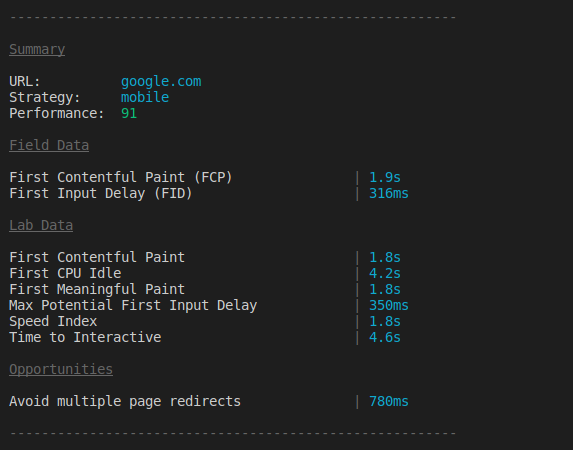
เรียกใช้การทดสอบประสิทธิภาพอุปกรณ์เคลื่อนที่และเดสก์ท็อปสำหรับไซต์ที่คุณใช้งานโดยใช้ Google PageSpeed Insights v5 พร้อมการรายงานที่เป็นระเบียบเรียบร้อยสำหรับกระบวนการสร้างของคุณ
$ npm install psi
const psi = require ( 'psi' ) ;
( async ( ) => {
// Get the PageSpeed Insights report
const { data } = await psi ( 'https://theverge.com' ) ;
console . log ( 'Speed score:' , data . lighthouseResult . categories . performance . score ) ;
// Output a formatted report to the terminal
await psi . output ( 'https://theverge.com' ) ;
console . log ( 'Done' ) ;
// Supply options to PSI and get back speed
const data2 = await psi ( 'https://theverge.com' , {
nokey : 'true' ,
strategy : 'desktop'
} ) ;
console . log ( 'Speed score:' , data2 . data . lighthouseResult . categories . performance . score ) ;
} ) ( ) ;ตั้งแต่ PSI 2.x เราจะเปิดเผยทั้งความเร็ว PageSpeed Insights และคะแนนการใช้งาน อย่างหลังนั้นขึ้นอยู่กับกฎการใช้งานที่ให้คะแนนหน้าเว็บตามปัจจัยต่างๆ เช่น การมีอยู่ของวิวพอร์ตบนมือถือที่สมเหตุสมผล
ส่งคืนสัญญาสำหรับข้อมูลตอบกลับจาก Google PageSpeed Insights
ประเภท: string
URL ของหน้าที่ PageSpeed Insights API ควรสร้างผลลัพธ์
ประเภท: Object
ประเภท: string
ค่าเริ่มต้น: ระดับฟรี
เมื่อใช้โมดูลนี้สำหรับกระบวนการสร้างระดับการผลิต แนะนำให้ลงทะเบียนคีย์ API จาก Google Developer Console
ประเภท: string
ค่าเริ่มต้น: mobile
ค่า: desktop mobile
กลยุทธ์ที่จะใช้ในการวิเคราะห์เพจ
ประเภท: string
ค่าเริ่มต้น: en_US
ควรสร้างผลลัพธ์สถานที่ใน
ประเภท: number
ค่าเริ่มต้น: 70
คะแนนเกณฑ์ที่จะผ่านการทดสอบ PageSpeed มีประโยชน์ในการกำหนดงบประมาณการปฏิบัติงาน
ประเภท: boolean
ค่าเริ่มต้น: false
หากผ่านจะเพิ่มลิงก์พร้อมข้อมูลเพิ่มเติมเกี่ยวกับโอกาส มีประโยชน์สำหรับการตรวจสอบเอกสารเกี่ยวกับโอกาส
ส่งออกรายงานที่จัดรูปแบบไปยังเทอร์มินัล
ส่งคืนสัญญาสำหรับข้อมูลตอบกลับจาก Google PageSpeed Insights
url และ options เหมือนกับ psi()
$ npm install --global psi
$ psi --help
Usage
$ psi <url>
Options
--key Google API Key. By default the free tier is used
--strategy Strategy to use when analyzing the page: mobile|desktop
--format Output format: cli|json|tap
--locale Locale results should be generated in
--threshold Threshold score to pass the PageSpeed test
Example
$ psi https://addyosmani.com --strategy=mobile
มีตัวอย่างโครงการ Gulp ที่ใช้ PSI ให้บริการ
หากคุณใช้ Grunt, grunt-pagespeed เป็นงานของ James Cryer ที่ใช้ PSI ภายใต้ประทุน
สำหรับการทดสอบโครงการในท้องถิ่น เราแนะนำให้ใช้ psi-ngrok หรือ ngrok
API ของ v5 ส่งคืนแถบ ฟิล์ม เป็นข้อมูล uri แต่เครื่องมือ psi จะไม่เปิดเผยแถบฟิล์มเหล่านั้นบน cli หากคุณต้องการรับ แถบฟิล์ม (หรือรายละเอียดการตรวจสอบใดๆ) คุณสามารถขอ psi และรับได้จากวัตถุ audits :
const psi = require ( 'psi' ) ;
( async ( ) => {
// Get the PageSpeed Insights report
const { data } = await psi ( 'https://theverge.com' ) ;
console . log ( data . lighthouseResult . audits [ 'screenshot-thumbnails' ] . details . items ) ;
} ) ( ) ; Apache-2.0 - ลิขสิทธิ์ 2015 Google Inc