todo b4a
1.0.0
แอพ Android Todo List ที่ดีที่สร้างโดยใช้ B4A
ดูตัวอย่าง:
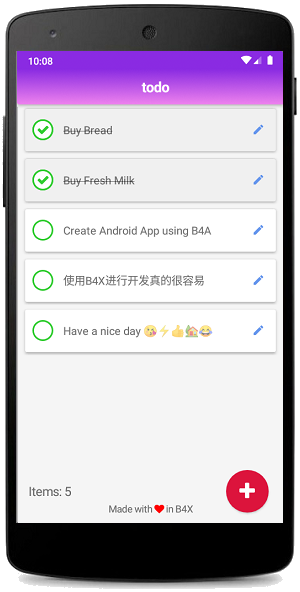
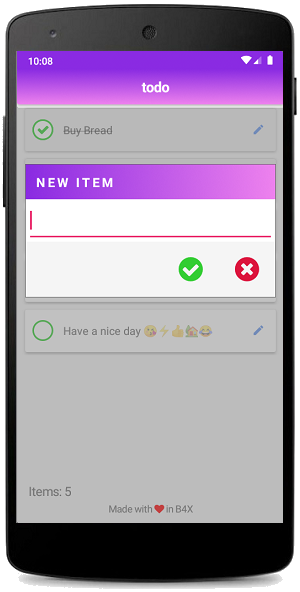
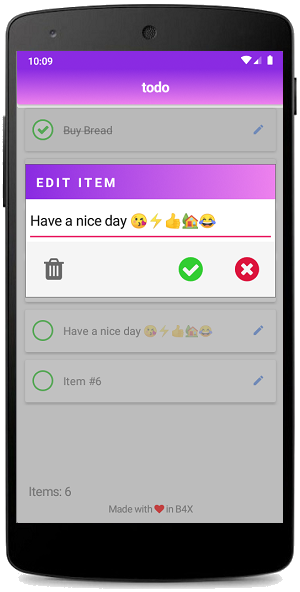
ทำด้วยใน B4X
ดาวน์โหลดและพัฒนาด้วย B4A ฟรี : https://www.b4x.com/b4a.html
หากต้องการเปลี่ยนธีม ให้เพิ่ม AppCompat Library และเพิ่มบรรทัดต่อไปนี้ใน Manifest Editor
'This code will be applied to the manifest file during compilation.
'You do not need to modify it in most cases.
'See this link for for more information: https://www.b4x.com/forum/showthread.php?p=78136
AddManifestText(
< uses-sdk android : minSdkVersion = " 5 " android : targetSdkVersion = " 28 " />
< supports-screens android : largeScreens = " true "
android : normalScreens = " true "
android : smallScreens = " true "
android : anyDensity = " true " />)
SetApplicationAttribute(android:icon, "@drawable/icon")
SetApplicationAttribute(android:label, "$LABEL$")
'CreateResourceFromFile(Macro, Themes.LightTheme)
'End of default text.
SetApplicationAttribute(android:theme, "@style/Todo")
CreateResource(values, colors.xml,
< resources >
< color name = " actionbar " >#FF8A2BE2</ color >
< color name = " statusbar " >#FF8A2BE2</ color >
< color name = " navigationBar " >#FF8A2BE2</ color >
< color name = " textColorPrimary " >#FF000000</ color >
< color name = " colorAccent " >#FFE91E63</ color >
</ resources >
)
CreateResource(values, theme.xml,
< resources >
< style name = " Todo " parent = " Theme.AppCompat.Light " >
< item name = " colorPrimary " >@color/actionbar</ item >
< item name = " colorPrimaryDark " >@color/statusbar</ item >
< item name = " android:navigationBarColor " >@color/navigationBar</ item >
< item name = " android:textColorPrimary " >@color/textColorPrimary</ item >
< item name = " colorAccent " >@color/colorAccent</ item >
< item name = " windowNoTitle " >true</ item >
< item name = " windowActionBar " >false</ item >
< item name = " windowActionModeOverlay " >true</ item >
</ style >
</ resources >
)ในกิจกรรมหลัก ให้เพิ่ม #Extends: android.support.v7.app.AppCompatActivity
#Region Activity Attributes
#FullScreen: False
#IncludeTitle: False
#Extends: android.support.v7.app.AppCompatActivity
#IgnoreWarnings: 32
#End Region
เพลย์ลิสต์บทช่วยสอนของ YouTube: https://youtube.com/playlist?list=PLnM2IRsCeAoanBmIThXgdDQpomr59iHKv