อุโมงค์ที่ปรับปรุงคุณภาพเครือข่ายของคุณบนลิงก์ที่สูญเสียเวลาแฝงสูงโดยใช้การแก้ไขข้อผิดพลาดไปข้างหน้า
เมื่อใช้เพียงอย่างเดียว UDPspeeder จะปรับปรุงเฉพาะการเชื่อมต่อ UDP เท่านั้น อย่างไรก็ตาม หากคุณใช้ UDPspeeder + VPN ที่ใช้ UDP ร่วมกัน คุณสามารถปรับปรุงการรับส่งข้อมูลใดๆ (รวมถึง TCP/UDP/ICMP) ได้ ซึ่งปัจจุบัน OpenVPN/L2TP/ShadowVPN ได้รับการยืนยันแล้วว่ารองรับแล้ว
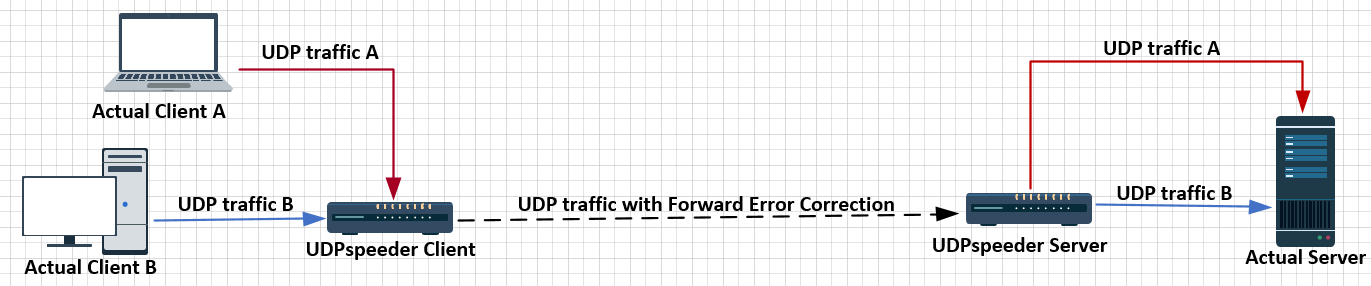
หรือ
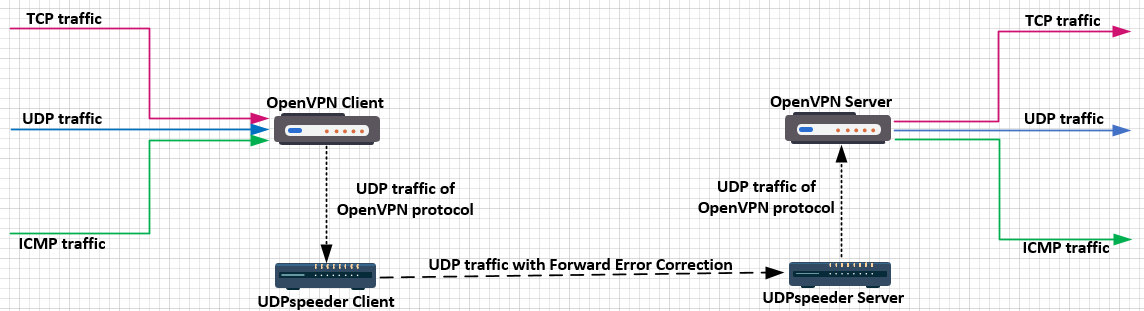
สมมติว่าเครือข่ายท้องถิ่นของคุณไปยังเซิร์ฟเวอร์ของคุณสูญเสีย เพียงสร้างการเชื่อมต่อ VPN ไปยังเซิร์ฟเวอร์ของคุณด้วย UDPspeeder + VPN ที่ใช้ UDP ใด ๆ เข้าถึงเซิร์ฟเวอร์ของคุณผ่านการเชื่อมต่อ VPN นี้ คุณภาพการเชื่อมต่อของคุณก็จะได้รับการปรับปรุงอย่างมาก ด้วยพารามิเตอร์ที่ได้รับการปรับแต่งอย่างดี คุณสามารถลดอัตราการสูญเสียแพ็กเก็ต IP หรือ UDP/ICMP ให้เหลือน้อยกว่า 0.01% ได้อย่างง่ายดาย นอกจากการลดอัตราการสูญเสียแพ็กเก็ตแล้ว UDPspeeder ยังสามารถปรับปรุงเวลาแฝง TCP และความเร็วในการดาวน์โหลดเธรดเดียว TCP ของคุณได้อย่างมาก
UDPspeeder Wiki
简体中文
ทดสอบกับลิงก์ที่มีความหน่วง 100ms และการสูญเสียแพ็กเก็ต 10% ทั้งสองทิศทาง
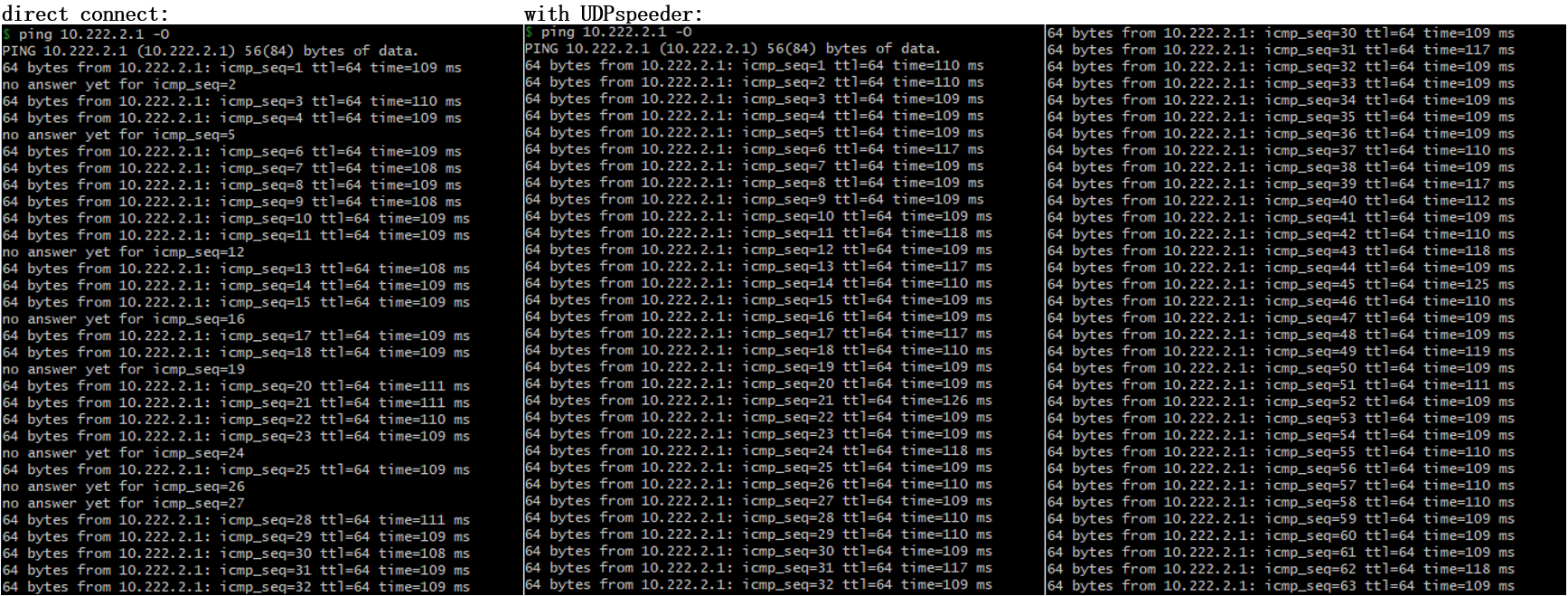
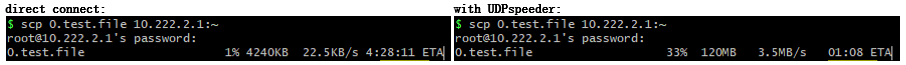
โฮสต์ Linux (รวมถึงเดสก์ท็อป Linux, โทรศัพท์/แท็บเล็ต Android, เราเตอร์ OpenWRT หรือ Raspberry PI)
สำหรับ Windows และ MacOS คุณสามารถเรียกใช้ UDPspeeder ภายในอิมเมจเครื่องเสมือนขนาด 7.5mb นี้
UDPspeeder ใช้ FEC (Forward Error Correction) เพื่อลดอัตราการสูญเสียแพ็กเก็ต โดยมีค่าใช้จ่ายแบนด์วิธเพิ่มเติม อัลกอริทึมสำหรับ FEC เรียกว่า Reed-Solomon
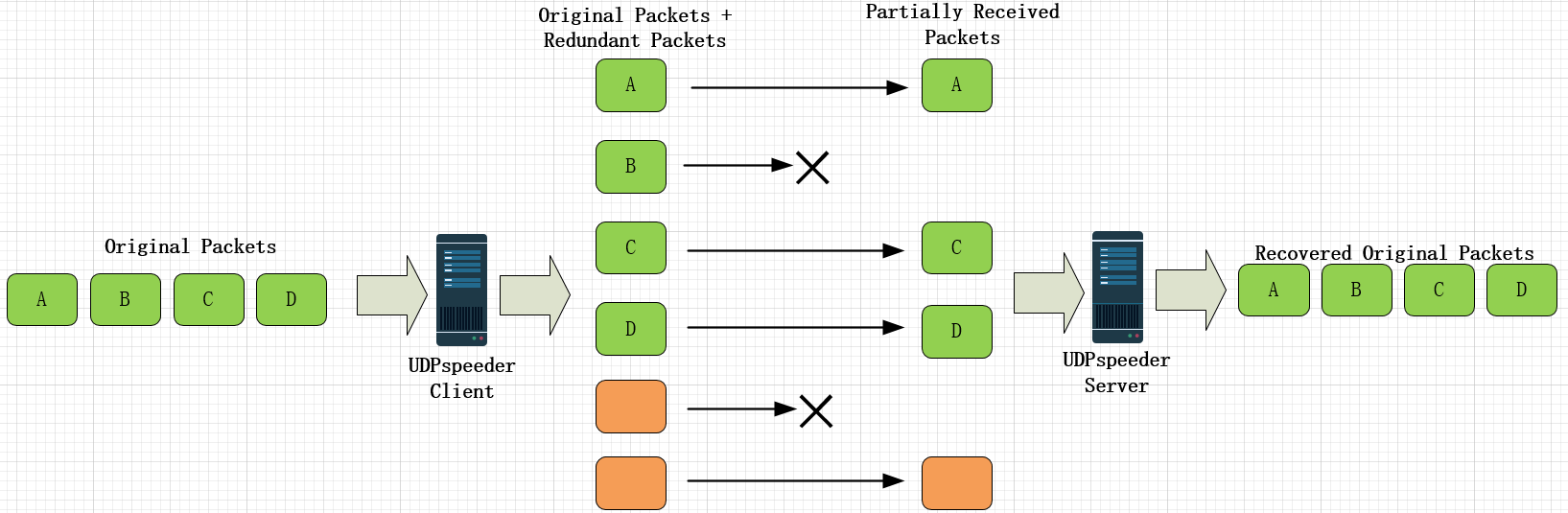
In coding theory, the Reed–Solomon code belongs to the class of non-binary cyclic error-correcting codes. The Reed–Solomon code is based on univariate polynomials over finite fields.
It is able to detect and correct multiple symbol errors. By adding t check symbols to the data, a Reed–Solomon code can detect any combination of up to t erroneous symbols, or correct up to ⌊t/2⌋ symbols. As an erasure code, it can correct up to t known erasures, or it can detect and correct combinations of errors and erasures. Reed–Solomon codes are also suitable as multiple-burst bit-error correcting codes, since a sequence of b + 1 consecutive bit errors can affect at most two symbols of size b. The choice of t is up to the designer of the code, and may be selected within wide limits.
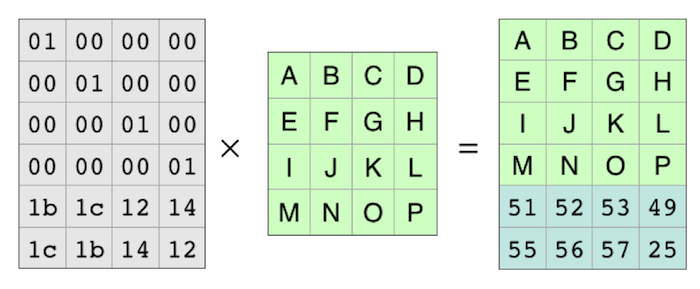
ตรวจสอบวิกิพีเดียสำหรับข้อมูลเพิ่มเติมhttps://en.wikipedia.org/wiki/Reed–Solomon_error_correction
ดาวน์โหลดไบนารี่จากhttps://github.com/wangyu-/UDPspeeder/releases
สมมติว่าเซิร์ฟเวอร์ ip ของคุณคือ 44.55.66.77 คุณมีบริการรับฟังบนพอร์ต udp 7777
# Run at server side:
./speederv2 -s -l0.0.0.0:4096 -r 127.0.0.1:7777 -f20:10 -k " passwd "
# Run at client side
./speederv2 -c -l0.0.0.0:3333 -r44.55.66.77:4096 -f20:10 -k " passwd "ขณะนี้การเชื่อมต่อกับพอร์ต UDP 3333 ที่ฝั่งไคลเอ็นต์เทียบเท่ากับการเชื่อมต่อกับพอร์ต 7777 ที่ฝั่งเซิร์ฟเวอร์ และการเชื่อมต่อได้รับการเสริมด้วย UDPspeeder
-f20:10 หมายถึงการส่งแพ็กเก็ตซ้ำซ้อน 10 แพ็กเก็ตสำหรับทุกๆ 20 แพ็กเก็ตดั้งเดิม
-k เปิดใช้งานการเข้ารหัส XOR อย่างง่าย
ดูคู่มือการกำหนดค่า UDPspeeder + openvpn
UDPspeeder V2
git version: 3e248b414c build date: Aug 5 2018 21:59:52
repository: https://github.com/wangyu-/UDPspeeder
usage:
run as client: ./this_program -c -l local_listen_ip:local_port -r server_ip:server_port [options]
run as server: ./this_program -s -l server_listen_ip:server_port -r remote_ip:remote_port [options]
common options, must be same on both sides:
-k,--key <string> key for simple xor encryption. if not set, xor is disabled
main options:
-f,--fec x:y forward error correction, send y redundant packets for every x packets
--timeout <number> how long could a packet be held in queue before doing fec, unit: ms, default: 8ms
--report <number> turn on send/recv report, and set a period for reporting, unit: s
advanced options:
--mode <number> fec-mode,available values: 0,1; mode 0(default) costs less bandwidth,no mtu problem.
mode 1 usually introduces less latency, but you have to care about mtu.
--mtu <number> mtu. for mode 0, the program will split packet to segment smaller than mtu value.
for mode 1, no packet will be split, the program just check if the mtu is exceed.
default value: 1250. you typically shouldnt change this value.
-q,--queue-len <number> fec queue len, only for mode 0, fec will be performed immediately after queue is full.
default value: 200.
-j,--jitter <number> simulated jitter. randomly delay first packet for 0~<number> ms, default value: 0.
do not use if you dont know what it means.
-i,--interval <number> scatter each fec group to a interval of <number> ms, to protect burst packet loss.
default value: 0. do not use if you dont know what it means.
-f,--fec x1:y1,x2:y2,.. similiar to -f/--fec above,fine-grained fec parameters,may help save bandwidth.
example: "-f 1:3,2:4,10:6,20:10". check repo for details
--random-drop <number> simulate packet loss, unit: 0.01%. default value: 0.
--disable-obscure <number> disable obscure, to save a bit bandwidth and cpu.
developer options:
--fifo <string> use a fifo(named pipe) for sending commands to the running program, so that you
can change fec encode parameters dynamically, check readme.md in repository for
supported commands.
-j ,--jitter jmin:jmax similiar to -j above, but create jitter randomly between jmin and jmax
-i,--interval imin:imax similiar to -i above, but scatter randomly between imin and imax
--decode-buf <number> size of buffer of fec decoder,u nit: packet, default: 2000
--fix-latency <number> try to stabilize latency, only for mode 0
--delay-capacity <number> max number of delayed packets
--disable-fec <number> completely disable fec, turn the program into a normal udp tunnel
--sock-buf <number> buf size for socket, >=10 and <=10240, unit: kbyte, default: 1024
log and help options:
--log-level <number> 0: never 1: fatal 2: error 3: warn
4: info (default) 5: debug 6: trace
--log-position enable file name, function name, line number in log
--disable-color disable log color
-h,--help print this help message
--fifo ตัวเลือก ใช้ fifo (ไปป์ที่มีชื่อ) เพื่อส่งคำสั่งไปยังโปรแกรมที่รันอยู่ ตัวอย่างเช่น --fifo fifo.file คุณสามารถใช้คำสั่งต่อไปนี้เพื่อเปลี่ยนพารามิเตอร์แบบไดนามิก:
echo fec 19:9 > fifo.file
echo mtu 1100 > fifo.file
echo timeout 5 > fifo.file
echo queue-len 100 > fifo.file
echo mode 0 > fifo.file
ตรวจสอบวิกิเพื่อดูข้อมูลเพิ่มเติม:
https://github.com/wangyu-/UDPspeeder/wiki
คุณยังสามารถลองใช้ TinyfecVPN ซึ่งเป็น VPN ประสิทธิภาพสูงน้ำหนักเบาพร้อมฟังก์ชัน UDPspeeder ในตัว repo:
https://github.com/wangyu-/tinyfecVPN
คุณสามารถใช้ udp2raw กับ UDPspeeder ร่วมกันเพื่อรับความเร็วที่ดีขึ้นบน ISP บางตัวที่มี UDP QoS (การควบคุมปริมาณ UDP) repo:
https://github.com/wangyu-/udp2raw-tunnel