เปลี่ยนแอพพลิเคชั่นให้เสร็จสมบูรณ์ด้วยผู้ช่วยที่บ้านสำหรับเครื่องดูดฝุ่นหุ่นยนต์ในฝัน
dreame.vacuum.p2008 (F9)dreame.vacuum.p2009 (D9)dreame.vacuum.p2259 (D9 สูงสุด)dreame.vacuum.p2187 (D9 Pro)dreame.vacuum.r2205 (d10 plus)dreame.vacuum.p2029 (L10 Pro)dreame.vacuum.p2028a (L10 plus)dreame.vacuum.r2228o (L10s Ultra)dreame.vacuum.r2215o (L10S Pro)dreame.vacuum.r2216o (L10S Pro)dreame.vacuum.p2028 (Z10 Pro)dreame.vacuum.p2027 (W10)dreame.vacuum.r2104 (W10 Pro)dreame.vacuum.r2251o (W10s)dreame.vacuum.r2232a (W10S Pro)dreame.vacuum.r2228 (S10)dreame.vacuum.r2211o (S10+)dreame.vacuum.r2233 (S10 Pro)dreame.vacuum.r2247 (S10 Pro Plus)dreame.vacuum.r2246 (S10 Plus)dreame.vacuum.r2215 (x10)dreame.vacuum.r2235 (x10 Ultra)dreame.vacuum.p2036 (Trouver LDS Finder)dreame.vacuum.p2150o (สูญญากาศ ---mop)dreame.vacuum.p2150a (Vacuum-Mop 2 Ultra)dreame.vacuum.p2150b (ชุดสูญญากาศ 2 Ultra)dreame.vacuum.p2114o (การทำความสะอาดหุ่นยนต์สูญญากาศ-mop)dreame.vacuum.p2149o (การทำความสะอาดหุ่นยนต์ตัวเอง Vacuum-Mop Pro)dreame.vacuum.r2254 (1s)dreame.vacuum.r2209 (x10)dreame.vacuum.p2114a (x10+)dreame.vacuum.p2041 (1t)dreame.vacuum.p2140a (2c)dreame.vacuum.p2140 (2c)dreame.vacuum.p2140q (MI Robot Vacuum-Mop 2)dreame.vacuum.p2140p (MI Robot Vacuum-Mop 2)dreame.vacuum.p2140o (MI Robot Vacuum-Mop 2)dreame.vacuum.p2148o (MI หุ่นยนต์สูญญากาศ Mop Slim) Slim)dreame.vacuum.p2041o (MI หุ่นยนต์สูญญากาศ-mop 2 Pro+)dreame.vacuum.p2157 (L600)dreame.vacuum.p2156o (Mova Z500) wget -O - https://raw.githubusercontent.com/Tasshack/dreame-vacuum/master/install | bash -เลือกประเภทการกำหนดค่า:
เกี่ยวกับคุณสมบัติแผนที่
ป้อนข้อมูลรับรองที่ต้องการตามประเภทการกำหนดค่าที่เลือก
โปรดตรวจสอบให้แน่ใจว่าอุปกรณ์อยู่ที่ซับเน็ตเดียวกันสำหรับการกำหนดค่าทั้งสองประเภท บทความ Python-Miio เกี่ยวกับปัญหานี้
ตั้งค่าชื่ออุปกรณ์และการตั้งค่าการรวม:
คุณลักษณะการแจ้งเตือน
เกี่ยวกับโทนสีแผนที่
นำทางไปยังหน้าอุปกรณ์เพื่อปิดการใช้งานหรือเปิดใช้งานเอนทิตีที่คุณต้องการใช้
เกี่ยวกับหน่วยงาน
การรวมเข้ากันได้กับการ์ดสูญญากาศ Lovelace ทั้งหมดที่มีอยู่ทั้งหมด แต่ถ้าคุณต้องการใช้คุณสมบัติการทำความสะอาดโซนคุณสามารถเลือกการ์ดสูญญากาศ Xiaomi
type : custom:xiaomi-vacuum-map-card
entity : # Your vacuum entity
map_source :
camera : # Map Entity
calibration_source :
camera : true
vacuum_platform : Tasshack/dreame-vacuumเปิดตัวแก้ไขการ์ด, คลิกปุ่ม "สร้างห้อง config", ตรวจสอบ (ปรับถ้าจำเป็น) การกำหนดค่าของคุณโดยใช้ตัวแก้ไข YAML และบันทึกการเปลี่ยนแปลง
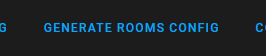
type : custom:vacuum-card
entity : # Your vacuum entity
map : # Map Entity
map_refresh : 1
stats :
default :
- attribute : filter_left
unit : ' % '
subtitle : Filter
- attribute : side_brush_left
unit : ' % '
subtitle : Side brush
- attribute : main_brush_left
unit : ' % '
subtitle : Main brush
- attribute : sensor_dirty_left
unit : ' % '
subtitle : Sensors
cleaning :
- attribute : cleaned_area
unit : m²
subtitle : Cleaned area
- attribute : cleaning_time
unit : min
subtitle : Cleaning time
shortcuts :
- name : Clean Room 1
service : dreame_vacuum.vacuum_clean_segment
service_data :
entity_id : # Your vacuum entity
segments : 1
icon : mdi:sofa
- name : Clean Room 2
service : dreame_vacuum.vacuum_clean_segment
service_data :
entity_id : # Your vacuum entity
segments : 2
icon : mdi:bed-empty
- name : Clean Room 3
service : dreame_vacuum.vacuum_clean_segment
service_data :
entity_id : # Your vacuum entity
segments : 3
icon : mdi:silverware-fork-knife เปิดใช้งานเอนทิตีกล้อง ข้อมูลแผนที่
type : custom:valetudo-map-card
vacuum : # Your vacuum name not the entity id
rotate : 0 # Map rotation entity does not work on valetudo map card
dock_icon : mdi:lightning-bolt-circle
dock_color : rgb(105 178 141)
vacuum_color : rgb(110, 110, 110)
wall_color : rgb(159, 159, 159)
floor_color : rgb(221, 221, 221)
no_go_area_color : rgb(177, 0, 0)
no_mop_area_color : rgb(170, 47, 255)
virtual_wall_color : rgb(199, 0, 0)
virtual_wall_width : 1.5
currently_cleaned_zone_color : rgb(221, 221, 221)
path_color : rgb(255, 255, 255)
path_width : 1.5
segment_opacity : 1
segment_colors :
- rgb(171, 199, 248)
- rgb(249, 224, 125)
- rgb(184, 227, 255)
- rgb(184, 217, 141) type : picture-entity
entity : # Your vacuum entity
camera_image : # Your camera entity
show_state : false
show_name : false
camera_view : live
tap_action :
action : none
hold_action :
action : none type : custom:xiaomi-vacuum-card
entity : # Your vacuum entity
vendor : xiaomi
attributes :
main_brush_life :
label : ' Main Brush: '
key : main_brush_left
unit : ' % '
icon : mdi:car-turbocharger
side_brush_life :
label : ' Side Brush: '
key : side_brush_left
unit : ' % '
icon : mdi:pinwheel-outline
filter_life :
label : ' Filter: '
key : filter_left
unit : ' % '
icon : mdi:air-filter
sensor_life :
label : ' Sensor: '
key : sensor_dirty_left
unit : ' % '
icon : mdi:radar
main_brush : false
side_brush : false
filter : false
sensor : false
เร็วๆ นี้
การรวมเข้าด้วยกันมีให้เฉพาะในภาษาอังกฤษเท่านั้นและหากคุณต้องการใช้มันกับภาษาของเรามันจะเป็นประโยชน์มากสำหรับคุณในการแปลไฟล์ในโฟลเดอร์ การแปล และแบ่งปันกับเรา
หากต้องการส่งการเปลี่ยนแปลงของคุณโปรดแยกที่เก็บข้อมูลนี้และเปิดคำขอดึง