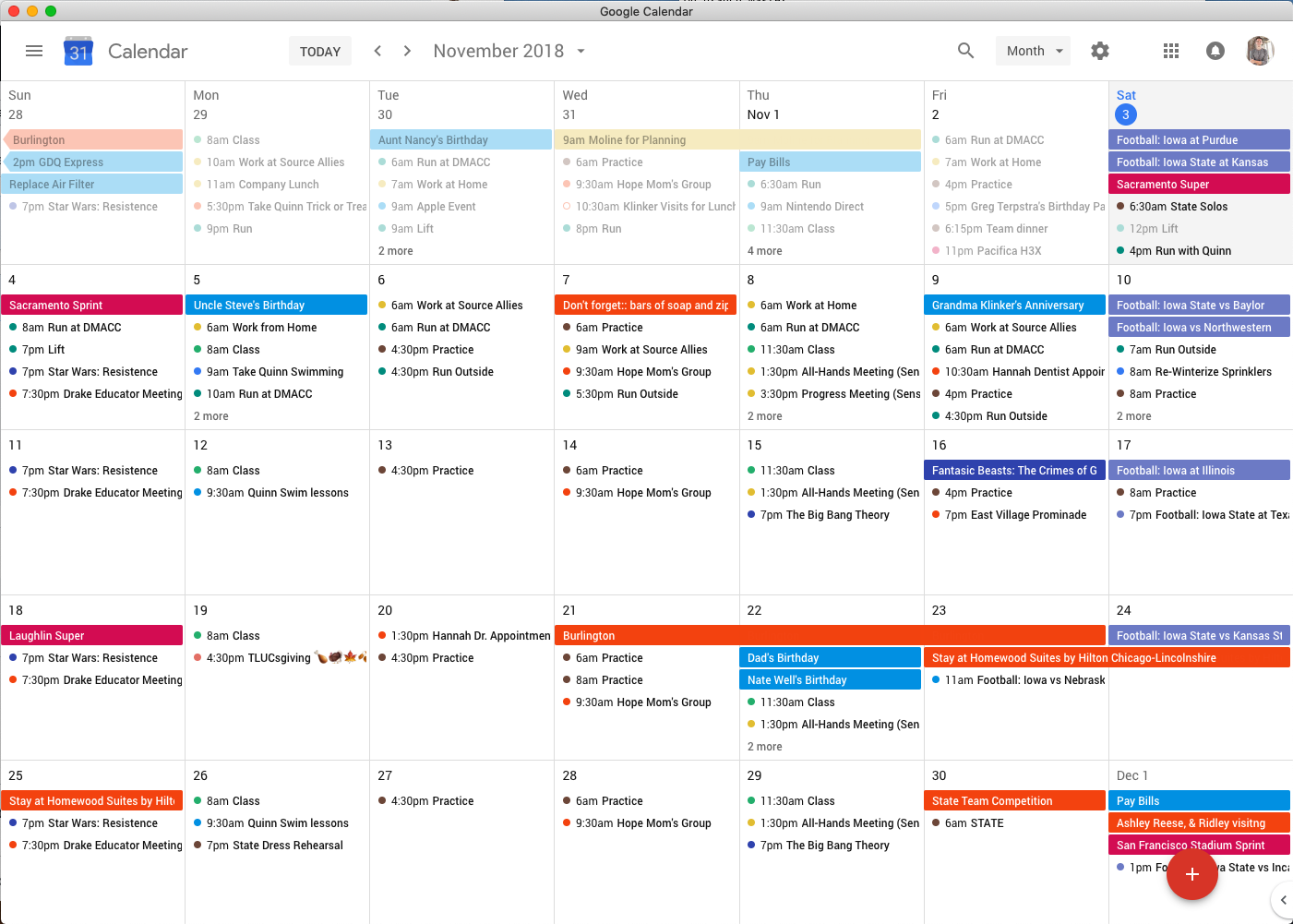
การมีปฏิทินของฉันในท่าเรือช่วยเตือนให้ฉันตรวจสอบ นี่เป็นเพียง web wrapper ง่ายๆสำหรับ Google ปฏิทิน
$ npm install -g electron
$ yarn install
$ yarn start
แอพจะทำงานเฉพาะในกรณีที่คุณปิดอินสแตนซ์อื่น ๆ หากคุณใช้ npm start ในขณะที่อินสแตนซ์อื่นกำลังทำงานอยู่มันจะแสดงหน้าต่างของอินสแตนซ์เก่านั้นแทนที่จะเริ่มต้นแอป
เพื่อจัดทำแพ็คเกจแอพสำหรับแต่ละแพลตฟอร์ม:
$ yarn
$ yarn run build-mac
$ yarn run build-linux
$ yarn run build-windows
ด้วย MacOS Catalina ( 10.14.5 ) Apple ต้องการไฟล์ DMG ที่จะได้รับการรับรองโดยผู้จัดจำหน่าย ไฟล์ที่ฉันแจกจ่ายนั้นทั้งหมดลงนามและรับรองโดยฉัน
หากคุณกำลังมองหาการพัฒนาแอพด้วยตัวคุณเองคุณสามารถดีบักและเรียกใช้แอพผ่าน yarn start โดยไม่มีปัญหา อย่างไรก็ตามหากคุณต้องการทำการเรียกใช้งานที่ลงนาม ( yarn build-mac ) คุณจะต้องตั้งค่า Apple ID และรหัสผ่านของคุณสำหรับกระบวนการ Notarization
ในการทำเช่นนี้คุณจะต้องมีบัญชีนักพัฒนา Apple ที่ถูกต้องก่อน คุณสามารถลงทะเบียนได้ที่ https://developer.apple.com คุณจะต้องใช้ Xcode เพื่อส่งออกข้อมูลการลงนามใหม่ของนักพัฒนาซอฟต์แวร์ใหม่และเพิ่มลงในพวงกุญแจของคุณ
จากนั้นคุณจะต้องสร้างรหัสผ่านเฉพาะแอพสำหรับ Apple ID นั้น นี่ไม่เหมือนกับรหัสผ่านที่คุณใช้เพื่อลงชื่อเข้าใช้บัญชีนักพัฒนาของคุณ คุณสามารถสร้างรหัสผ่านเฉพาะแอพนี้ได้ที่นี่: https://appleid.apple.com
หลังจากเสร็จสิ้นสองขั้นตอนเหล่านั้นให้สร้างไฟล์ .env ในรูทของโครงการนี้ ควรมีลักษณะเหมือน:
[email protected]
APPLEIDPASS=xxxx-tttt-vvvv-aaaa
Copyright 2018 Luke Klinker
Licensed under the Apache License, Version 2.0 (the "License");
you may not use this file except in compliance with the License.
You may obtain a copy of the License at
http://www.apache.org/licenses/LICENSE-2.0
Unless required by applicable law or agreed to in writing, software
distributed under the License is distributed on an "AS IS" BASIS,
WITHOUT WARRANTIES OR CONDITIONS OF ANY KIND, either express or implied.
See the License for the specific language governing permissions and
limitations under the License.