DingTalk is a commonly used office software that can help users provide various efficient and fast office methods. Some people want to know how to customize their own unique DingTalk? The following will introduce the tutorial of customizing exclusive DingTalk in detail, come and find out.

First: First enter the new version of DingTalk, find [Exclusive Design] and click the [Experience Exclusive Design] button.

Second: Then enter the DingTalk operation interface and click the [Start customizing your DingTalk] button below.

Third: Then customize your own shortcut key options and click the [Next] button.

Fourth: Click the upload startup page and LOGO buttons to upload images respectively.

Fifth: After the settings are completed, click the [Open Exclusive DingTalk] button.

Sixth: Finally, reopen DingTalk’s customized interface customization and the operation is completed successfully.
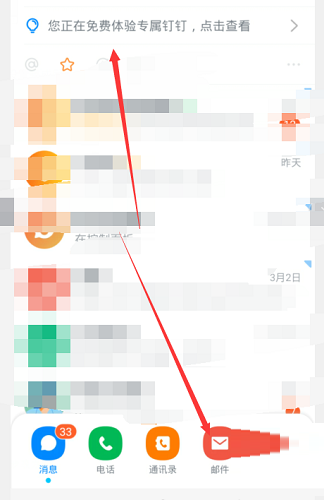
The above is the customized operation method of DingTalk exclusive to DingTalk brought to you today. More software tutorials are available on this site.