While watching a video, we can enable the "adaptive scaling" option in the application settings so that the system can adjust the size and position of the video window based on the screen size. Doing so will not only make it easier for users to watch videos, but also improve the smoothness and user experience of the videos.

1. Click [My] in Xiaomi Video.

2. After entering my page, click [My Settings].
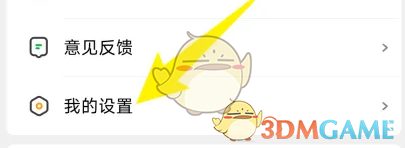
3. On the My Settings page, click [Playback Settings].

4. Enter the playback settings page and turn on the [Automatically turn on small window playback] switch.


The above is how to play the Xiaomi video in a small window? How to set up small window playback, and for more related information and tutorials, please pay attention to this website.