How to use the membership card of Chuman Planet? Tutorial on how to activate the membership of Chuman App . Let’s take a look together.
The first step is to enter the Touch Comic software on your mobile phone and click on My Options below.

In the second step, click on the activation option above.
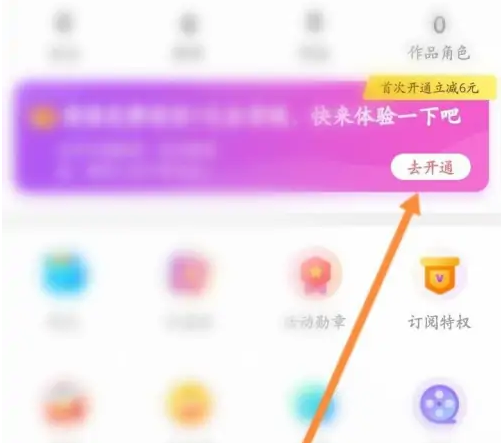
Step 3: After entering the activation interface, click the option to activate a formal membership below.
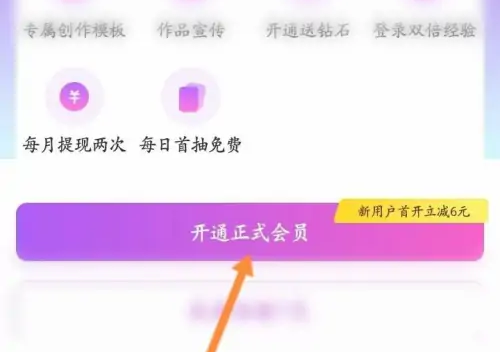
Step 4: After entering the pop-up interface, click the Activate Now option below to successfully activate membership.
