After seeing the comic content we like on the Chuman platform, we can subscribe, so that we can find and view it directly in the subscription next time. So what should we do if we want to unsubscribe from content? Below, the editor will introduce to you how to unsubscribe from comics. I hope it will be helpful to you.

1. Open the Chuman app and click the subscription option at the bottom.

2. Then enter the subscription page and select the content you want to unsubscribe from.
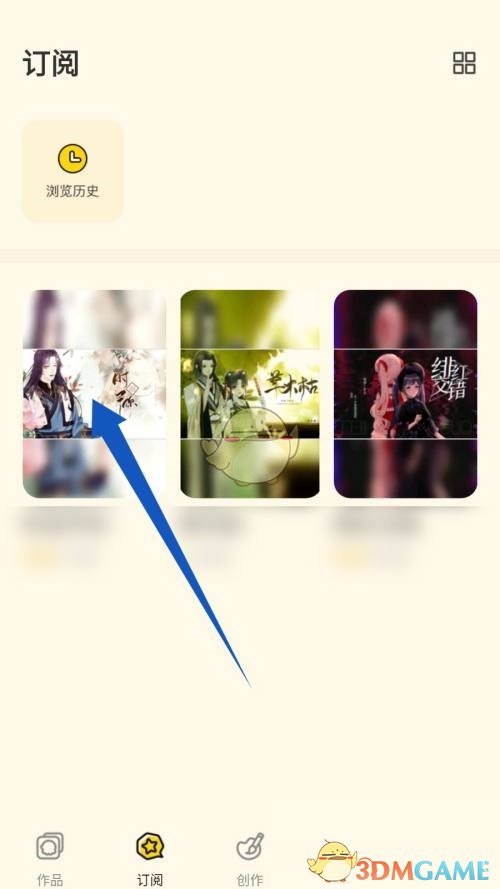
3. Finally, you can see the subscribed option at the bottom, click the option to cancel the subscription.

The above is the comic brought by the editor. How to cancel the subscription? How to unsubscribe from Chuman, and for more related information and tutorials, please pay attention to this site.