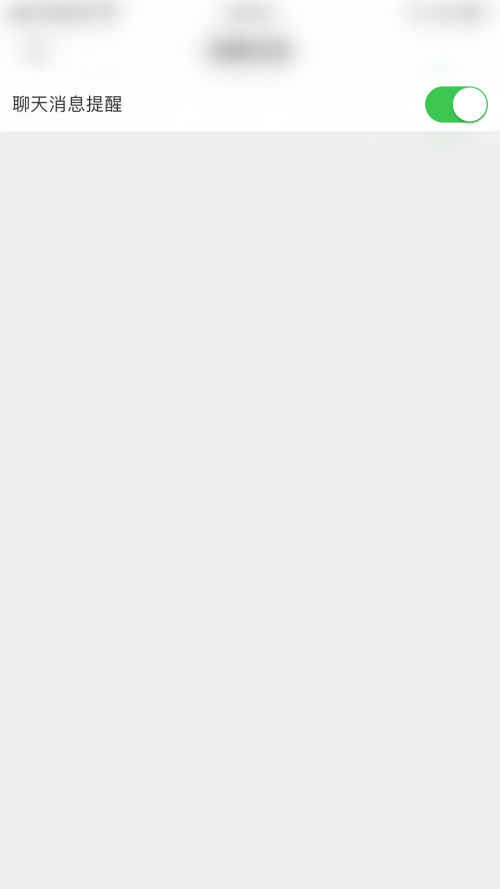Wisdom Tree Zhidao has a tutorial on how to privately chat with users on the Zhidao app to enable chat message reminders . Let’s take a look together.
1. First open the "Wisdom Tree" App. Click "I" in the lower right corner of the Wisdom Tree main interface to open the personal information interface.
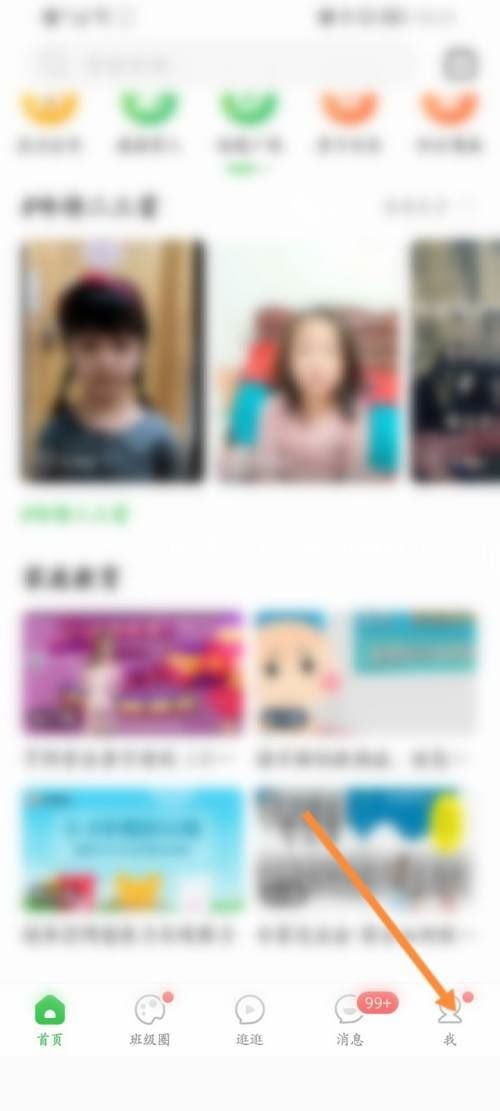
2. Then click "Settings" on the personal information interface to open the settings interface.

3. Click "Reminder Settings" in the settings interface to open the reminder settings interface.

4. Then click the dot behind "Chat Message Reminder" in the reminder settings interface.
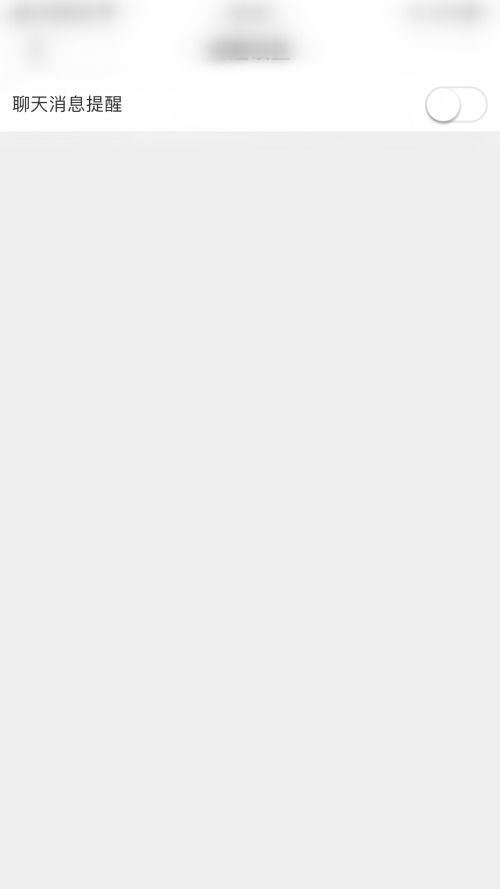
5. Finally, the dot behind "Chat Message Reminder" turns green, indicating that the Wisdom Tree chat message reminder is successfully turned on.