Stock research reports have attracted much attention from veteran investors. How do we view stock research reports in the Snowball app? Maybe some friends don’t know where to look. Now, I will introduce the method of viewing stock research reports on the Snowball app. Interested friends can learn about it together.

1. Enter the main interface of Snowball and click on the Snowball item on the lower left.

2. Click on another stock here.
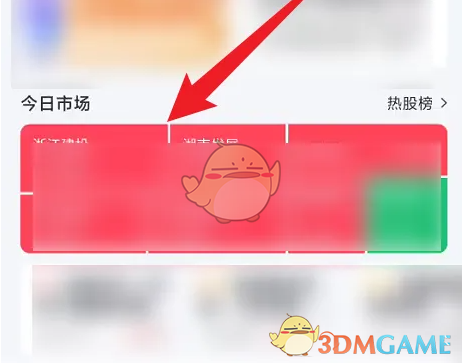
3. After entering the stock interface, click on the research report as shown in the picture.
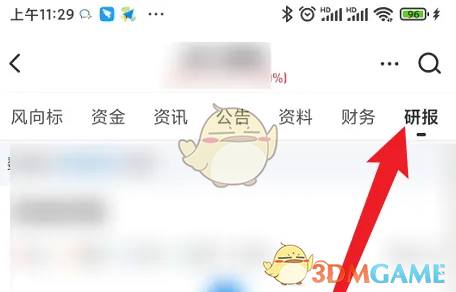
4. You can view stock research reports here.
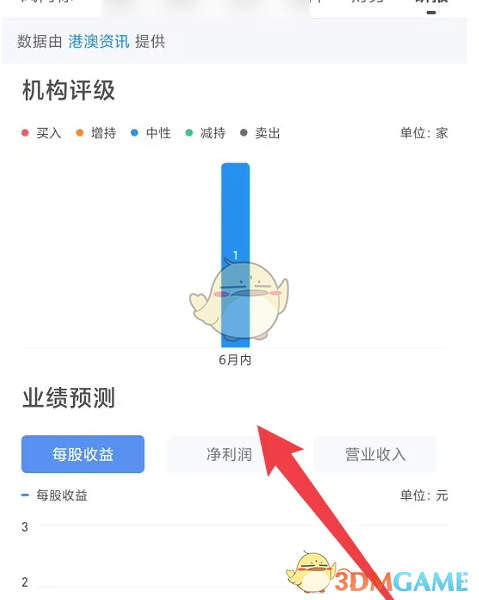
The above is the snowball app. How to read the research report? To view stock research and reporting methods, and more related information and tutorials, please pay attention to this website.