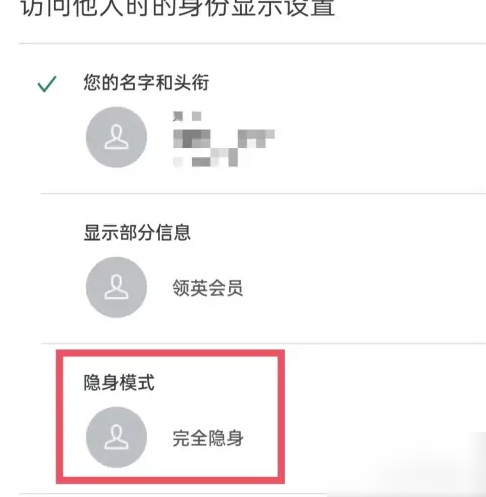How to access LinkedIn workplace incognito? Let’s take a look at the specific operation methods of invisible access at LinkedIn workplace .
one hit me
Click me in the lower right corner of the LinkedIn Workplace APP.

Click settings
Click Settings in the upper left corner of the current page.

Click on your profile to access settings
Find and click Visible Scope on the Settings page, and click Profile to access settings.


Click on incognito mode
Click Incognito Mode on the current page to turn on Incognito Mode.