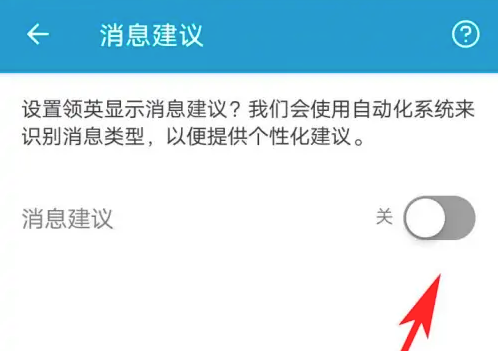How to close LinkedIn Workplace Updates the recommended tutorial for closing LinkedIn Workplace messages . For users who are still unclear, please come and take a look.
We click "I" below after launching the LinkedIn Workplace app
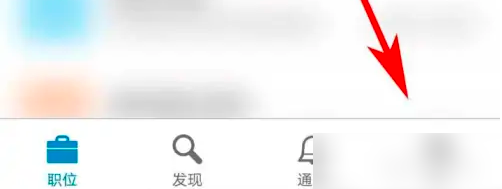
After entering the "Me" page, we follow the prompts in the picture and click the small gear icon in the upper left corner to enter the settings page.

Next in the "Settings" page, we click "Notification Settings" on the left

After the page jumps, we select the "Message Suggestions" pointed by the arrow at the bottom of the page.

After the page jumps, we click to set the switch after "Message Suggestions" to off.

When the switch is set to the state shown in the picture, the message suggestion function of the LinkedIn Workplace app is turned off. I hope this helps.