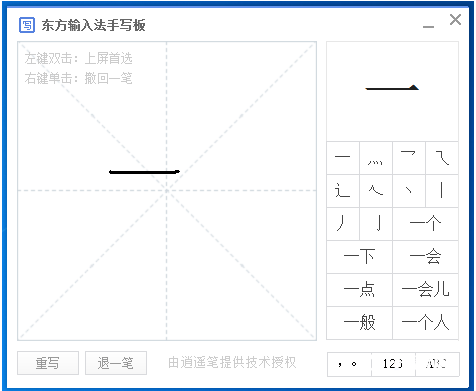Oriental Input Method is a pinyin input method software. In addition to typing on the keyboard, it can also use the handwriting function. Let's take a look at the introduction to how to enable the handwriting mode of Oriental Input Method .

1. First use the shortcut key "Ctrl+Shift" to switch out the Oriental input method, and then open the "Toolbox" in the "Main Menu" on the status bar;
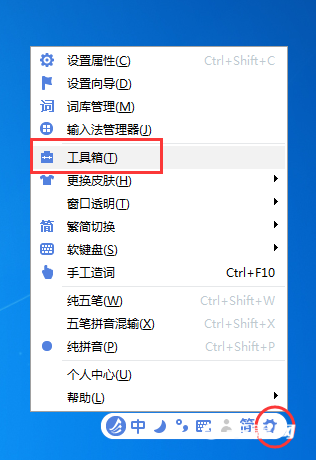
2. You can see the "handwriting input" function in the toolbox. It should be noted that you need to download and install it if you use it for the first time;
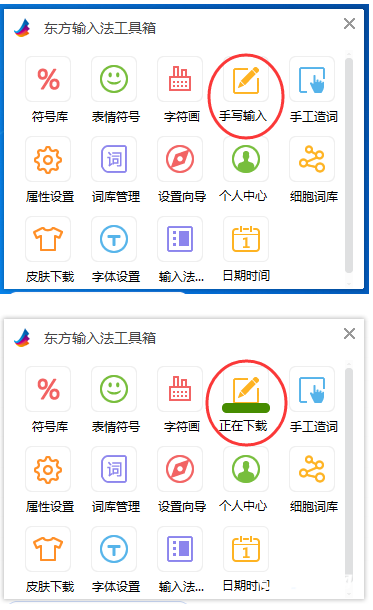
3. After turning on "Handwriting Input", use the mouse to write the desired word in the pop-up writing pad, then find the corresponding word on the right and click it to input it.