Many friends don’t know how to enable mini mode in the computer version of Himalaya. The following is about
If you are interested, please come and take a look.

1. First, we open the Himalaya player and enter the main interface of Himalaya.
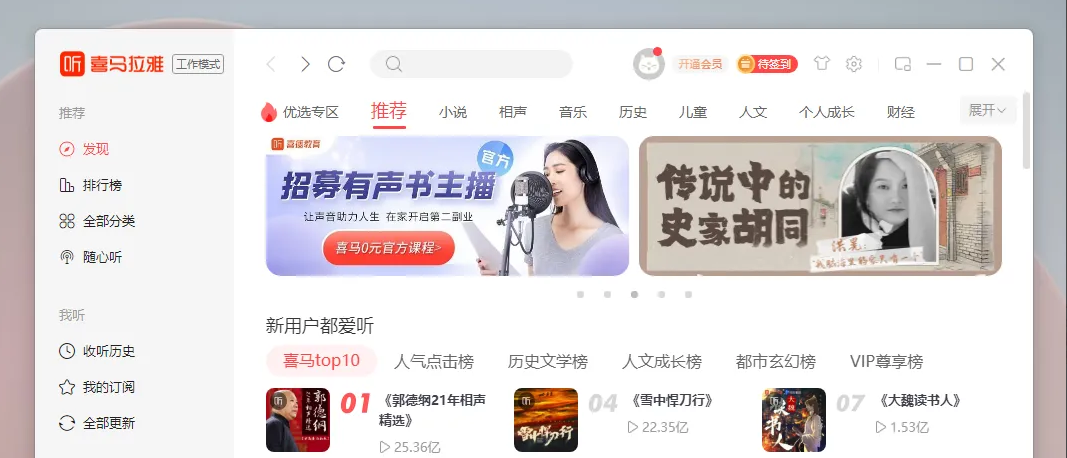
2. Then we click on the mini mode in the upper right corner of the Himalaya main interface, as shown in the picture.
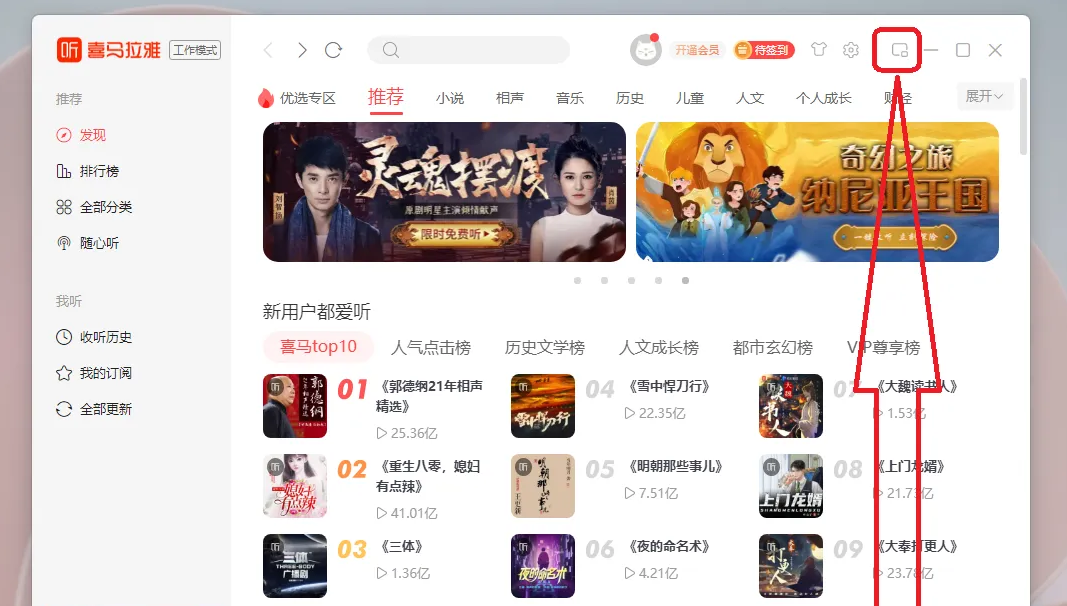
3. At this time, our Himalaya has entered mini mode and can be dragged to make our desktop tidier.
4. We can click the close button of the mini window to exit the Himalaya client.
