How to superimpose one image onto another? This can be achieved by using the overlay function on the Meitu Xiu Xiu software. Let’s see how it works.

1. First open the Meitu Xiu Xiu software and enter the Meitu Xiu Xiu page and click [Picture Beautification];

2. Then enter the picture selection page and click on the picture;
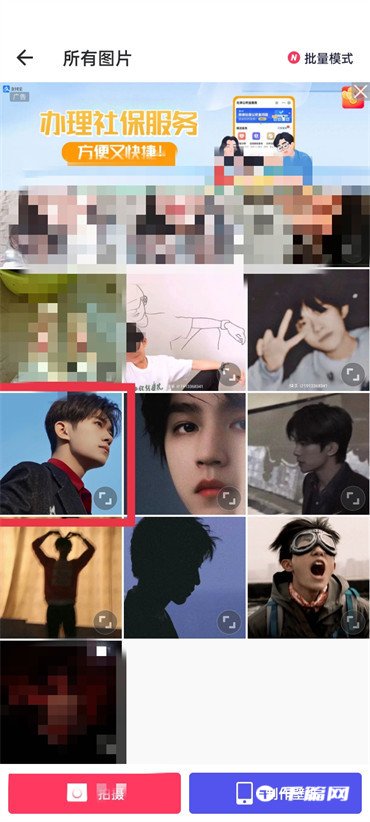
3. Enter the picture editing page and find [Stickers] in the functional area below and click;

4. Enter the sticker’s functional area and click [Customize];
5. Then you will enter the page for selecting pictures, click on one;
6. Enter the page to adjust the picture and click the [check mark] icon after making adjustments;
7. After clicking, you will enter the page settings showing the effect. After setting, click the [Check] icon;
8. After clicking the check mark, adjust the position of the picture and click the [check mark] icon;