美图秀秀物体描边功能如何使用
- 作者:互联网
- 时间:2023-05-18 16:14:36
美图秀秀软件里有物体描边功能,利用它我们可以更好的修补图片中的不足之处,使图片整体看起来更加的饱满立体,于是小编我这里安排了具体操作,步骤讲解很详细,简单易学,容易上手。
美图秀秀物体描边功能使用教程
1.首先打开美图秀秀软件进入到美图秀秀页面之中点击【图片美化】;

2.然后进入到选择图片的页面中,点击图片;

3.进入到P图的页面之后在功能区找到【抠图】点击;

4.进入到抠图页面之后点击【人体】选择过人体之后在下面就可以看到描边工具;
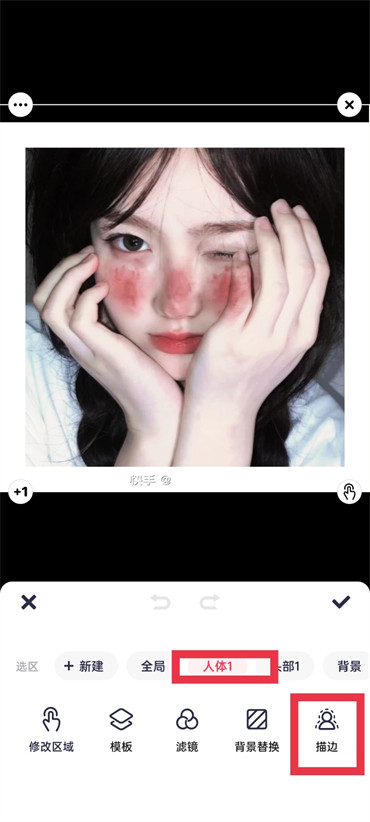
上一篇: 光遇四周年庆物品有什么
下一篇: 光遇四周年庆什么时候上线
相关阅读
- 美图秀秀网页版入口-美图秀秀网页版在线修图技巧 2026-02-03
- 美图秀秀网页版一键入口-美图秀秀在线图片制作全教程 2026-01-23
- 美图秀秀网页版快捷入口-美图秀秀网页版图片在线处理技巧 2026-01-12
- 美图秀秀网页版入口直达-美图秀秀网页版在线修图技巧 2025-12-27
- 美图秀秀网页版入口在哪 美图秀秀网页版在线修图教程 2025-12-13
- 美图秀秀网页版一键入口-美图秀秀在线免费使用 2025-12-15
