How to purchase a single song from NetEase Cloud Music? How to purchase a single song from NetEase Cloud Music ? Let’s take a look together.
Open the song play page
Open the NetEase Cloud Music App, search for the song you want to purchase, and click to enter the play page.

Click on the three dots
Click on the "three dots" in the lower right corner of the play page.
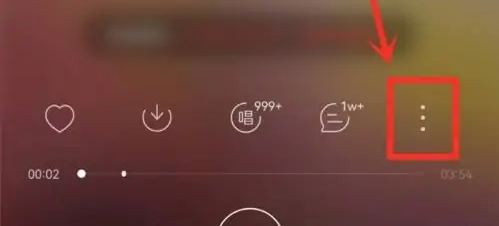
Open single purchase
Select "Single Purchase" in the pop-up window.

buy single
Select the payment method and you can purchase the single after completing the payment.
