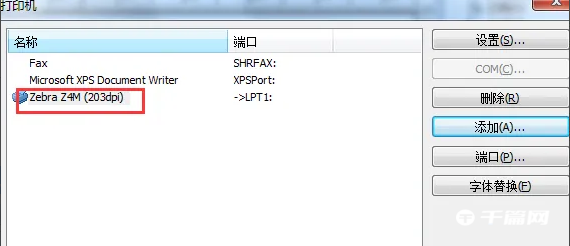If we want to use CODESOFT to make labels, we will definitely need a printer later. Many friends still don’t know how to add a printer. The following is a tutorial on how to add a printer with CODESOFT . If you need it, come and take a look.

1. First open the software, enter the main interface, and create a blank document

2. Click the printer button in the upper left corner, and a printer dialog box will appear.

3. Select the printer in "Model". If not, you can choose to add a printer.

4. Select the printer, select the interface, and click OK.

5. Finally, there will be one more printer device. Click OK to successfully add the printer.