How to lock the system with Handbrake? The locking system can help us simplify some necessary selection operations. The following is a tutorial on how to set up the locking system on Handbrake . Friends who need it, please come and take a look.

1. Open HandBrake and click "Preferences" in the lower left corner, as shown in the figure.
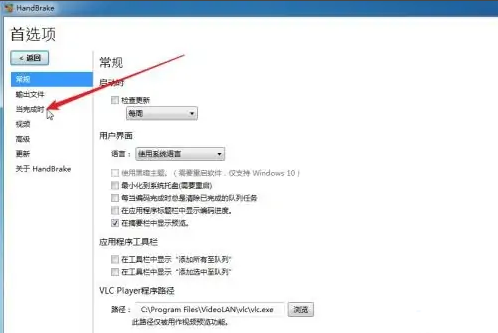
2. Click the "When Complete" menu, as shown in the figure.

3. Click the drop-down box next to "When Completed" on the right, as shown in the figure.
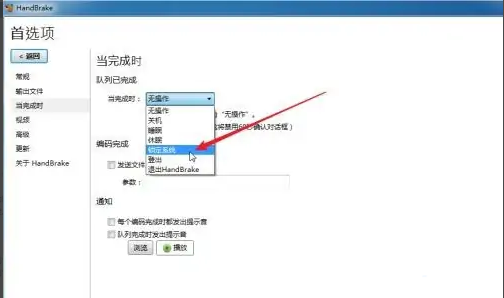
4. Select and click "Lock System", as shown in the figure.

5. Finally, click "Return" to complete the settings, as shown in the picture!
