We will encounter many problems in the game about where to set the floating ball switch of Xiaomi Tablet 6. Many users have a headache when encountering this problem. After reading the solution to this problem written by the editor of Source Code.com, you will find this problem. So simple.
1. After starting the tablet device, go straight to the system settings entrance. As shown in the figure below.
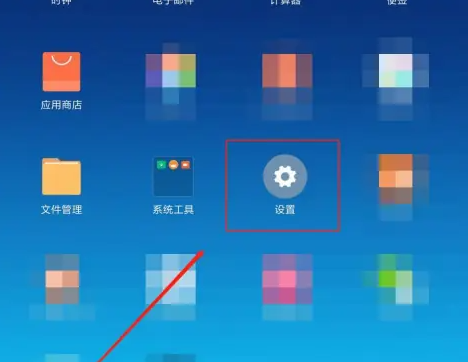
2. After logging in to the system, click [More Settings] in the settings and select the [Suspended Ball] option. Please refer to the picture below for details.

3. Find [Suspended Ball] in the settings and enable the [Turn on Suspended Ball] option to turn it on.
