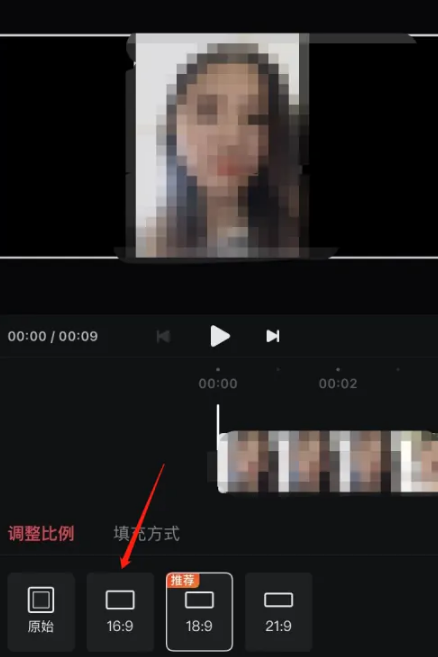I believe many friends are familiar with Xigua Video, so how to set up horizontal screen video on Xigua Video? The following is an introduction to how to set up the horizontal screen of Xigua Video. Netizens who want to know should not miss it.

1. Choose to send a video
Go to the Xigua Video homepage and select the post video option.
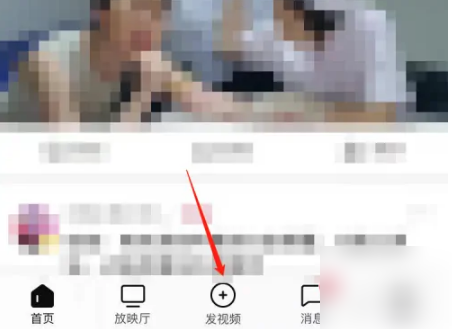
2. Upload video
Enter the publishing interface and complete the video upload operation through the album.

3. Choose the ratio
After completing the upload, enter the video editing interface and select the ratio option on the left.

4. Complete the settings
Enter the ratio interface and select 16:9 to set it to horizontal screen.