Xigua Video is a video playback software that can perform dubbing. Netizens can dub some film and television scenes. So how does Xigua Video dub videos? Below is the video tutorial sharing of Xigua Video dubbing, let’s take a look.

1. Open Xigua Video and click the [Send Video] icon to enter
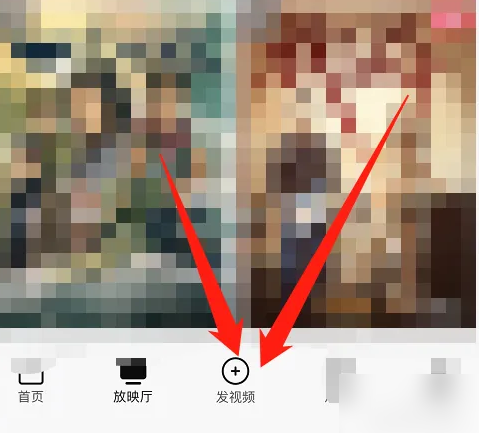
2. Click the [Dubbing Template] icon at the bottom of the pop-up page, as shown in the figure:

3. Select the video you like on the page and click the [Go to Dubbing] button below the video to enter dubbing, as shown in the figure:
