CAD Viewer is a software that many people often use in the office. Do you know how to open the view mode in CAD Viewer?
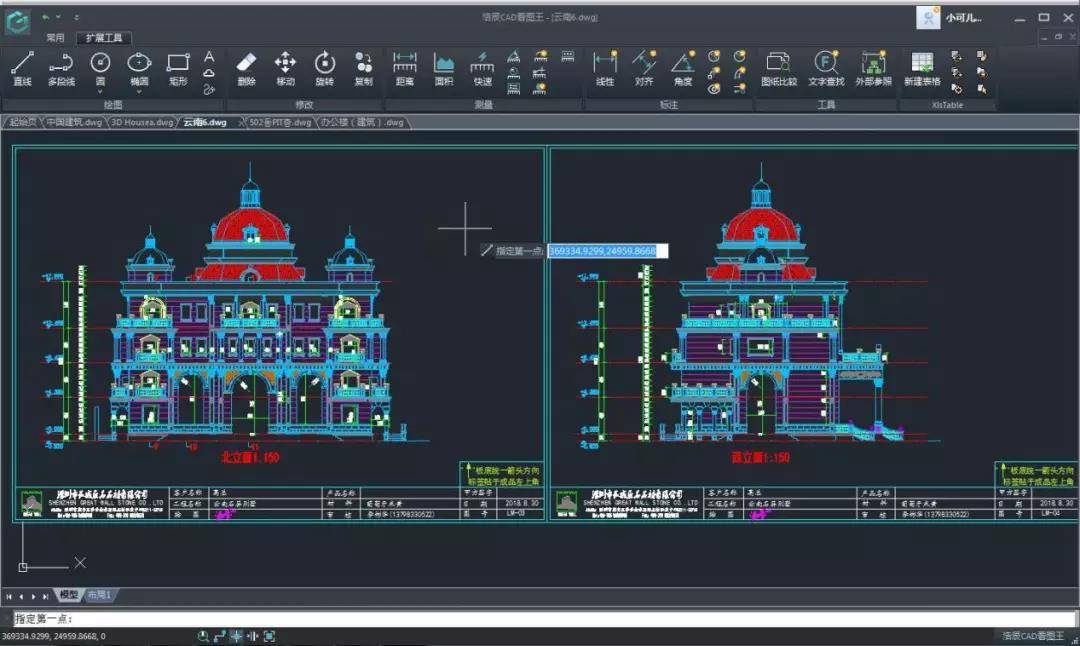
1. On the CAD Viewer page, click the "Settings" icon.

2. After entering the settings page, find "Open Picture Mode" and click on it.

3. In the options that appear below, click the "View Picture Mode" option.
