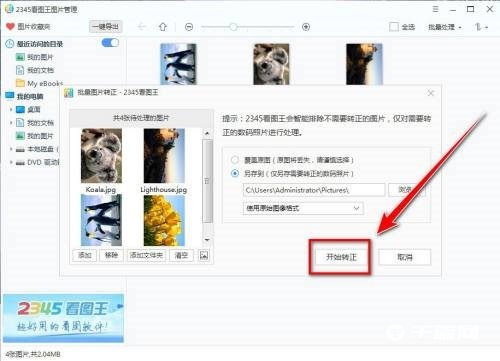Many friends find it troublesome when using 2345KantuKing to correct pictures. In fact, 2345KantuKing can correct pictures in batches. The following is a tutorial on how to use 2345KantuKing to correct pictures in batches. Friends who need it, hurry up and read it. Look

1. Open 2345 View Picture King and click "Batch Processing" in the upper right corner.
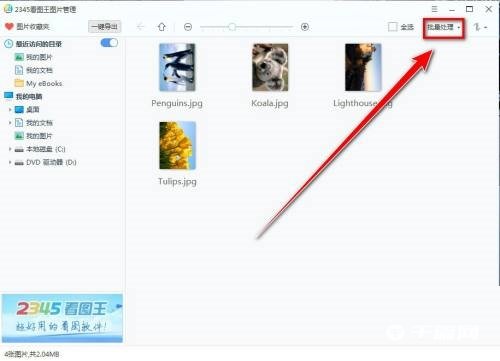
2. In the drop-down list, click "Batch Photos to Positive".

3. In the "Batch Photos to Positive" window, click "Add" in the lower left corner.
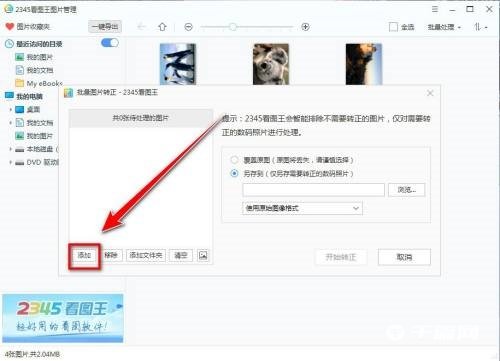
4. In the add window, select the picture that needs to be corrected and click "Open".

5. After adding the image, click "Start Conversion".