To set up the backup directory in Huawei Mobile Assistant, you can use the software to back up your phone data to your computer to prevent data loss and restore data from the backup on your computer. The following will introduce in detail how to set up the backup directory, let’s learn about it together!

1. Open Huawei Mobile Assistant and click the horizontal line icon in the upper right corner.

2. Click Settings.

3. Click Backup Settings.

4. Find the backup directory and modify it.
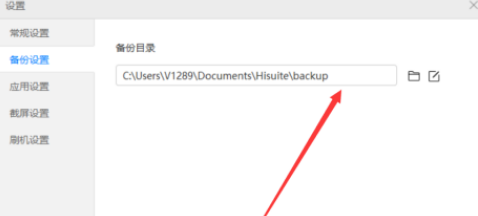
The above is the introduction to the operation method of setting the backup directory on Huawei Mobile Assistant. Bookmark this site to get more tutorials and strategies.