The translation function that comes with Huawei mobile phones is a very practical function. It can help us quickly understand and translate foreign language content. So in order to make it easier for users to use this translation function, the editor has arranged Huawei mobile phone translation below. Don’t miss the tutorial on how to open the function and use it.
The first step is to enter the phone settings and select Smart Assistant.

The second step is to click Smart Screen.

The third step is to turn on the smart screen.

Step 4: Press the phone content, such as pictures, with two fingers. Select Get Started.
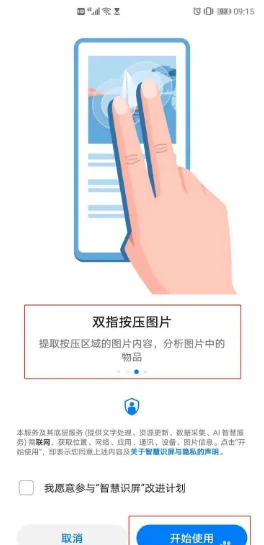
Step 5: After the recognition is completed, click Full Screen Translate.
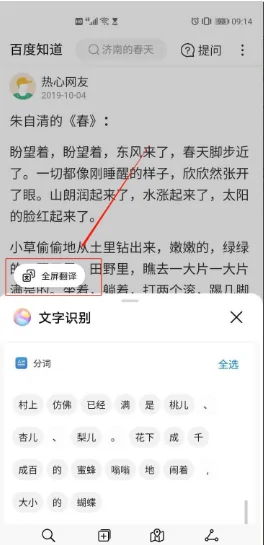
Step 6: Set the conversion language and wait for the translation to complete.
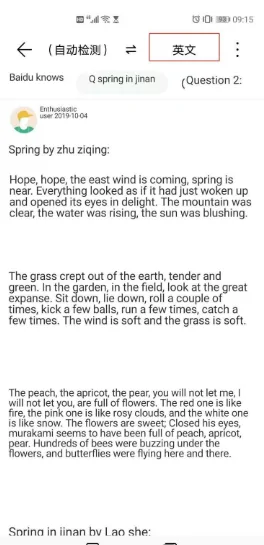
Source Code Network , a website that can provide you with high-quality content and massive software tutorials and information, allows you to swim in the paradise of games and brings you a relaxing and enjoyable reading experience!