How to delete the cs Scan Almighty King's cloud space scan Almighty King's steps to clean up the storage space ? Let's take a look together.
Enter the mobile phone, Click 'Scan Almighty King';

After opening the software, click the icon in the upper left corner;

Open the side menu and click the 'Settings' button;

On the settings page, click 'Clear Storage Space';

Click 'I Got It' on the prompt page;
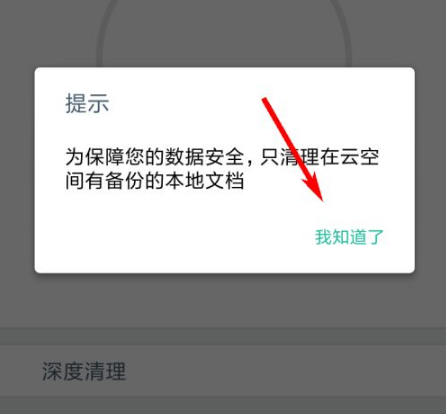
'0M' is displayed after cleaning is completed.
