"Scanner" is a very popular mobile phone scanning software. How do users rename files during use? Some friends don’t know much about it yet, so I will give you detailed operation methods below.

1. First, open Scanner and go to the homepage. There are three small dots in the upper right corner of the page, as shown in the figure below.
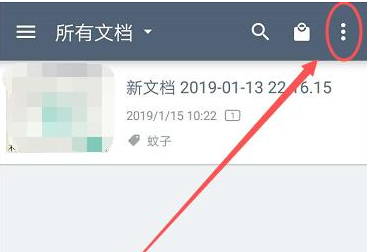
2. Then click to open it, and then open the selection below the small box, as shown in the figure below.

3. Then select the document that needs to be renamed, put a check mark behind the document, and then click More at the bottom of the page, as shown in the figure below.

4. After opening More, you can see a rename option, as shown in the figure below.

5. Click to open rename, then edit the name in the rename box and click OK, as shown in the figure below.

6. After confirming, return to the document page, and you can see that the document just now has been renamed successfully, as shown in the figure below.
