Yanxuan Comics is a software that allows you to follow comics. Friends can read their favorite software here. But some friends also want to cancel their accounts. They only need to click Cancel Account in the settings. The following is an introduction to how to cancel a Yanxuan comic account. I hope it will be helpful to you.

1. Open Yanxuan Comics and click "Settings" in My.
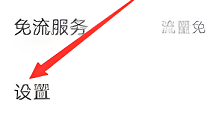
2. Find "Account and Security" and enter.
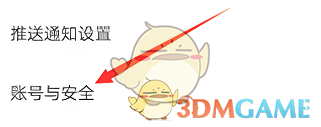
3. After entering, "Cancel Account" will appear at the bottom.

4. Click "Submit Cancellation Application" and click Confirm.

The above is the carefully selected comics. How to cancel your account? Carefully selected comics account cancellation methods, and more related information and tutorials, please pay attention to this website.