How to apply to become a public reviewer on Douyin. This is an introduction to how to apply to become a public reviewer on Douyin . Many friends don’t know much about this, so let me tell you below.
Introduction to how to apply to become a public reviewer on Douyin1. Open the Douyin app on your mobile phone, log in with your commonly used account, and then click [3] in the upper right corner of the [My] page - [Creator Service Center];
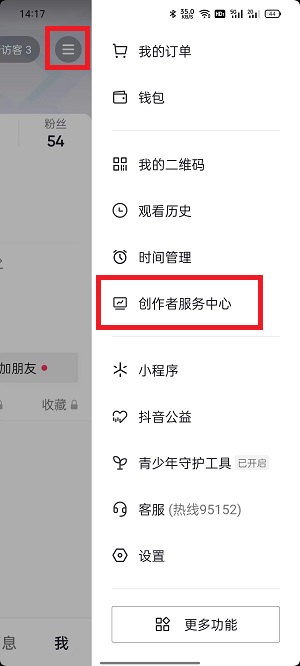
2. After entering the Creator Service Center, click [Rule Center] at the top;

3. In the rule center, click [Jury] at the top;

4. Select the [Public Reviewer] we need to be and enter to apply for a public reviewer;

5. Check the application conditions. If all conditions are met, click [Apply Now] below.
