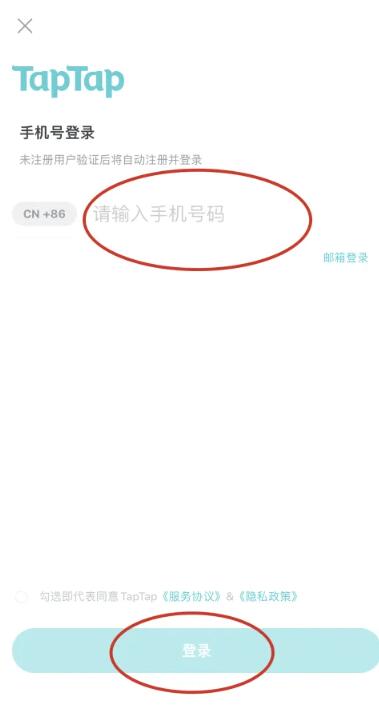How to log in to someone else's account with taptap? In fact, the operation method is very simple. Below I have compiled a tutorial to share with you about switching accounts and logging in with TapTap. If you don’t understand it yet, please follow the editor to learn it. I hope it will be helpful to you.

1. Step one: Enter the taptap page and enter the [My] area in the lower right corner;

2. Step 2: Click the [Settings] icon in the upper right corner of my page;

3. Step 3: Go to the settings interface and select the [Switch and Add Account] function;

4. Step 4: Enter the page and click the [+Add Account] function;

5. Step 5: Switch to the Xindi login page and enter your mobile phone number to log in.