How to modify QQ game real-name authentication? Maybe some users still don’t know how to operate it. Next, I will bring you a tutorial on how to modify the real-name authentication in QQ games. I hope that through this article of the editor, I can solve your friends’ problems.

1. Open the app on your mobile phone, and click My QQ Wallet in the app interface.
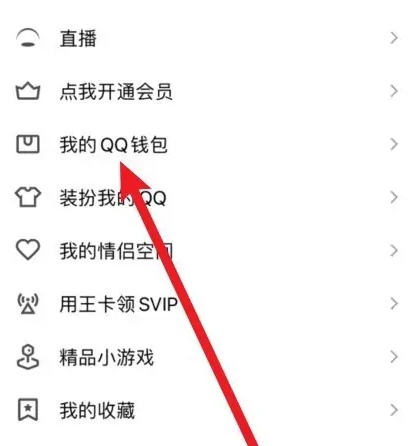
2. Then click the settings button in the upper right corner of the QQ wallet interface.

3. In the settings interface, click Real-name Authentication.

4. In the real-name authentication interface, click Account Rename to modify the QQ real-name authentication information.
