Many friends don’t know that the order of games can be adjusted in QQ Game Hall. The following is a tutorial on how to adjust the order of games in QQ Game Hall . Friends who are interested should come and take a look.

1. First open the QQ game lobby.
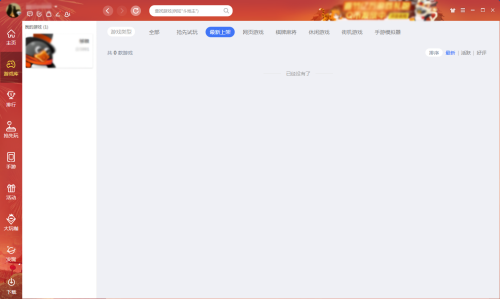
2. After opening, click the menu bar in the upper right corner.
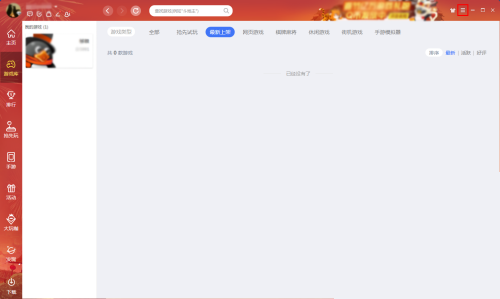
3. After opening the menu bar, click Settings Center.

4. After opening the Settings Center, click Basic Settings.

5. Click to enable sorting by game adding order.

6. Finally click Close.
