In the NetEase Youdao dictionary collection, many users may want to cancel the collection, but they do not know how to do it. The method of canceling collection will be introduced below. Interested users can refer to it.

1. Open NetEase Youdao Dictionary APP.

2. On the application homepage, click the member option in the lower right corner.
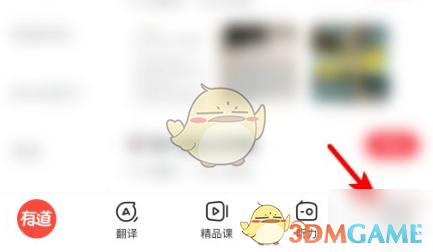
3. Click on the personal homepage option.

4. After entering the personal homepage, click the Favorite option.

5. Click the icon of the target collection.
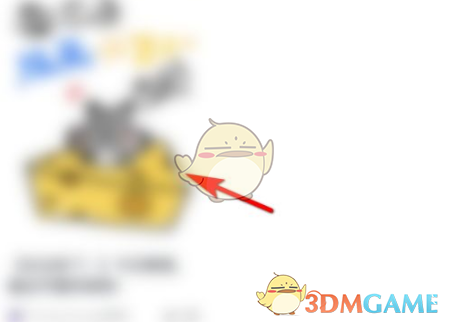
6. Click the collection icon in the lower left corner to cancel collection.

The above is the NetEase Youdao dictionary. How to cancel the collection? How to cancel collection, and for more related information and tutorials, please pay attention to this website.