As we all know, ID photos may be used in work or various exams, and in various aspects. Different fields have different requirements for ID photos, such as size or background color. Today we will learn about the free apps for changing the background color of ID photos. You can download such a software on your mobile phone to change the background color of your ID photos anytime and anywhere, reducing the trouble of frequently going to the photo studio to take ID photos. Just need These operations can be completed on your mobile phone.
1. "Kaka ID Photo-Change the Background Color"
Using this software to change the background color of ID photos is very effective. It can be used for both professional image photos and college entrance photos. It also supports beauty and cropping photos, which can meet the various needs of users. It has complete sizes and various types. It can satisfy all scene ID photos, and it also has a powerful cutout function. You only need to select a photo and automatically cut it out with one click, ensuring that the picture will not be damaged.

2. "Picture Making Puzzle"
Using this ID photo is very simple, and as a professional ID photo software, it can generate the most beautiful ID photo with one click and has face recognition technology. It can also beautify pictures and make faces. Whether you are making one-inch or two-inch ID photos, it can meet your needs. It has a dress-up function and can crop ID photos to ensure that the photos produced have the same effect as those produced in the photo studio. . Quickly change the background with one click, saving time, and the photos will still be clear when enlarged.

3. "Aoki Picture Editor"
With this software, you can make ID photos anytime and anywhere, whether they are one-inch, two-inch, or one-inch or two-inch smaller. It has an intelligent and perfect cutout function. It ensures that the cut out pictures will not be damaged, and you can also remove the messy background. You can also perform facial resurfacing before making a beautiful ID photo. If you are not satisfied with the clothes you are wearing, you can change the appearance of the ID photo. It is very convenient to save photos to your phone.

4. "Background ID Photo"
Use the corresponding technology to change the background color of your ID photo. The operation is very simple and is suitable for various specifications. This software can be used to change the background color of your ID photo whether you are taking CET-4 or CET-6, or the national computer, civil servant, teacher exam, etc. You can also modify the size of the background and cut out the portrait. If you want to cut out a single person from photos of multiple people, you can also do it. The page is constantly being optimized, and users will find it very simple during the operation.

5. "Production of ID Photos"
If you want to create professional and qualified ID photos, there is absolutely nothing wrong with choosing this software. It can be operated whether it is one-inch, two-inch, or white, red, or blue backgrounds. It provides services that automatically fit portraits with one click and supports smart dress-up. Various settings can be made until you are satisfied. Whether it is a neutral expression or a facial pose, it will help make the ID photo more satisfying.
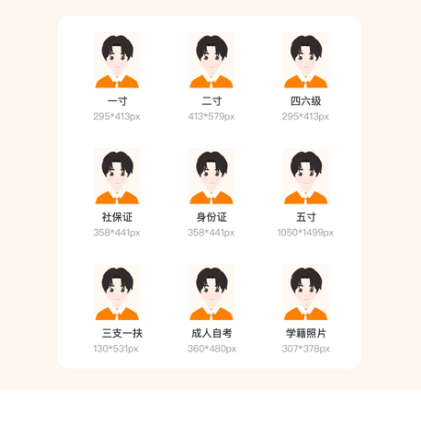
Many users want to know what are the free background color changing apps for ID photos, so the above editor has given you a detailed introduction. If you also need to take ID photos, choose this software and it will definitely meet your needs. Whether it's for taking ID photos or changing the background color, it has everything you need. Now it has been recognized by millions of users, so download it to your mobile phone quickly.